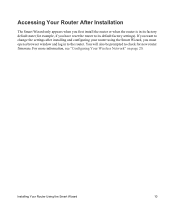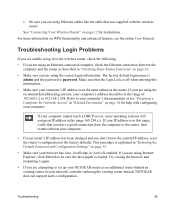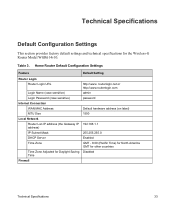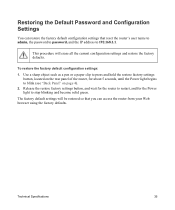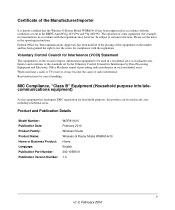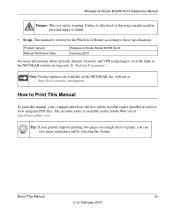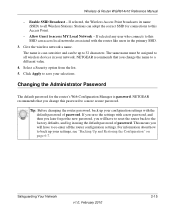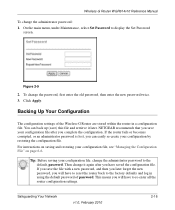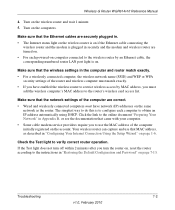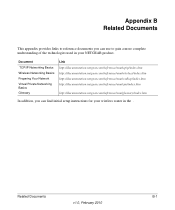Netgear WGR614v10 Support Question
Find answers below for this question about Netgear WGR614v10 - 54 Mbps Wireless Router.Need a Netgear WGR614v10 manual? We have 3 online manuals for this item!
Question posted by jsneniri on February 17th, 2014
How 2 Reset Wifi Router Netgear Wgr614v10
The person who posted this question about this Netgear product did not include a detailed explanation. Please use the "Request More Information" button to the right if more details would help you to answer this question.
Current Answers
Answer #1: Posted by freginold on February 18th, 2014 5:45 PM
Hi, according to page 4 of the setup manual, you can reset the router to its factory defaults (including password) by holding down the little pinhole button on the back of the router for about 5 seconds.
Related Netgear WGR614v10 Manual Pages
Similar Questions
How Do I Reset The Password On My Netgear Wireless-g Router Wgr614v10
(Posted by wibrina 10 years ago)
Netgear 54 Mbps Wireless Router Wgr614v7 How To Reset It To Have A New Password
and user name
and user name
(Posted by caflyb 10 years ago)
Cant Hard Reset Netgear Router Wgr614v10
(Posted by deoDocCi 10 years ago)
What To Do After Resetting Netgear Router Wgr614v10
(Posted by alnlet 10 years ago)
Frequent Resetting Of Router
I have to reset my router few times a day as internet cuts off. I have a imac 4.1 and mac book on sa...
I have to reset my router few times a day as internet cuts off. I have a imac 4.1 and mac book on sa...
(Posted by vkane18007 12 years ago)