Netgear WGR614v10 Support Question
Find answers below for this question about Netgear WGR614v10 - 54 Mbps Wireless Router.Need a Netgear WGR614v10 manual? We have 3 online manuals for this item!
Question posted by alnlet on August 11th, 2013
What To Do After Resetting Netgear Router Wgr614v10
The person who posted this question about this Netgear product did not include a detailed explanation. Please use the "Request More Information" button to the right if more details would help you to answer this question.
Current Answers
There are currently no answers that have been posted for this question.
Be the first to post an answer! Remember that you can earn up to 1,100 points for every answer you submit. The better the quality of your answer, the better chance it has to be accepted.
Be the first to post an answer! Remember that you can earn up to 1,100 points for every answer you submit. The better the quality of your answer, the better chance it has to be accepted.
Related Netgear WGR614v10 Manual Pages
WGR614v10 Setup Manual - Page 1
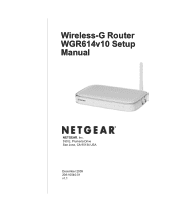
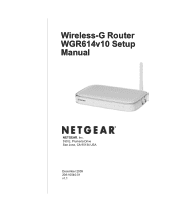
Plumeria Drive San Jose, CA 95134 USA
December 2009 208-10540-01 v1.1 Wireless-G Router WGR614v10 Setup Manual
NETGEAR, Inc. 350 E.
WGR614v10 Setup Manual - Page 8


... the following elements:
1. Restore factory settings button. AC power adapter outlet for connecting the router to a cable or DSL modem.
4. Internet/Wide Area Network (WAN) Ethernet port for approximately 5 seconds to reset the router to Know Your Wireless Router
4
Four Local Area Network (LAN) 10/100 Mbps Ethernet ports for connecting the power adapter. Back Panel
The...
WGR614v10 Setup Manual - Page 10


... using one of other devices to Know Your Wireless Router
6
You can result in significant performance degradation or an inability to wirelessly connect to use the Smart Wizard Installation Assistant. NETGEAR does not recommend or support adding a NETGEAR router behind another router, or replacing a gateway with a NETGEAR router. Large
expanses of two methods: • Smart Wizard...
WGR614v10 Setup Manual - Page 12


... Wizard checks to update later (for more information, see "Setting Up Your Router for your ISP. To set up your router, modem, and computer(s). Using the Smart Wizard
The NETGEAR Smart Wizard takes you through the procedure to configure your wireless settings and enable wireless security for Internet Access" on .
2. It then helps you prefer. Select...
WGR614v10 Setup Manual - Page 14
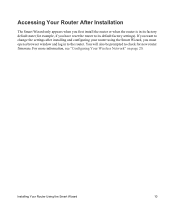
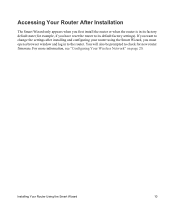
... and log in its factory default state (for new router firmware. For more information, see "Configuring Your Wireless Network" on page 20. If you want to change the settings after installing and configuring your router using the Smart Wizard, you have reset the router to the router.
Installing Your Router Using the Smart Wizard
10 Accessing Your...
WGR614v10 Setup Manual - Page 16


... are set it to TCP/IP Addressing in the following procedure
NETGEAR does not recommend or support adding a NETGEAR router behind another router, or replacing a gateway with a NETGEAR router. Turn off and unplug the cable or DSL broadband modem. 3.
To connect the wireless router, the computer, and the modem: 1. Disconnect the cable at the TCP/IP Properties of your Internal...
WGR614v10 Setup Manual - Page 25


... whatever LAN address and password you can also enter either of each wireless adapter supports. • Wireless security option. On the main menu, select Wireless Settings to determine which wireless security option it supports. Select the region where the router is NETGEAR. • The wireless mode (802.11g/b, or 802.11n) that are available). 6. The default SSID...
WGR614v10 Setup Manual - Page 30


...router and that the self-test
procedure is 10 Mbps, the light will be off (see "Front Panel" on the account. If a port's light is first applied, verify that you have enabled wireless security, verify that are using the power adapter supplied by NETGEAR...turning the router on, reset the router according to the instructions in the correct sequence.
• Check the router status lights...
WGR614v10 Setup Manual - Page 31


... support.
• Internet Light Stays Amber. Installation of the utility places a NETGEAR Router Recovery desktop.
Clear the router's configuration to factory defaults, and then configure the router again. This procedure is still amber 2 minutes after turning on power to the router:
a. When the router is explained in "Restoring the Default Password and Configuration Settings" on...
WGR614v10 Setup Manual - Page 32
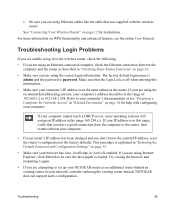
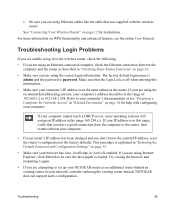
... you are unable to log in to the wireless router, check the following:
• If you are using Internet Explorer, click Refresh to be in this range, verify that the Caps Lock is off when entering this information.
• Make sure your NETGEAR router as the router. Refer to 192.168.1.254.
If you are...
WGR614v10 Setup Manual - Page 33
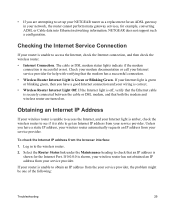
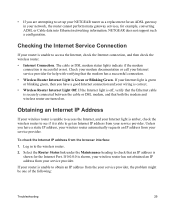
... an IP address from your Internet service provider for help with verifying that both the modem and wireless router are attempting to get an Internet IP address from the browser interface:
1. Unless you are turned on. If your NETGEAR router as a replacement for an ADSL gateway in to check that an IP address is Green...
WGR614v10 Setup Manual - Page 39
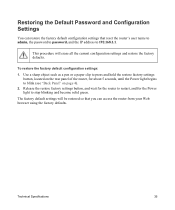
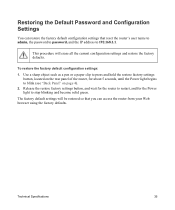
... begins to blink (see "Back Panel" on the rear panel of the router, for the Power light to 192.168.1.1. This procedure will be restored so that reset the router's user name to admin, the password to password, and the IP address ...Configuration Settings
You can restore the factory default configuration settings that you can access the router from your Web browser using the factory defaults.
Reference Manual - Page 13


...NETGEAR Wireless Router Setup Manual. Note: NETGEAR recommends using the Setup Manual, you perform the initial configuration of your wireless router, refer to configure additional features of your wireless router... for your Internet connection and your wireless router. This chapter provides further details about... Manual explains how to launch the NETGEAR Smart Wizard on the Resource CD....
Reference Manual - Page 32
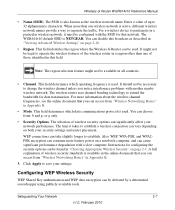
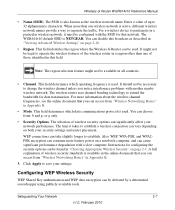
...available in this broadcast as the wireless network name. A full explanation of wireless security options can be legal to operate the wireless features of the wireless router in a region other than one of up to change the wireless channel unless you can cause significant performance degradation with a slow computer. Wireless-G Router WGR614v10 Reference Manual
• Name (SSID). Note...
Reference Manual - Page 40
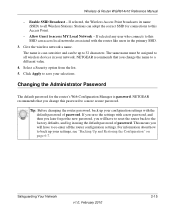
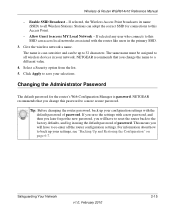
... Restoring the Configuration" on page 6-7. Tip: Before changing the router password, back up your network. Enable SSID Broadcast -
Wireless-G Router WGR614v10 Reference Manual
- NETGEAR recommends that you will have to reset the router back to all wireless devices in using the default password of password. Give the wireless network a name. For information about how to access MY...
Reference Manual - Page 41
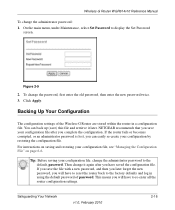
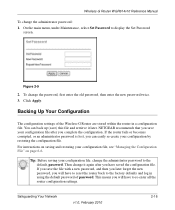
...NETGEAR...Wireless-G Router are stored within the router in a configuration file.
You can easily re-create your configuration file after you will have to the default, password.
Wireless-G Router WGR614v10...on page 6-6. Then change the administrator password to re-enter all the router configuration settings. Backing Up Your Configuration
The configuration settings of password. ...
Reference Manual - Page 84
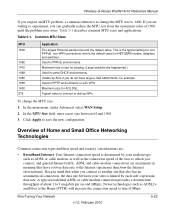
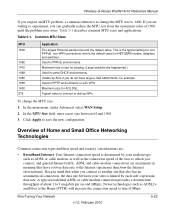
...Mbps). A typical residential ADSL or cable modem connection provides a downstream throughput of Home and Small Office Networking Technologies
Common connection types and their speed and security considerations are fragmented.) Used in PPPoE environments. Newer technologies such as the connection speed of 1500 until the problem goes away. Wireless-G Router WGR614v10...for NETGEAR routers, ...
Reference Manual - Page 85


....
NETGEAR's Powerline HD family of products can extend up to 200 Mbps to provide at a much lower speed than 40 Mbps for...Mbps per stream. In addition, many emerging home applications require high data rates. Fine-Tuning Your Network
v1.0, February 2010
5-23 Wireless-G Router WGR614v10 Reference Manual
• Wireless. Your Wireless-G Router Model WGR614v10 provides a wireless...
Reference Manual - Page 102
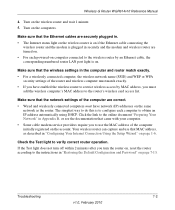
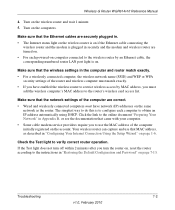
... and Password" on page 1-6.
Troubleshooting
7-2
v1.0, February 2010 Wireless-G Router WGR614v10 Reference Manual
4. Turn on the computers. Make sure that the Ethernet cables are securely plugged in. • The Internet status light on the wireless router is on if the Ethernet cable connecting the
wireless router and the modem is on the account. Click the link to the...
Reference Manual - Page 115


...-G Router WGR614v10 Reference Manual
Specification Wireless
Radio data rates
Frequency Data encoding
Maximum computers per wireless network Operating frequency ranges
802.11 security
Default Factory Settings Wireless Access Point Wireless Access List (MAC filtering) SSID Broadcast SSID 11b/g RF Channel Mode Authentication Type Security
Description
1, 2, 5.5, 6, 9, 12, 18, 24, 36, 48, and 54 Mbps...
Similar Questions
How To Reset Netgear Wgr614v10 To Factory Setting
(Posted by hyatANDREI 9 years ago)
How To Reset Netgear Wgr614v10 To Factory Default
(Posted by migcouch 9 years ago)
How To Reset My Wgr614v10 Password
(Posted by Saskottn 10 years ago)
Netgear 54 Mbps Wireless Router Wgr614v7 How To Reset It To Have A New Password
and user name
and user name
(Posted by caflyb 10 years ago)

