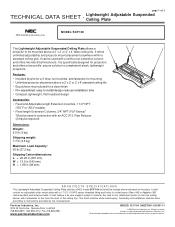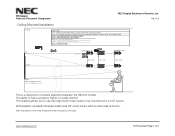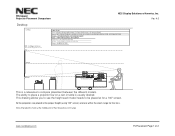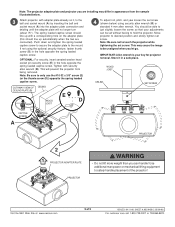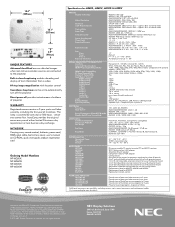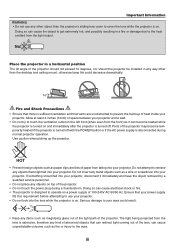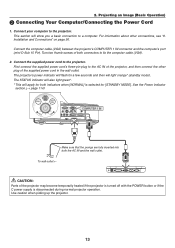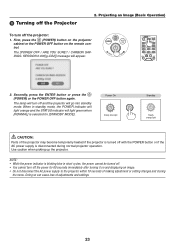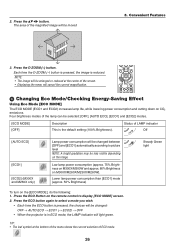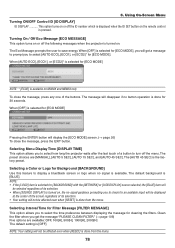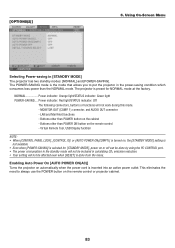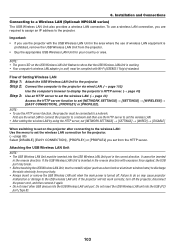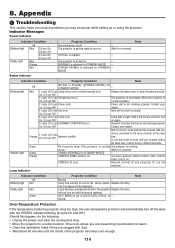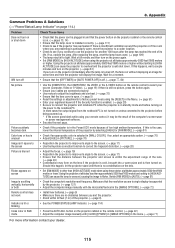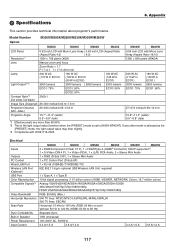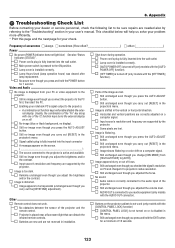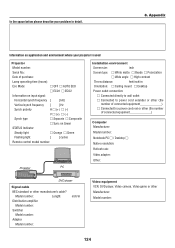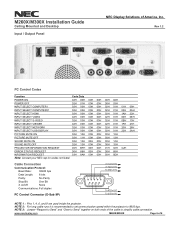NEC NP-M300X Support Question
Find answers below for this question about NEC NP-M300X.Need a NEC NP-M300X manual? We have 12 online manuals for this item!
Question posted by shaun07nicholas on January 13th, 2013
Red Status Light And Slight Clicking Sound
My M300x Projector Was Working Perfectly But When I Turned It On The Following Day It Kept Turning Itself Off After About 30 Seconds And I Could Hear A Slight Clicking Sound Coming From Inside The Projector.i Turned It Off And On A Couple Of Times But Still Had The Same Problem.i Replaced The Bulb But That Did Not Work Either.any Help Would Be Greatly Appreciated,thanks.
Current Answers
Related NEC NP-M300X Manual Pages
Similar Questions
My Lt280 Status Light.
the projector powers on, fan comes on, then after a few moments fan shuts off, power light is orange...
the projector powers on, fan comes on, then after a few moments fan shuts off, power light is orange...
(Posted by laserdude01 5 years ago)
Flashing Red Status Light And Steady Orange Power Light
The manual identifies this as a lamp or filter cover error but doesn't say what stes to take to fix ...
The manual identifies this as a lamp or filter cover error but doesn't say what stes to take to fix ...
(Posted by northbynewyork 9 years ago)
What Does It Mean When The Status Light Comes On An Nec Lcd Projector Model #np
The projector was unpluged suddenly and will not come back on. The status light is blinking, what do...
The projector was unpluged suddenly and will not come back on. The status light is blinking, what do...
(Posted by jeromeswainson 9 years ago)
Nec Vt695 Projector Wont Show Image After Replacing Bulb
(Posted by allendav 9 years ago)