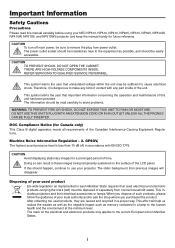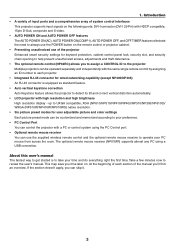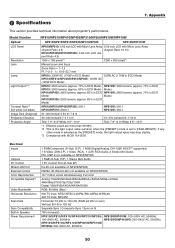NEC NP510 Support Question
Find answers below for this question about NEC NP510 - XGA LCD Projector.Need a NEC NP510 manual? We have 14 online manuals for this item!
Question posted by ribers on January 13th, 2015
Np510w Overheating With Clean Filter???
Current Answers
Answer #1: Posted by waelsaidani1 on February 12th, 2015 1:30 AM
turn off the projector wait for the power to go off, unplug the cord
To clean the intake vent and filter use a small vacuum cleaner designed for computers and other office equipment. If you don’t have one, gently clean the vent with a soft brush (such as an artist’s paintbrush).
Related NEC NP510 Manual Pages
Similar Questions
The projector was unpluged suddenly and will not come back on. The status light is blinking, what do...
The color red does not show up on the LCD projector. The image on the laptop screen looks fine but w...
i rplace the lamp for NEC Projector VT595G but its not working theswitchof power and lamp indicaits ...