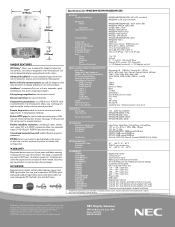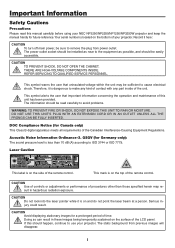NEC NP3250 Support Question
Find answers below for this question about NEC NP3250 - XGA LCD Projector.Need a NEC NP3250 manual? We have 18 online manuals for this item!
Question posted by jmarshall12150 on November 2nd, 2012
Np3250 Yellow Spot
I have a NP3250 with a yellow spot in the middle. I have changed the bulb, VGA Cable and did a factory reset. I still have the yellow spot. When I remove the source the blue screen has a dark spot in the middle.
Current Answers
Answer #1: Posted by TVDan on November 3rd, 2012 10:04 AM
the problem with all LCD projectors is after hours of usage the blue polorizers and blue LCD panels burn. This is because our eyes have a hard time seeing the color blue so they add lenses to amplify the blue and this additional heat damages that light path in the optical engine. Take it to a shop for an estimate, hopefully it's not the LCD panel.
White light is made of red, green and blue, take away the blue and you have yellow.
TV Dan
Related NEC NP3250 Manual Pages
Similar Questions
When Vga Cable Is Plug In The Projector Starts To Flicker Why?
after i plug in my vga cable the projector starts to flicker
after i plug in my vga cable the projector starts to flicker
(Posted by hwilliams83897 9 years ago)
What Does It Mean When The Status Light Comes On An Nec Lcd Projector Model #np
The projector was unpluged suddenly and will not come back on. The status light is blinking, what do...
The projector was unpluged suddenly and will not come back on. The status light is blinking, what do...
(Posted by jeromeswainson 9 years ago)
Color Red Does Not Show On Lcd Projector
The color red does not show up on the LCD projector. The image on the laptop screen looks fine but w...
The color red does not show up on the LCD projector. The image on the laptop screen looks fine but w...
(Posted by jscottmees 10 years ago)
Problems With Replacing The Lamp On An Nec 1075 Projector
The existing bulb in our projector had reached the end of it's life (~2000 hrs). I've purchased th...
The existing bulb in our projector had reached the end of it's life (~2000 hrs). I've purchased th...
(Posted by jmartinkus 12 years ago)
Vt595g Lcd Projector
i rplace the lamp for NEC Projector VT595G but its not working theswitchof power and lamp indicaits ...
i rplace the lamp for NEC Projector VT595G but its not working theswitchof power and lamp indicaits ...
(Posted by hamadhm 12 years ago)