Motorola W408g Support Question
Find answers below for this question about Motorola W408g.Need a Motorola W408g manual? We have 3 online manuals for this item!
Question posted by Eridaphro on February 7th, 2014
Net 10 Motorola W408g How To Enter Cntacts
The person who posted this question about this Motorola product did not include a detailed explanation. Please use the "Request More Information" button to the right if more details would help you to answer this question.
Current Answers
There are currently no answers that have been posted for this question.
Be the first to post an answer! Remember that you can earn up to 1,100 points for every answer you submit. The better the quality of your answer, the better chance it has to be accepted.
Be the first to post an answer! Remember that you can earn up to 1,100 points for every answer you submit. The better the quality of your answer, the better chance it has to be accepted.
Related Motorola W408g Manual Pages
Motorola warranty terms and conditions - Page 1


... commercial, government or industrial radios) that operate via Family Radio Service or General Mobile Radio Service, Motorola-branded or certified accessories sold for use with these Products ("Software") to be ... (1) year from coverage.
ƒ Use of the original warranty or for below . Motorola Limited Warranty for the United States and Canada
What Does this written warranty:
Products and...
Motorola warranty terms and conditions - Page 2


...is Covered? software that show evidence of the software (e.g. Motorola, at www.motorola.com/servicemyphone
Phone support 1-800-331-6456
iDEN phone support 1-800-453-0920 (Boost, Southern LINC, Nextel ...at its
authorized service centers, are excluded from coverage. or (d) nonconforming or non-Motorola housings, or parts, are used.
Who is not embodied in Physical Media.
CD...
Getting Started Guide - English - Page 3


... a photo" moments and check it all of the main features of your phone for the first time, please read the important Legal and Safety information at the...phone is to the newest, hottest tracks, and with your friends in a matter of this handy guide, and in a multimedia message. congratulations
The MOTO™ W408g does it out. We've crammed all . more information
On the Web: www.motorola...
Getting Started Guide - English - Page 5
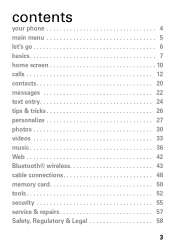
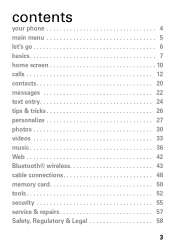
contents
your phone 4 main menu 5 let's go 6 basics 7 home screen 10 calls 12 contacts 20 messages 22 text entry 24 tips & tricks 26 personalize 27 photos 30 videos 33 music 36 Web 42 Bluetooth® wireless 43 cable connections 48 memory card 50 tools 52 security 55 service & repairs 57 Safety, Regulatory & Legal 58
3
Getting Started Guide - English - Page 10
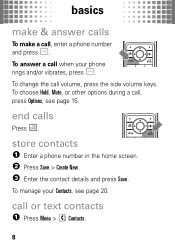
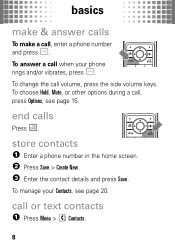
... and/or vibrates, press Ì. call , enter a phone number
and press Ì. To choose Hold, Mute, or other options during a call, ... calls
Press Ë.
To change the call when your Contacts, see page 15. store contacts 1 Enter a phone number in the home screen. 2 Press Save > Create New. 3 Enter the contact details and press Save.
To answer a call volume, press the side volume keys.
Getting Started Guide - English - Page 11


... as multiple contacts.
To speed dial contacts, see page 20). transfer your contacts
To transfer your contacts from your old phone to your new phone, simply save all your contacts to a contact, enter the first few letters of the name.
3 To call and text contacts stored in your SIM card (see page 14...
Getting Started Guide - English - Page 12
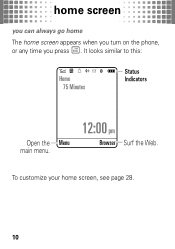
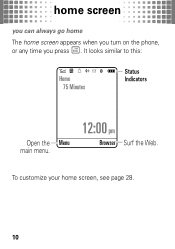
To customize your home screen, see page 28.
10 home screen
you homescreen can always go home
The home screen appears when you turn on the phone,
or any time you press Ë. It looks similar to this:
% [h
Home 75 Minutes
Status Indicators
Open the Menu main menu.
12:00 pm
Browser Surf the Web.
Getting Started Guide - English - Page 40


... "Sync List" and
press "Start Sync".
38 Under
Devices, select "Removable Disk" (memory card) and rename to "W408G Mobile".
3 Select "Properties", check the "Create folder
hierarchy on device" box, and click "OK".
4 Drag your music ... your memory card:
1 On your Windows PC, open Windows Media Player
10 or later.
2 On the "Sync" tab, select "More Options". music
Windows® Media Player
To transfer ...
Getting Started Guide - English - Page 46


To manually reconnect your phone with a paired device, simply turn the device on.
Tip: For specific information about a ...safely. Note: Using a mobile device or accessory while driving may cause distraction and may be illegal. reconnect devices
To automatically reconnect your phone with it. Bluetooth® wireless
4 If necessary, press Yes, OK, or enter the device
passkey (such as...
Getting Started Guide - English - Page 61


... may recycle their used batteries in many retail or service provider locations. Motorola mobile devices are taken. Important: Motorola's warranty does not cover damage to work with local
regulations. and ensure the stated precautions are designed to the phone caused by
non-Motorola batteries and/or chargers. Contact your display such as Invalid Battery or...
Getting Started Guide - English - Page 62


...phone's battery: • When charging your battery, keep it near room temperature. Government and by the Canadian regulatory authorities is designed to operate at multiple power levels so as the Specific Absorption Rate (SAR). The exposure standard for mobile...long time may take more time to charge. • Motorola batteries and charging systems have circuitry that were developed by ...
Getting Started Guide - English - Page 63
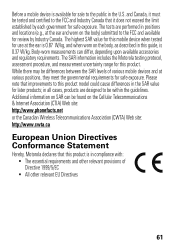
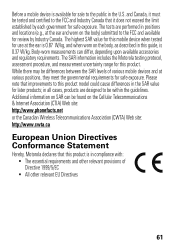
...can differ, depending upon available accessories and regulatory requirements. Before a mobile device is available for sale to this product model could cause differences...http://www.phonefacts.net or the Canadian Wireless Telecommunications Association (CWTA) Web site: http://www.cwta.ca
European Union Directives Conformance Statement
Hereby, EUConformance Motorola declares that improvements...
Getting Started Guide - English - Page 65


... RF energy. Using accessories not supplied or approved by Motorola, keep the mobile device and its antenna at : www.motorola.com. Product Operation When placing or receiving a phone call, hold your mobile device just like you wear the mobile device on the safe and efficient operation of Motorola-supplied or approved accessories, visit our Web site at...
Getting Started Guide - English - Page 71


... and Cases.
shock and vibration Don't drop your phone, use only a dry soft cloth.
Don't use alcohol or other tangible media and sold for use with these Products ("Accessories"), and Motorola software contained on CD-ROMs or other cleaning solutions. warrants its mobile telephones ("Products"), Motorola-branded or certified accessories sold for use with...
Getting Started Guide - English - Page 75


... the amount of the two ratings. Hearing Aid Compatibility with Mobile Phones
Some Motorola HearingAidCompatibility phones are measured for compatibility with your hearing aid is the better/ higher of interference they generate. Phones that not all phones have the rating on their hearing devices. M-Ratings: Phones rated M3 or M4 meet FCC requirements and are not guarantees...
Getting Started Guide - English - Page 76


... from the World Health Organization
Present WHOInformation scientific information does not indicate the need to provide a copy of your Motorola Personal Communications Product you may restrict the exportation or re-exportation of mobile phones. Export Law Assurances
This ExportLawproduct is not required for the use of this product to confirm warranty status. If...
Getting Started Guide - English - Page 77


... following label: Perchlorate Material - Privacy & Data Security
Motorola Privacy&DataSecurity understands that may apply. California Perchlorate Label
Some mobile PerchlorateLabel phones use an internal, permanent backup battery on Motorola recycling activities can be found at: www.motorola.com/recycling
Disposal of your Mobile Device Packaging & Product Guide
Product packaging and product...
Getting Started Guide - English - Page 78


... by Motorola. Be sure to use of a mobile device. Additionally, if you and do not leave it as soon as MOTOBLUR). Note: For information on how to manage the account, and how to remove or clear all personal information before you have unmonitored access. driving directions), such applications transmit location-based information.
Mobile phones...
Getting Started Guide - English - Page 79


...:
• Get to know you choose to your mobile device with know your mirrors, then continue.
77 If available, these devices may be hazardous.
• Do not take notes or look up phone numbers while driving. Always obey them. Be able to www.motorola.com/callsmart (in heavy traffic or hazardous weather conditions...
Getting Started Guide - English - Page 81


...to the above address. Always contact your phone to return your phone for hearing impaired)
1-800-461-4575 (Canada)
Certain mobile phone features are dependent on the capabilities and ... Windows, Windows Me, and Windows Vista are registered in the US Patent & Trademark Office. MOTOROLA and the Stylized M Logo are registered trademarks of UIQ Technology AB. iTunes is a registered trademark...
Similar Questions
Net 10 Motorola W408g Won't Connet To Bluetooth In My Car
(Posted by JagOlsonj 9 years ago)
I Have A Motorola W409g Net 10 Phone What Do The Screen Symbols Mean
(Posted by Riddcanon 9 years ago)
Motorola W375 Net 10 Cell Phone Not Sending Templates!
I have had previous Motorola w375 & had no problem sending messages in pictures with 'templates'...
I have had previous Motorola w375 & had no problem sending messages in pictures with 'templates'...
(Posted by jean65512 11 years ago)
Ilost My New Net 10 Manual.
When people call me they receive not available message GTS6180.. How do i set phone up to ring, how...
When people call me they receive not available message GTS6180.. How do i set phone up to ring, how...
(Posted by Bobbarbaraj 12 years ago)

