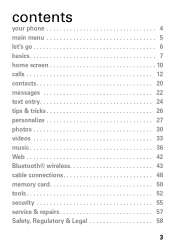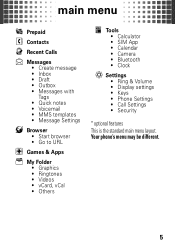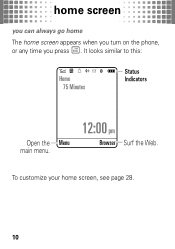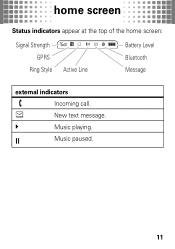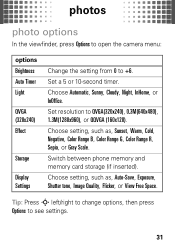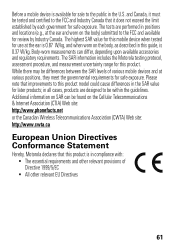Motorola W408g Support Question
Find answers below for this question about Motorola W408g.Need a Motorola W408g manual? We have 3 online manuals for this item!
Question posted by JagOlsonj on May 30th, 2014
Net 10 Motorola W408g Won't Connet To Bluetooth In My Car
The person who posted this question about this Motorola product did not include a detailed explanation. Please use the "Request More Information" button to the right if more details would help you to answer this question.
Current Answers
Related Motorola W408g Manual Pages
Similar Questions
Motorola W375 Net 10 Cell Phone Not Sending Templates!
I have had previous Motorola w375 & had no problem sending messages in pictures with 'templates'...
I have had previous Motorola w375 & had no problem sending messages in pictures with 'templates'...
(Posted by jean65512 11 years ago)
How Do I Change From Altell To Net 10 Service Provider
(Posted by carlharris864 11 years ago)
Ilost My New Net 10 Manual.
When people call me they receive not available message GTS6180.. How do i set phone up to ring, how...
When people call me they receive not available message GTS6180.. How do i set phone up to ring, how...
(Posted by Bobbarbaraj 12 years ago)