Motorola W375 Support Question
Find answers below for this question about Motorola W375 - Cell Phone - TFT.Need a Motorola W375 manual? We have 1 online manual for this item!
Question posted by jean65512 on February 12th, 2013
Motorola W375 Net 10 Cell Phone Not Sending Templates!
I have had previous Motorola w375 & had no problem sending messages in pictures with 'templates' so what is the problem now?
Jean Gittins
Current Answers
There are currently no answers that have been posted for this question.
Be the first to post an answer! Remember that you can earn up to 1,100 points for every answer you submit. The better the quality of your answer, the better chance it has to be accepted.
Be the first to post an answer! Remember that you can earn up to 1,100 points for every answer you submit. The better the quality of your answer, the better chance it has to be accepted.
Related Motorola W375 Manual Pages
User Manual - Page 3


Web Browser Key
Volume Controls Send/Answer Key Make & answer calls.
Earpiece Listen to turn the phone on/off.
Power Connector Charge the battery. Power/End Key Press & hold to your voice calls & messages.
We are pleased that you have chosen the Motorola W375 wireless phone.
Headset Jack
1 Message Key Access the Message menu. Press & release to the world...
User Manual - Page 4


...non-exclusive, royalty-free license to operate the equipment.
2
Software Copyright Notice
The Motorola products described in this user's guide are based upon the latest available information and...party software provider, except for hearing impaired)
1-800-461-4575 (Canada)
Certain mobile phone features are registered in semiconductor memories or other product or service names are the property...
User Manual - Page 6
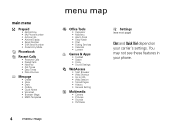
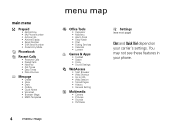
... Times • Data Volumes
e Message
• Create • Inbox • Draft • Outbox • Quick Notes • Voicemail • Browser Msgs • MMS Templates
4
menu map
menu map
É... Stored Pages • History • General Setting
h Multimedia
• Camera • Pictures • Sounds • FM Radio
w Settings
(see these features in your carrier's settings...
User Manual - Page 8


contents
check it out 3
menu map 4
Use and Care 8
essentials 9 about this guide 9 SIM card 10 battery 10 turn it on & off 14 make a call 14 answer a call 15 your phone number . . . 15
main attractions 16 multimedia messages . 16 chatting 18 camera 18 use the FM radio . . . . . 20
6
contents
basics 24 display 24 menus 28...
User Manual - Page 9
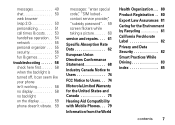
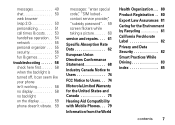
...". . 59 screen flickers while taking a picture 60
service and repairs . . . . 61
Specific Absorption Rate Data 62
European Union Directives Conformance Statement 68
Industry Canada Notice to Users 74
FCC Notice to Users. . . 74
Motorola Limited Warranty for the United States and Canada 75
Hearing Aid Compatibility with Mobile Phones . . . 79
Information from the World...
User Manual - Page 10
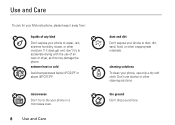
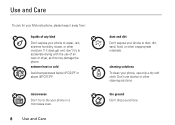
..., or other cleaning solutions. Use and Care
Use and Care
To care for your Motorola phone, please keep it does get wet, don't try to dry your phone in a microwave oven.
8
Use and Care
dust and dirt Don't expose your phone. microwaves
Don't try to accelerate drying with the use of any kind Don...
User Manual - Page 12
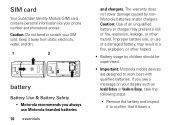
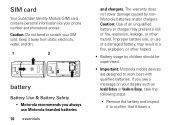
... bend or scratch your phone number and phonebook entries....10 essentials
and chargers. Keep it bears a The warranty does not cover damage caused by children should be supervised.
• Important: Motorola mobile devices are designed to confirm that it away from static electricity, water, and dirt.
1
2
battery
Battery Use & Battery Safety
• Motorola recommends you see a message...
User Manual - Page 15


...system either won't ask you to
completely charge
the battery. the travel charger into your phone, install and charge the battery as described below. New batteries are not fully charged....8226; When charging your phone,
you need to reset the time and date or if prompted, you can use Motorola Original™ batteries and chargers. Tip: Motorola batteries have circuitry that protects...
User Manual - Page 16
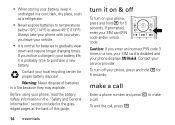
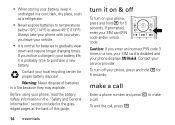
... at the back of batteries in a fire because they may explode. To turn off
To turn it is probably time to temperatures below -10°C (14°F) or above 45°C (113°F). make a call. Always take your phone with you when you leave your vehicle.
• It is disabled and your...
User Manual - Page 18
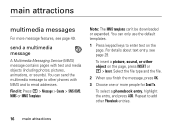
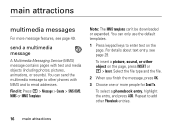
... press ADD. Find it: Press M > Message > Create > SMS/EMS, MMS or MMS Templates
Note: The MMS templates can only use the default templates.
1 Press keypad keys to email addresses.
Repeat to other phones with text and media objects (including photos, pictures, animations, or sounds).
main attractions
multimedia messages
For more people for Send To.
Select the file type...
User Manual - Page 19
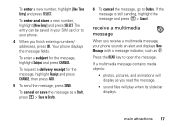
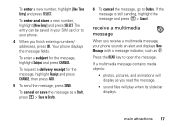
To enter a new number, highlight [One Time Entry] and press SELECT. Your phone displays the message fields. If the message is still sending, highlight the message and press M > Cancel. Press the READ key to Outbox.
If a multimedia message contains media objects:
• photos, pictures, and animations will play when its slide bar displays. To enter a subject for the...
User Manual - Page 20


... take a photo.
2 Press STORE to zoom in touch with friends. camera
To activate your phone's camera using the menu system: Find it: Press M > Multimedia > Camera
The active viewfinder image appears on your display. Press CAPTURE to open Pictures Menu.
Press NEW > Msg: > INSERT.
Point the camera lens at the photo subject, then...
User Manual - Page 21
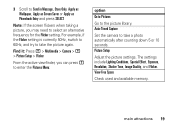
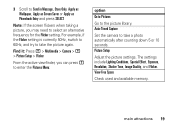
...10 seconds.
Picture Setup
Adjust the picture settings. The settings include Lighting Conditions, Special Effect, Exposure, Resolution, Shutter Tone, Image Quality, and Flicker. Find it: Press M > Multimedia > Camera > M > Picture... the screen flickers when taking a picture, you can press M to enter the Pictures Menu:
option
Go to Pictures
Go to Send in Message, Store Only, Apply as Wallpaper,...
User Manual - Page 23


... must be affected.
You can store up or kinked, performance may be inserted into the phone for the FM radio to return volume level.
main attractions 21 Press M > Set Frequency...S again.
If a non-Motorola 3.5 mm headset is connected to the phone through the adapter (2.5 - 3.5 mm), or the headset is dependent on without inserting the earpiece, your phone will scan to nine preset ...
User Manual - Page 40


recent calls
Your phone keeps lists of incoming and outgoing calls, even for the next call details. The most recent calls are added. ... number.
5 Press VIEW to see the Dialed Calls list. This menu can include:
option Store
Delete Delete All Hide ID
Send Message
Create a phonebook entry with the number in the list. The oldest calls are deleted as new calls are listed first. Deliver...
User Manual - Page 51


...
send text M > Message > Create
message > SMS/EMS
send
M > Message > Create
multimedia > MMS
message Note: Only MMS messages
100 KB or less can be sent
and received. send a M > Message > Quick
quick note Notes
send a Open a multimedia
multimedia template with
template preloaded media:
M > Message > Create > MMS Templates
feature read new message
read old messages
read sent messages...
User Manual - Page 52
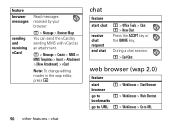
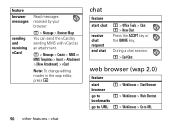
... messages received by your browser:
M > Message > Browser Msgs You can send the vCard by sending MMS with vCard as an attachment.
During a chat session: M > End Chat
web browser (wap 2.0)
feature
start chat
receive chat request end chat
M > Office Tools > Chat M > New Chat Press the ACCEPT key or the IGNORE key. M > Message > Create > MMS or MMS Templates...
User Manual - Page 65


... margin of tissue. later products; The SAR information includes the Motorola testing protocol, assessment procedure, and measurement uncertainty range for any variations... Web site:
http://www.phonefacts.net
or the Canadian Wireless Telecommunications Association (CWTA) Web site:
http://www.cwta.ca
1. In the United States and Canada, the SAR limit for mobile phones used by the public is 1.6...
User Manual - Page 85
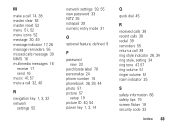
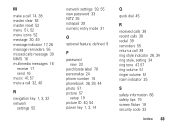
...messages 16
receive 17 send 16 music 47, 57 mute a call 32, 40
N
navigation key 1, 3, 32 network
settings 55
network settings 39, 55 new password 33 NITZ 35 notepad 39 numeric entry mode 31
O
optional feature, defined 9
P
password new 33
perchlorate label 78 personalize 24 phone... number 15 phonebook 38, 39, 44 photo 57 picture 57
setup 19 picture ID 40, 54 power...
User Manual - Page 86
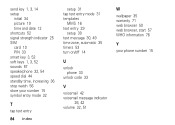
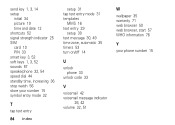
send key 1, 3, 14 setup
initial 34 picture 19 time and date 12 shortcuts 52 signal strength indicator 25 SIM card 10 PIN 33 smart key 3, 52 soft keys 1, 3, 52 sounds 57 speakerphone... text entry mode 31 templates
MMS 16 text entry 29
setup 30 text message 30, 49 time zone, automatic 35 timers 53 turn on/off 14
U
unlock phone 33
unlock code 33
V
voicemail 42 voicemail message indicator
26, 42 volume...
Similar Questions
How To Reset Code In Motorola Phones W375
(Posted by kaamazda5 9 years ago)
I Have A Motorola W409g Net 10 Phone What Do The Screen Symbols Mean
(Posted by Riddcanon 9 years ago)
Gsm And Phone Usage In Canada And Usa
Can motorola w375 cell phone be used in Canada and USA
Can motorola w375 cell phone be used in Canada and USA
(Posted by herediazilma 11 years ago)
What Does 'text Entry Screen', In Motorola 375 Cell Phone, Mean?
(Posted by jeromero11 12 years ago)

