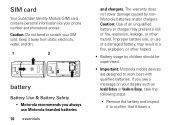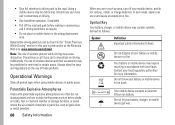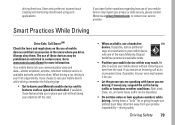Motorola W375 - Cell Phone - TFT Support and Manuals
Get Help and Manuals for this Motorola item

View All Support Options Below
Free Motorola W375 manuals!
Problems with Motorola W375?
Ask a Question
Free Motorola W375 manuals!
Problems with Motorola W375?
Ask a Question
Most Recent Motorola W375 Questions
How To Flash W375 Motorola
how to download software to flash w375
how to download software to flash w375
(Posted by zyrile030905kz 8 years ago)
How To Reset Code In Motorola Phones W375
(Posted by kaamazda5 9 years ago)
Motorola W375
I Forgot A Security Code How To Hard Reset A Motorola W375 Orange?
I Forgot A Security Code How To Hard Reset A Motorola W375 Orange?
(Posted by ortizpao 10 years ago)
Gsm And Phone Usage In Canada And Usa
Can motorola w375 cell phone be used in Canada and USA
Can motorola w375 cell phone be used in Canada and USA
(Posted by herediazilma 11 years ago)
Motorola W375 Net 10 Cell Phone Not Sending Templates!
I have had previous Motorola w375 & had no problem sending messages in pictures with 'templates'...
I have had previous Motorola w375 & had no problem sending messages in pictures with 'templates'...
(Posted by jean65512 11 years ago)
Motorola W375 Videos
Popular Motorola W375 Manual Pages
Motorola W375 Reviews
We have not received any reviews for Motorola yet.