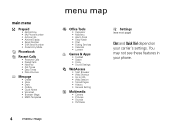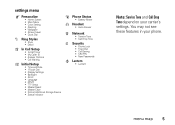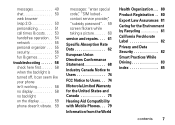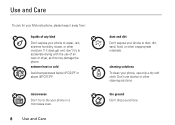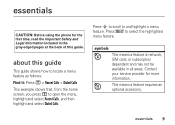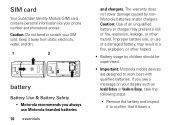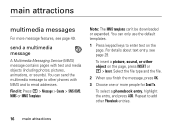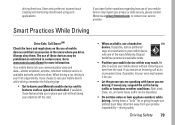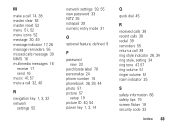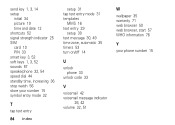Motorola W375 Support Question
Find answers below for this question about Motorola W375 - Cell Phone - TFT.Need a Motorola W375 manual? We have 1 online manual for this item!
Question posted by jeromero11 on September 3rd, 2011
What Does 'text Entry Screen', In Motorola 375 Cell Phone, Mean?
The person who posted this question about this Motorola product did not include a detailed explanation. Please use the "Request More Information" button to the right if more details would help you to answer this question.
Current Answers
Related Motorola W375 Manual Pages
Similar Questions
How To Reset Code In Motorola Phones W375
(Posted by kaamazda5 9 years ago)
How To Make A Text Entry On A Motorola Wx345 Phone In Contacts
(Posted by guikbac 10 years ago)
Gsm And Phone Usage In Canada And Usa
Can motorola w375 cell phone be used in Canada and USA
Can motorola w375 cell phone be used in Canada and USA
(Posted by herediazilma 11 years ago)
Motorola W375 Net 10 Cell Phone Not Sending Templates!
I have had previous Motorola w375 & had no problem sending messages in pictures with 'templates'...
I have had previous Motorola w375 & had no problem sending messages in pictures with 'templates'...
(Posted by jean65512 11 years ago)