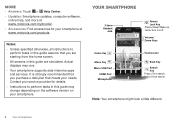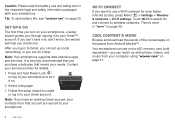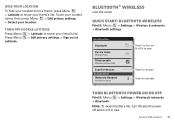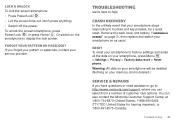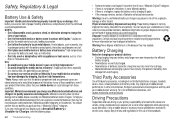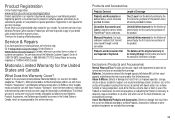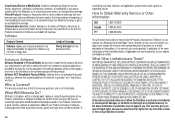Motorola Milestone X2 Support and Manuals
Get Help and Manuals for this Motorola item

View All Support Options Below
Free Motorola Milestone X2 manuals!
Problems with Motorola Milestone X2?
Ask a Question
Free Motorola Milestone X2 manuals!
Problems with Motorola Milestone X2?
Ask a Question
Most Recent Motorola Milestone X2 Questions
Can You Snapshot A Motorola Milestone X2
(Posted by rtytripet 9 years ago)
What I Need To Root Milestone X2
(Posted by bigCHuert 9 years ago)
How To Get Photos Off Motorola Milestone
(Posted by mclidwda 9 years ago)
How To Save Photos To Sd Card Milestone X2
(Posted by lkakuredeye 9 years ago)
How To Delete History On Milestone X2
(Posted by baimJa 9 years ago)
Motorola Milestone X2 Videos
Popular Motorola Milestone X2 Manual Pages
Motorola Milestone X2 Reviews
We have not received any reviews for Motorola yet.