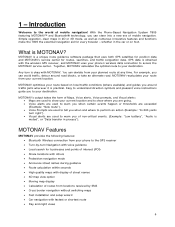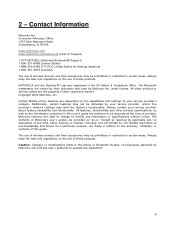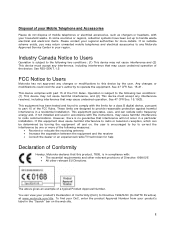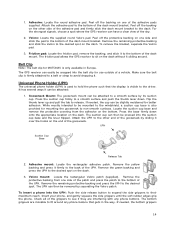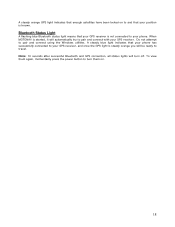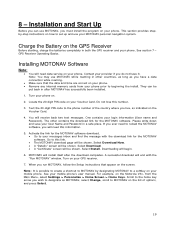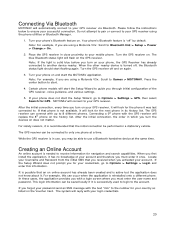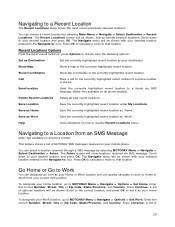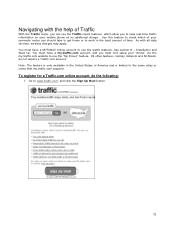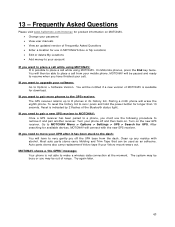Motorola V3X - RAZR Cell Phone Support and Manuals
Get Help and Manuals for this Motorola item

View All Support Options Below
Free Motorola V3X manuals!
Problems with Motorola V3X?
Ask a Question
Free Motorola V3X manuals!
Problems with Motorola V3X?
Ask a Question
Most Recent Motorola V3X Questions
Consult Operator?
How can I run my phone, the phone shows on the screen consult operator, help plz, what does it mean?...
How can I run my phone, the phone shows on the screen consult operator, help plz, what does it mean?...
(Posted by beautifultwilight1984 2 years ago)
V3x Red Flashing Light
I have a v3x and want some old pictures off it. Been charging it for hours and HOURS but only gettin...
I have a v3x and want some old pictures off it. Been charging it for hours and HOURS but only gettin...
(Posted by adamfriel 10 years ago)
How To Download Free Games In My Motorola At&t V3x?
how to download free games in my motorola at&t v3x?
how to download free games in my motorola at&t v3x?
(Posted by johndeneleccion 10 years ago)
Contect Oprator
my ceel display only contect oprator.so what will i do. pleae tell me as soon as possible.
my ceel display only contect oprator.so what will i do. pleae tell me as soon as possible.
(Posted by pmiral85 11 years ago)
My Motorola V3x Mobile Software Gone It Shows Only White Screen On Display...
(Posted by zee70011 12 years ago)
Motorola V3X Videos
Popular Motorola V3X Manual Pages
Motorola V3X Reviews
We have not received any reviews for Motorola yet.