Motorola W408g Support Question
Find answers below for this question about Motorola W408g.Need a Motorola W408g manual? We have 3 online manuals for this item!
Question posted by Bobbarbaraj on August 3rd, 2011
Ilost My New Net 10 Manual.
When people call me they receive not available message GTS6180..
How do i set phone up to ring, how do i set up voice mail, How do i put in a answer message, how can i get a manual??
Current Answers
There are currently no answers that have been posted for this question.
Be the first to post an answer! Remember that you can earn up to 1,100 points for every answer you submit. The better the quality of your answer, the better chance it has to be accepted.
Be the first to post an answer! Remember that you can earn up to 1,100 points for every answer you submit. The better the quality of your answer, the better chance it has to be accepted.
Related Motorola W408g Manual Pages
Motorola warranty terms and conditions - Page 1


...manual...the exclusions contained below . warrants its telephones, pagers, messaging devices, and consumer and professional two-way radios (excluding...that operate via Family Radio Service or General Mobile Radio Service, Motorola-branded or certified accessories sold... a consumer's exclusive remedy, and applies as follows to new Motorola Products, Accessories and Software purchased by consumers in the...
Motorola warranty terms and conditions - Page 2


...at www.motorola.com/servicemyphone
Phone support 1-800-331-6456
iDEN phone support 1-800-453-0920 (Boost, Southern LINC, Nextel customers)
Two-Way Radios and Messaging Devices 1-800-353-2729
Canada...please create a back up prior to or use functionally equivalent reconditioned/refurbished/ preowned or new Products, Accessories or parts. No warranty is made that the software will meet your ...
Getting Started Guide - English - Page 3


...newest, hottest tracks, and with your phone into this guide (page 58).
1 more information
On the Web: www.motorola.com/support
Caution: Before using your phone for the first time, please read..., listening has never been easier. Or, take or make voice calls and exchange messages. We've crammed all .
congratulations
The MOTO™ W408g does it out. Use the music player or radio to ...
Getting Started Guide - English - Page 5
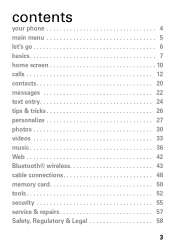
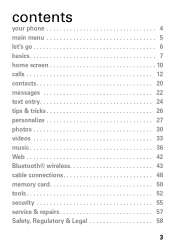
contents
your phone 4 main menu 5 let's go 6 basics 7 home screen 10 calls 12 contacts 20 messages 22 text entry 24 tips & tricks 26 personalize 27 photos 30 videos 33 music 36 Web 42 Bluetooth® wireless 43 cable connections 48 memory card 50 tools 52 security 55 service & repairs 57 Safety, Regulatory & Legal 58
3
Getting Started Guide - English - Page 10
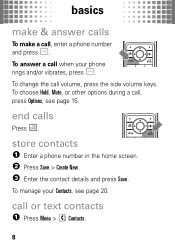
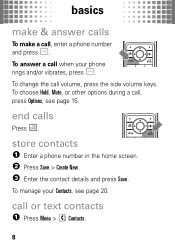
... options during a call, press Options, see page 20. To change the call , enter a phone number
and press Ì. store contacts 1 Enter a phone number in the home screen. 2 Press Save > Create New. 3 Enter the contact details and press Save. basics
make & answer calls
To make a call volume, press the side volume keys.
call when your...
Getting Started Guide - English - Page 11


To send a text message, press s > Send message. Your phone can call , press Ì. basics
2 Highlight a contact. Tip: To jump to your SIM card on your SIM card (see page 14.
Note: SIM contacts only let you put the SIM card into your new phone, the contacts appear in your phone's memory or on your contacts list.
To...
Getting Started Guide - English - Page 12
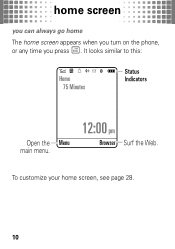
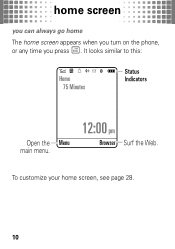
It looks similar to this:
% [h
Home 75 Minutes
Status Indicators
Open the Menu main menu.
12:00 pm
Browser Surf the Web. To customize your home screen, see page 28.
10 home screen
you homescreen can always go home
The home screen appears when you turn on the phone,
or any time you press Ë.
Getting Started Guide - English - Page 15


... headset. set auto answer Set how quickly calls are automatically answered: Menu > Settings > Call Settings > Headset > Auto answer set open to answer Set to automatically answer a call to turn the handsfree speaker on. features use an optional 2.5 mm wired headset, or go handsfree
Make calls without holding the phone to your phone is opened: Menu > Settings > Call Settings > Open...
Getting Started Guide - English - Page 16


... dial number, press Menu > Contacts > Options > Phonebook Settings > Speed Dial. speed dial
To use speed dial entries, press and hold the single-digit speed dial number. Your phone will dial the number. Then, press Assign Contact, Create New Contact or Remove Number.
14 calls
Note: Using a mobile device or accessory while driving may cause...
Getting Started Guide - English - Page 19
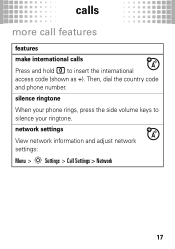
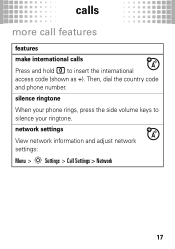
network settings View network information and adjust network settings: Menu > Settings > Call Settings > Network
17 silence ringtone When your ringtone. Then, dial the country code and phone number. calls
more call features
features make international calls
Press and hold 0 to silence your phone rings, press the side volume keys to insert the international
access code (shown as +).
Getting Started Guide - English - Page 25
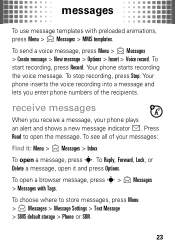
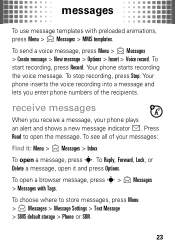
...press Stop. Press
Read to store messages, press Menu > Messages > Message Settings > Text Message > SMS default storage > Phone or SIM.
23 To open a message, press s. Your phone starts recording the voice message. messages
To use message templates with Tags. receive messages
When you enter phone numbers of your phone plays
an alert and shows a new message indicator É. To see all...
Getting Started Guide - English - Page 33
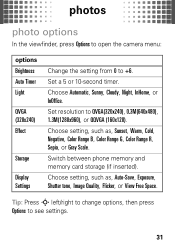
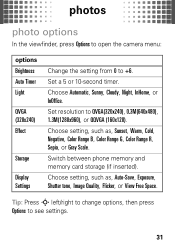
..., Color Range B, Color Range G, Color Range R, Sepia, or Gray Scale. Choose Automatic, Sunny, Cloudy, Night, InHome, or InOffice. Switch between phone memory and memory card storage (if inserted). Set resolution to see settings.
31
Tip: Press S left/right to change options, then press
Options to QVGA(320x240), 0.3M(640x480), 1.3M(1280x960), or QQVGA...
Getting Started Guide - English - Page 40


...1 On your Windows PC, open Windows Media Player
10 or later.
2 On the "Sync" tab, select "More Options". Under
Devices, select "Removable Disk" (memory card) and rename to "W408G Mobile".
3 Select "Properties", check the "Create folder
...; Media Player
To transfer music files to your phone:
1 On your Windows PC, open Windows Media Player
10 or later.
2 On the "Sync" tab, select "More Options".
Getting Started Guide - English - Page 46


Always obey the laws and drive safely.
Note: Using a mobile device or accessory while driving may cause distraction and may be illegal. To manually reconnect your phone with a paired device: • Press Menu > Tools > Bluetooth > device name. • During a call or while listening to a song, press Options
> Use Bluetooth > device name to ...
Getting Started Guide - English - Page 62


...
60 The IEEE SAR limit set by independent scientific organizations through periodic and thorough evaluation of tissue. This is because the mobile device is 1.6 watts per kilogram... receiver. Battery Charging
Notes BatteryCharging for exposure to reach the network. Specific Absorption Rate (IEEE)
SAR (IEEE)
Your model wireless phone meets the governmental requirements for charging your phone...
Getting Started Guide - English - Page 71


... Covered
Products and Accessories as follows to new Motorola Products, Accessories, and Software purchased by...the period(s) outlined below , Motorola, Inc.
warrants its mobile telephones ("Products"), Motorola-branded or certified accessories sold for use... cases. cleaning solutions To clean your phone.
shock and vibration Don't drop your phone, use with these Products ("Accessories"), ...
Getting Started Guide - English - Page 75


... Hearing Aid Compatibility (HAC) rating for your personal needs. The more immune your hearing device happens to be able to experience interference noise from mobile phones.
73 Hearing Aid Compatibility with Mobile Phones
Some Motorola HearingAidCompatibility phones are not guarantees. If your hearing aid is the best way to assist hearing device users in finding...
Getting Started Guide - English - Page 76


... you to subscribe to updates on new products or special promotions. The Governments of the United States of America and Canada may want to limit your own or your children's RF exposure by limiting the length of calls or by using handsfree devices to keep mobile phones away from the World Health Organization...
Getting Started Guide - English - Page 78


... a new device. If you and do not leave it as soon as MOTOBLUR).
Devices enabled with GPS or AGPS technology also transmit location-based information. This information is available.
•...Mobile phones which are connected to Motorola or other third-party servers. • Monitor access-Keep your mobile device with you have unmonitored access. Go to your account for your mobile ...
Getting Started Guide - English - Page 81


... States for hearing impaired)
1-800-461-4575 (Canada)
Certain mobile phone features are dependent on the capabilities and settings of Microsoft Corporation in the United States and other product or service... features, functionality, and other Java-based marks are based upon the latest available information and believed to change or modify any information or specifications without notice or...
Similar Questions
Net 10 Motorola W408g Won't Connet To Bluetooth In My Car
(Posted by JagOlsonj 9 years ago)
I Have A Motorola W409g Net 10 Phone What Do The Screen Symbols Mean
(Posted by Riddcanon 9 years ago)
Motorola W375 Net 10 Cell Phone Not Sending Templates!
I have had previous Motorola w375 & had no problem sending messages in pictures with 'templates'...
I have had previous Motorola w375 & had no problem sending messages in pictures with 'templates'...
(Posted by jean65512 11 years ago)

