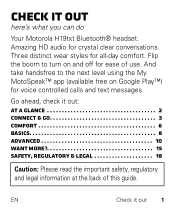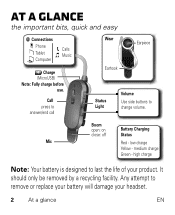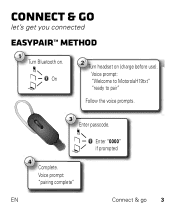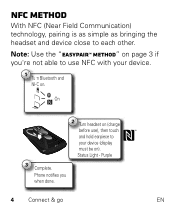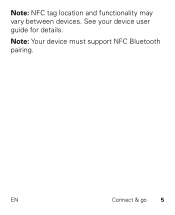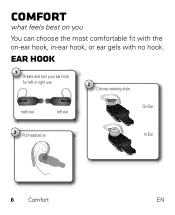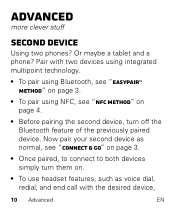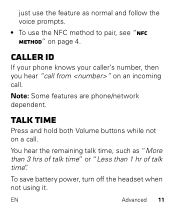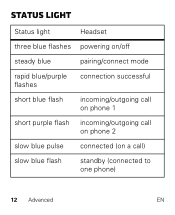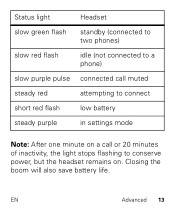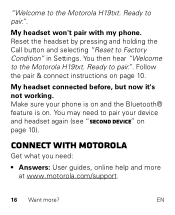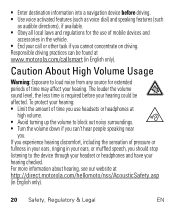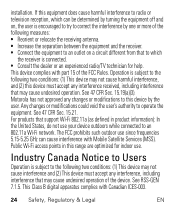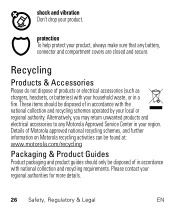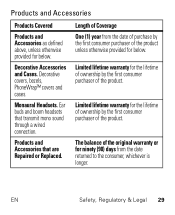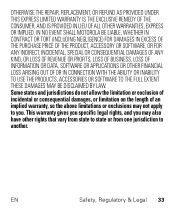Motorola H19txt Support Question
Find answers below for this question about Motorola H19txt.Need a Motorola H19txt manual? We have 1 online manual for this item!
Question posted by jnieves on May 29th, 2015
My Headset Says Connected And Goes Back To Say Not Connected.
Current Answers
Answer #1: Posted by BusterDoogen on May 29th, 2015 2:15 PM
I hope this is helpful to you!
Please respond to my effort to provide you with the best possible solution by using the "Acceptable Solution" and/or the "Helpful" buttons when the answer has proven to be helpful. Please feel free to submit further info for your question, if a solution was not provided. I appreciate the opportunity to serve you!
Answer #2: Posted by MotoAgents on June 12th, 2015 11:25 AM
You can try to perform a factory reset and then try to connect it again. Also you can find more information and steps in the User Manual.
Best Regards,
Katya
Motorola Support
MotoAgents
Related Motorola H19txt Manual Pages
Similar Questions
They hear me But I can't hear them. Irritation. happens over and over