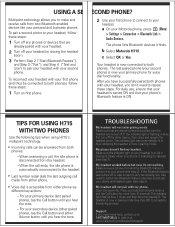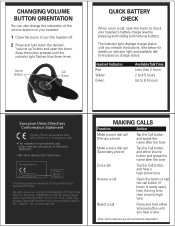Motorola H715 Support Question
Find answers below for this question about Motorola H715 - Headset - Over-the-ear.Need a Motorola H715 manual? We have 1 online manual for this item!
Question posted by curta1 on December 29th, 2013
Motorola H715 Headset Wont Connect
The person who posted this question about this Motorola product did not include a detailed explanation. Please use the "Request More Information" button to the right if more details would help you to answer this question.
Current Answers
Answer #1: Posted by TommyKervz on December 29th, 2013 1:40 AM
Greetings. Here is it Manual which should be able to help greatly (unless of cause if the headset is defect - in which case it will need service). Do consider restting.
Related Motorola H715 Manual Pages
Similar Questions
Bluetooth Headset H17 Wont Connect
(Posted by Scotttoma 9 years ago)
How Do U Reset This Headset
i have the motorola h715 but i only can hear the people but they cant hear me so how do u reset the ...
i have the motorola h715 but i only can hear the people but they cant hear me so how do u reset the ...
(Posted by pandamonium3777 13 years ago)