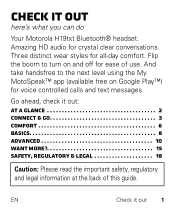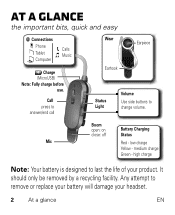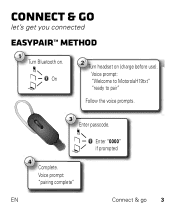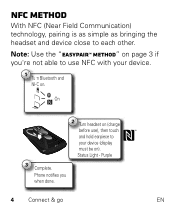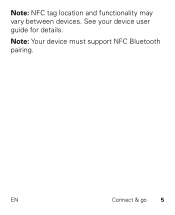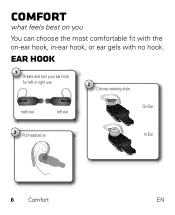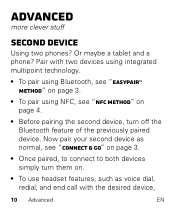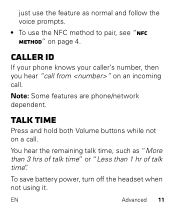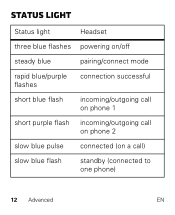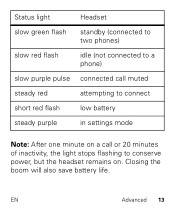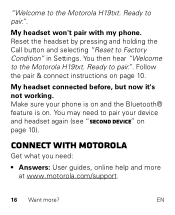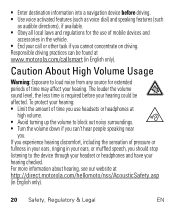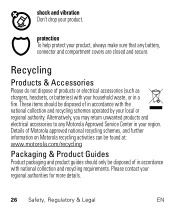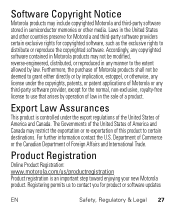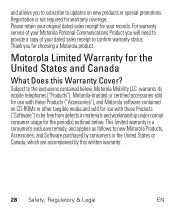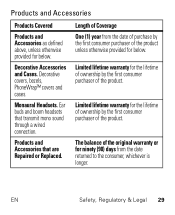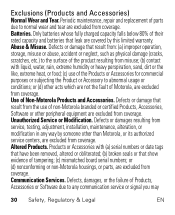Motorola H19txt Support Question
Find answers below for this question about Motorola H19txt.Need a Motorola H19txt manual? We have 1 online manual for this item!
Question posted by jimmyb790 on January 30th, 2020
Need A Software Update? My Headset Get Paired & Quickly Becomes Unpaired H19txt
The person who posted this question about this Motorola product did not include a detailed explanation. Please use the "Request More Information" button to the right if more details would help you to answer this question.
Current Answers
Answer #1: Posted by waelsaidani1 on February 17th, 2020 12:07 AM
To pair the H19txt, follow the steps listed below:
- Turn off any Bluetooth devices previously paired with your headset.
- Turn on the Bluetooth feature on your phone.
- Ensure your headset is charged and the charger is removed.
- Turn on your headset by opening the boom.
- The indicator light is solid blue and voice prompt: "Welcome to MotorolaH19txt" "ready to pair"
- Follow the voice prompts.
- When prompted for the passkey, enter 0000.
- When connected, voice prompt: "pairing complete"
Related Motorola H19txt Manual Pages
Similar Questions
My Headset Says Connected And Goes Back To Say Not Connected.
(Posted by jnieves 8 years ago)
H19txt Will Not Pair
I have a LG g2 phone. The phone says it is paired, but the headset does not recognize that fact. It ...
I have a LG g2 phone. The phone says it is paired, but the headset does not recognize that fact. It ...
(Posted by kd7hfz 9 years ago)
Can The Motorola H17 Headset Pair With A Samsung Exhibit
(Posted by Tozamor 10 years ago)
How To Pair The H19txt Of Motorola
want to pair the motorola h19txt to my samsung galaxy s2
want to pair the motorola h19txt to my samsung galaxy s2
(Posted by aklamor 11 years ago)