Motorola H19txt Support Question
Find answers below for this question about Motorola H19txt.Need a Motorola H19txt manual? We have 1 online manual for this item!
Question posted by R378 on August 14th, 2017
Why Won't My Motorola H19txt Won't Charge Only Red Light Flash
why won't my motorola h19txt won't charge Only red light flash
Current Answers
There are currently no answers that have been posted for this question.
Be the first to post an answer! Remember that you can earn up to 1,100 points for every answer you submit. The better the quality of your answer, the better chance it has to be accepted.
Be the first to post an answer! Remember that you can earn up to 1,100 points for every answer you submit. The better the quality of your answer, the better chance it has to be accepted.
Related Motorola H19txt Manual Pages
H19txt Getting Started Guide - Page 2
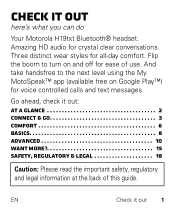
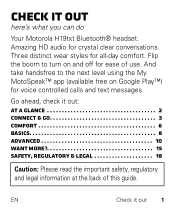
... information at the back of use. Three distinct wear styles for crystal clear conversations. EN
Check it out
here's what you can do
Your Motorola H19txt Bluetooth® headset. Check it out 1
Flip the boom to the next level using the My MotoSpeak™ app (available free on and off for voice controlled...
H19txt Getting Started Guide - Page 3
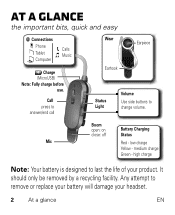
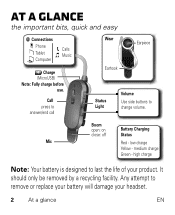
... product. Boom open: on close: off
Battery Charging Status
Mic
Red - At a glance
the important bits, quick and easy
Connections Phone Tablet Computer
Calls Music
Charge (MicroUSB) Note: Fully charge before
use.
Any attempt to change volume.
medium charge
Green - high charge
Note: Your battery is designed to last the life of your headset.
2 At a glance
EN
H19txt Getting Started Guide - Page 4
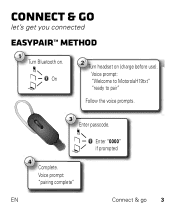
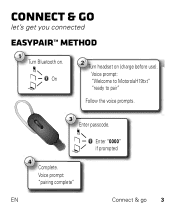
Voice prompt: "pairing complete"
Enter "0000" if prompted
EN
Connect & go
let's get you connected
Easypair™ method
1 Turn Bluetooth on (charge before use).
Voice prompt: "Welcome to MotorolaH19txt" "ready to pair"
Follow the voice prompts.
3 Enter passcode.
4 Complete. On
2 Turn headset on .
Connect & go 3
H19txt Getting Started Guide - Page 5
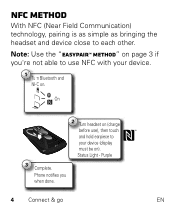
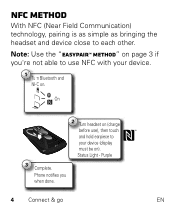
On
2 Turn headset on (charge before use NFC with your device (display must be on . Status Light - Phone notifies you 're not able to each other. NFC method
With NFC (Near Field Communication) technology, pairing is as simple as bringing the headset and device close to use ), then touch and hold earpiece to your device...
H19txt Getting Started Guide - Page 14
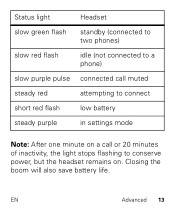
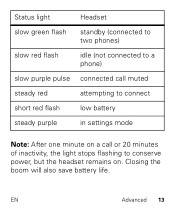
EN
Advanced 13 Status light
Headset
slow green flash standby (connected to two phones)
slow red flash
idle (not connected to a phone)
slow purple pulse connected call muted
steady red
attempting to connect
short red flash
low battery
steady purple
in settings mode
Note: After one minute on a call or 20 minutes of inactivity, the light stops flashing to conserve power...
H19txt Getting Started Guide - Page 16


... blue (pairing mode)-if not, turn the headset back on.
My phone doesn't find my headset when searching. Want more at www.motorola.com/support. Make sure that any previously paired devices are turned off , wait 10 seconds, then turn the headset off . Make sure the status light shows steady blue when your phone is...
H19txt Getting Started Guide - Page 17
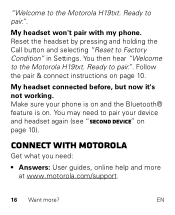
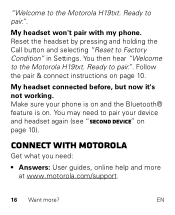
... before, but now it's not working. EN My headset won't pair with Motorola
Get what you need to the Motorola H19txt.
You may need :
• Answers: User guides, online help and more at www.motorola.com/support.
16 Want more? Ready to the Motorola H19txt. Reset the headset by pressing and holding the Call button and selecting "Reset...
H19txt Getting Started Guide - Page 18
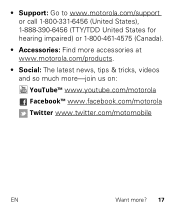
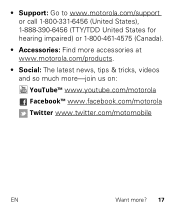
...-6456 (United States), 1-888-390-6456 (TTY/TDD United States for hearing impaired) or 1-800-461-4575 (Canada).
• Accessories: Find more accessories at www.motorola.com/products.
• Social: The latest news, tips & tricks, videos and so much more-join us on: YouTube™ www.youtube.com...
H19txt Getting Started Guide - Page 19
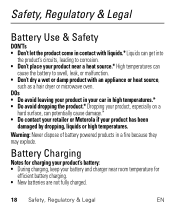
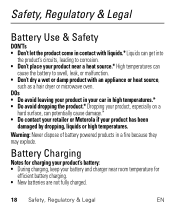
... battery and charger near a heat source.* High temperatures can potentially cause damage.* • Do contact your retailer or Motorola if your product near room temperature for
efficient battery charging. • New batteries are not fully charged.
18 Safety, Regulatory & Legal
EN DOs • Do avoid leaving your product in your car in high...
H19txt Getting Started Guide - Page 20


...laws and regulations on the use of third party accessories, including but not limited to charge.
• Motorola batteries and charging systems have circuitry that divert your product warranty. While driving, ALWAYS: • Keep...while driving may take more time to batteries, chargers, headsets, covers, cases, screen protectors and memory cards, may void your attention from overcharging.
H19txt Getting Started Guide - Page 21
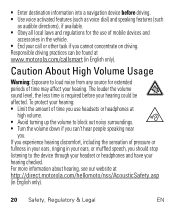
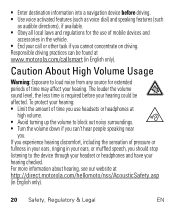
...the vehicle. • End your call or other task if you use headsets or headphones at http://direct.motorola.com/hellomoto/nss/AcousticSafety.asp (in English only).
20 Safety, Regulatory &...; Enter destination information into a navigation device before your hearing could be found at www.motorola.com/callsmart (in English only). If you experience hearing discomfort, including the sensation of ...
H19txt Getting Started Guide - Page 23
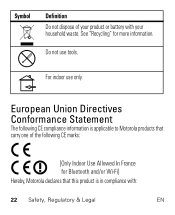
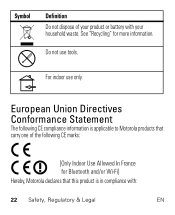
... Union Directives Conformance Statement
The following EUConformance CE compliance information is applicable to Motorola products that carry one of your household waste. Symbol
Definition Do not dispose...only.
See "Recycling" for Bluetooth and/or Wi-Fi]
Hereby, Motorola declares that this product is in compliance with your product or battery with :
22 Safety, Regulatory & Legal...
H19txt Getting Started Guide - Page 24
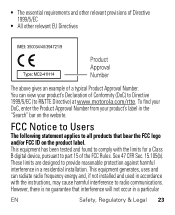
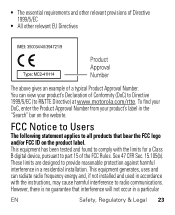
...; All other relevant EU Directives
Product Approval Number
The above gives an example of Conformity (DoC) to Directive 1999/5/EC (to R&TTE Directive) at www.motorola.com/rtte. You can radiate radio frequency energy and, if not installed and used in a residential installation.
H19txt Getting Started Guide - Page 25
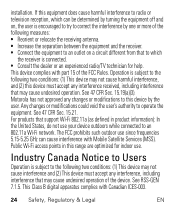
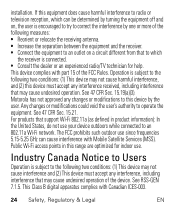
... must accept any changes or modifications to operate the equipment. See RSS-GEN 7.1.5. See 47 CFR Sec. 15.19(a)(3). See 47 CFR Sec. 15.21. Motorola has not approved any interference, including interference that to which
the receiver is subject to the following measures: • Reorient or relocate the receiving antenna...
H19txt Getting Started Guide - Page 26


... other cleaning solutions. dust and dirt Don't expose your product to dust, dirt, sand, food, or other moisture. Use & Care
ToUse&care Care for your Motorola product, please keep it does get wet, don't try to dry your product in temperatures below -10°C (14°F) or above 45°C (113...
H19txt Getting Started Guide - Page 27
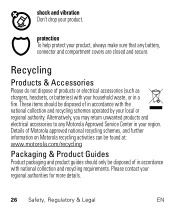
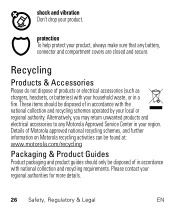
shock and vibration Don't drop your product, always make sure that any Motorola Approved Service Center in a fire. These items should only be disposed of products or electrical accessories (such as chargers, headsets, or batteries) with your household waste, or in your region. protection To help protect your product.
Please contact your local...
H19txt Getting Started Guide - Page 31
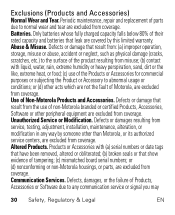
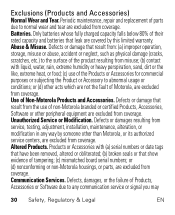
...Only batteries whose fully charged capacity falls below 80% of their rated capacity and batteries that show evidence of Motorola, are covered by someone other than Motorola, or its authorized service... for commercial purposes or subjecting the Product or Accessory to the surface of Non-Motorola Products and Accessories. Altered Products. Defects or damage that result from: (a) improper...
H19txt Getting Started Guide - Page 32


... or Software is not transferable. Length of the software products will be corrected. What Will Motorola Do?
This warranty extends only to the first consumer purchaser, and is excluded from coverage...software will meet your requirements or will work in the software products will at no charge repair, replace or refund the purchase price of purchase.
Software NOT Embodied in Physical...
H19txt Getting Started Guide - Page 35
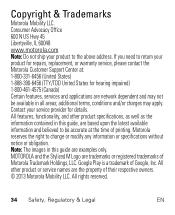
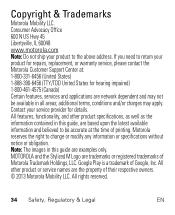
... above address. Consumer Advocacy Office 600 N US Hwy 45 Libertyville, IL 60048 www.motorola.com Note: Do not ship your service provider for details. Contact your product to ...2013 Motorola Mobility LLC. Copyright & Trademarks
Motorola Mobility LLC. If you need to change or modify any information or specifications without notice or obligation. additional terms, conditions and/or charges may...
Similar Questions
Need A Software Update? My Headset Get Paired & Quickly Becomes Unpaired H19txt
(Posted by jimmyb790 4 years ago)
H19txt Will Not Pair
I have a LG g2 phone. The phone says it is paired, but the headset does not recognize that fact. It ...
I have a LG g2 phone. The phone says it is paired, but the headset does not recognize that fact. It ...
(Posted by kd7hfz 9 years ago)
Motorola Rocker S305 Will Not Charge Red Light Flashes
(Posted by joelisa 9 years ago)
Motorola H17 Wont Charge Red Light Flashes
(Posted by ejjschave 10 years ago)


