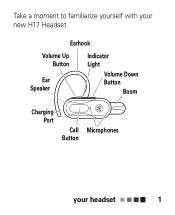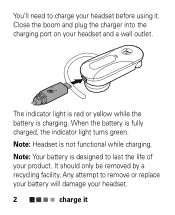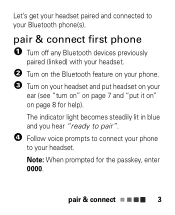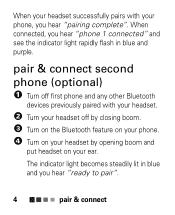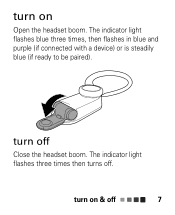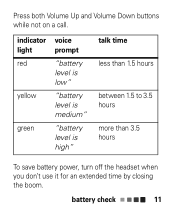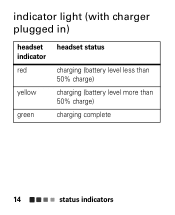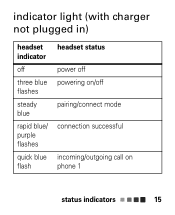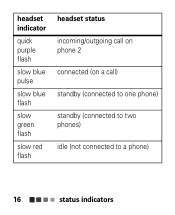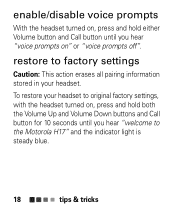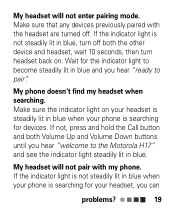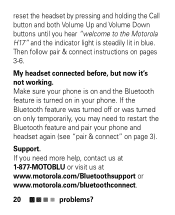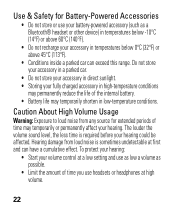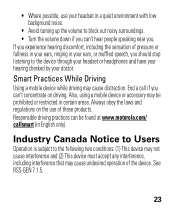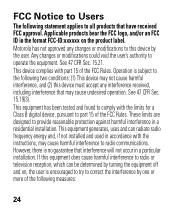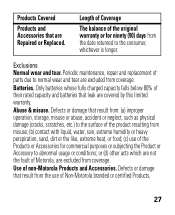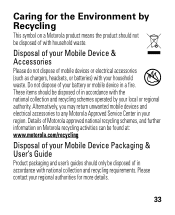Motorola H17 Support Question
Find answers below for this question about Motorola H17 - Headset - Monaural.Need a Motorola H17 manual? We have 1 online manual for this item!
Question posted by ejjschave on April 22nd, 2014
Motorola H17 Wont Charge Red Light Flashes
The person who posted this question about this Motorola product did not include a detailed explanation. Please use the "Request More Information" button to the right if more details would help you to answer this question.
Current Answers
Related Motorola H17 Manual Pages
Similar Questions
Blinking Red Light
my h17 blinks red 3 times steady then once more when i plug it in to the charger. It does not come o...
my h17 blinks red 3 times steady then once more when i plug it in to the charger. It does not come o...
(Posted by llfurniss 5 years ago)
Why Won't My Motorola H19txt Won't Charge Only Red Light Flash
why won't my motorola h19txt won't charge Only red light flash
why won't my motorola h19txt won't charge Only red light flash
(Posted by R378 6 years ago)
Motorola Rocker S305 Will Not Charge Red Light Flashes
(Posted by joelisa 9 years ago)
What Happening When Red Light Flashing On Bluetooth Motorala H17 Earpiece
(Posted by jarBrut 10 years ago)
My Motorola Bluetooth H17 Wont Charge
(Posted by fredcHAEMPI 10 years ago)