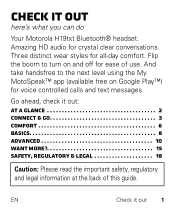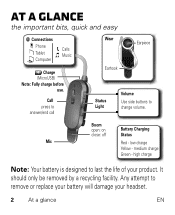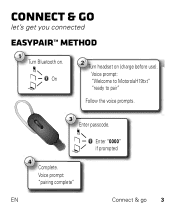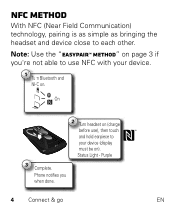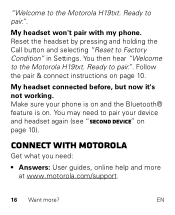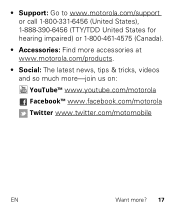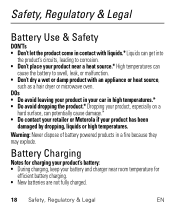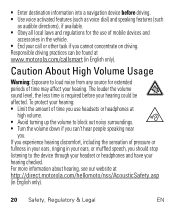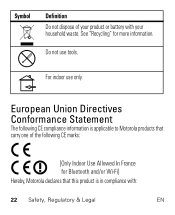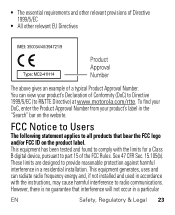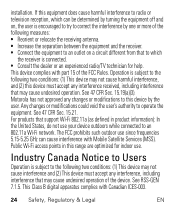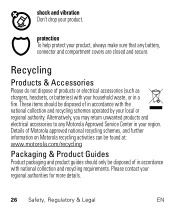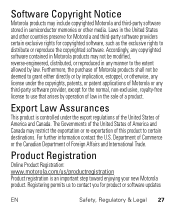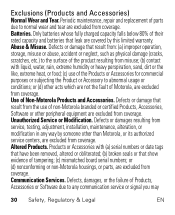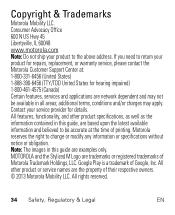Motorola H19txt Support Question
Find answers below for this question about Motorola H19txt.Need a Motorola H19txt manual? We have 1 online manual for this item!
Question posted by Anonymous-171373 on May 21st, 2022
Motorola H19txt Won't Charge When Plug In
Requests for more information
Is there a battery replacement for the H19TXT. I just got a never-been-opened new bud that won't charge. The boom was open in the case the entire time since it was made. The blinking red light indicates a bad battery - right?
Current Answers
Answer #1: Posted by SonuKumar on May 21st, 2022 8:41 PM
If the Moto G will not charge while being correctly plugged in, the charging cord may be damaged. To test this, try using a different charging cord and perhaps a different wall outlet.
https://www.manualslib.com/products/Motorola-H19txt-2923868.html
Please respond to my effort to provide you with the best possible solution by using the "Acceptable Solution" and/or the "Helpful" buttons when the answer has proven to be helpful.
Regards,
Sonu
Your search handyman for all e-support needs!!
Related Motorola H19txt Manual Pages
Similar Questions
why won't my motorola h19txt won't charge Only red light flash
After fully charging the headset, it will usually turn on when the boom is opened. After turning it ...