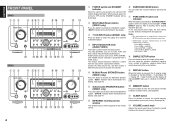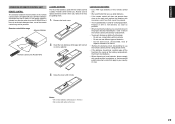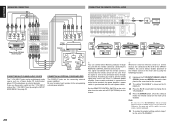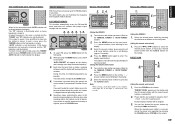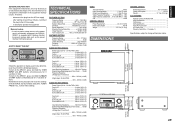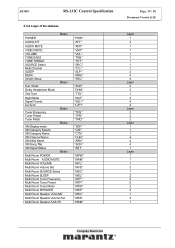Marantz SR5001 Support Question
Find answers below for this question about Marantz SR5001.Need a Marantz SR5001 manual? We have 3 online manuals for this item!
Question posted by mrgrtmonge on December 12th, 2011
Subswoofer Setting
Having problems setting up reciever. Book says put subwoofer on but cant find the setting to subwoofer. Tried menu and set up menu still doent show subwoofer.
Current Answers
Related Marantz SR5001 Manual Pages
Similar Questions
Factory Rset Settings
how do i factor reset my marants sr4600 reciever
how do i factor reset my marants sr4600 reciever
(Posted by dgrove112 2 years ago)
How To Reset Marantz Sr4003 To Factory Settings.
How to reset marantz sr4003 to factory settings
How to reset marantz sr4003 to factory settings
(Posted by wandilej30 5 years ago)
Remote Control Doesn't Work
i've tried to use the remote control but the receiver simply didn't respond, it's not battery proble...
i've tried to use the remote control but the receiver simply didn't respond, it's not battery proble...
(Posted by rafaelreis789 11 years ago)
I Need To Set Up Stereo Speakers With A Marantz Nr1403 Receiver . How Do I Do It
I need to set up stereo speakers with my Marantz NR1403. How do I do it?
I need to set up stereo speakers with my Marantz NR1403. How do I do it?
(Posted by brookegift 11 years ago)
Wizard Set Up
I am attempting to use the Set Up Wizard. It instructs me to press "Enter" on the remote to start. N...
I am attempting to use the Set Up Wizard. It instructs me to press "Enter" on the remote to start. N...
(Posted by williamwjackson3 11 years ago)