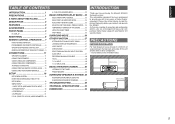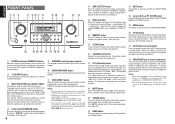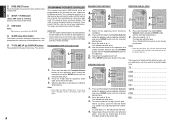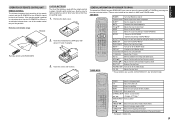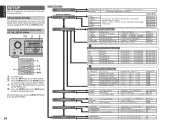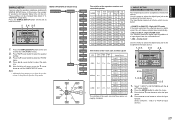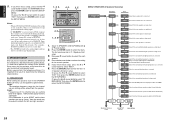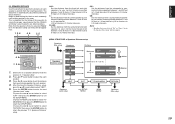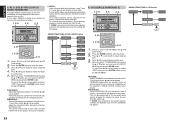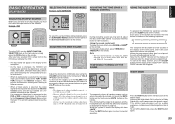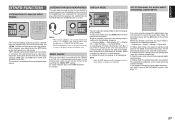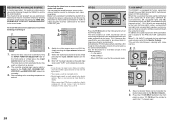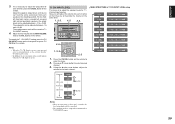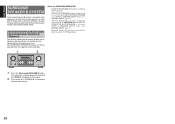Marantz SR4600 Support Question
Find answers below for this question about Marantz SR4600.Need a Marantz SR4600 manual? We have 3 online manuals for this item!
Question posted by dgrove112 on February 18th, 2022
Factory Rset Settings
Current Answers
Answer #1: Posted by SonuKumar on February 18th, 2022 7:06 AM
Hold down MULTI & SPEAKER A/B buttons on the front panel of your receiver simultaneously with the power turned on for 3+ seconds. *Please note ALL settings will be reset to factory default. This includes all of your digital audio and video assignments as well as your radio stations and calibration settings.
Please respond to my effort to provide you with the best possible solution by using the "Acceptable Solution" and/or the "Helpful" buttons when the answer has proven to be helpful.
Regards,
Sonu
Your search handyman for all e-support needs!!
Related Marantz SR4600 Manual Pages
Similar Questions
How to reset marantz sr4003 to factory settings
when i on my marantz sr4600 it shuts off immediately in about 6 seconds, and i notice that left side...
when lising to the sr4600 it cuts off the sound, comes on if you change input and back again
We had a lightening strike near to us. This took away the TV picture. Both Satellite box and Blue Ra...