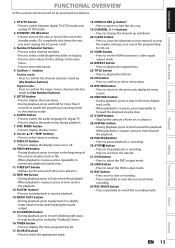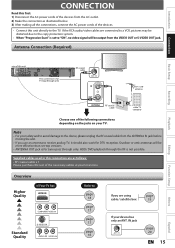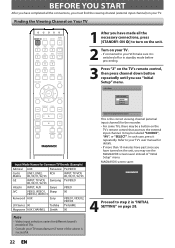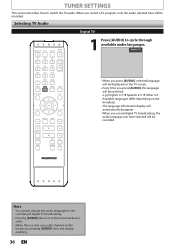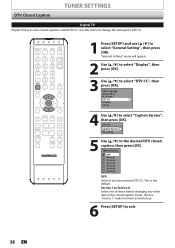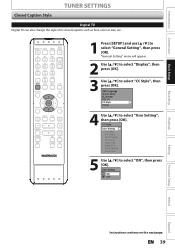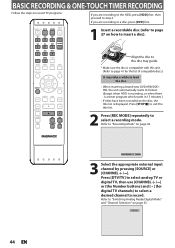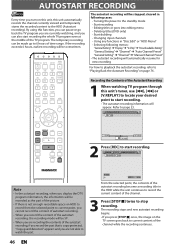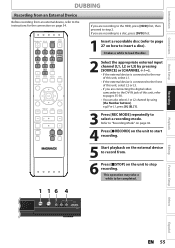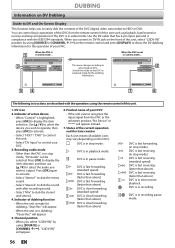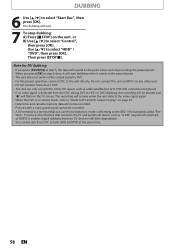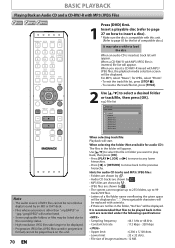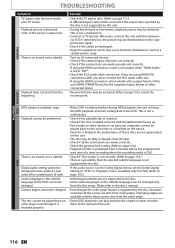Magnavox MDR513H Support Question
Find answers below for this question about Magnavox MDR513H.Need a Magnavox MDR513H manual? We have 2 online manuals for this item!
Question posted by Anonymous-41452 on October 29th, 2011
Magnavox Mdr513h/f7 Hdd And Dvd Recorder With Digital Tuner.
will thsi hook up todtv h24-700 and record and playback tv shows?
Current Answers
Related Magnavox MDR513H Manual Pages
Similar Questions
Magnavox Mdr513h/f7 How To Record Copy Prohibited Programs
(Posted by OnGEEJC4 9 years ago)
Dvd-rw Recorded On Magnavox Mdr513h Will Not Play On Other Dvd Player
(Posted by Theroyi 10 years ago)
How Do I Format A New Hard Drive In My Magavox Mdr513h/f7
(Posted by cosmewhi 10 years ago)
Vcr Does Not Record My Tv Shows.do I Need To Buy Tuner? Thank You Please Advis
I bought this dvd/vcr and I am not able to record on vcr my tv shows.Please advise if I need to buy ...
I bought this dvd/vcr and I am not able to record on vcr my tv shows.Please advise if I need to buy ...
(Posted by nrbhathena 10 years ago)
Every Time I Try To Record My Tv Shows The Screen Reads Record Error Cannot Reco
I try to record my tv program I get cannot record this channel
I try to record my tv program I get cannot record this channel
(Posted by kenallen6982 11 years ago)