Magnavox ZV427MG9 Support Question
Find answers below for this question about Magnavox ZV427MG9 - Magnavox.Need a Magnavox ZV427MG9 manual? We have 1 online manual for this item!
Question posted by kenallen6982 on September 16th, 2012
Every Time I Try To Record My Tv Shows The Screen Reads Record Error Cannot Reco
I try to record my tv program I get cannot record this channel
Current Answers
There are currently no answers that have been posted for this question.
Be the first to post an answer! Remember that you can earn up to 1,100 points for every answer you submit. The better the quality of your answer, the better chance it has to be accepted.
Be the first to post an answer! Remember that you can earn up to 1,100 points for every answer you submit. The better the quality of your answer, the better chance it has to be accepted.
Related Magnavox ZV427MG9 Manual Pages
User manual, English (US) - Page 5


... cleaners, detergent, abrasive cleaning agents or antistatic spray intended for higher video resolution or extended recording time on each DVD.
All rights reserved. There are compatible with stereo sound on the front page to record high-quality video with actual recordable DVD discs. Cleaning the cabinet
• Use a soft cloth slightly moistened with no user-serviceable...
User manual, English (US) - Page 6


...TV 16 CONNECTION TO A TV WITH AN HDMI™ COMPATIBLE PORT 17 CONNECTION TO AN AUDIO SYSTEM 18
Basic Setup
THE DVD / VCR RECORDER SWITCHING 19 GUIDE TO ON-SCREEN DISPLAYS AND MENUS . . . . 20
On-Screen.../ Chapter Search 51 Track Search 51 Time Search 52 REPEAT / RANDOM / PROGRAM PLAYBACK 53 Repeat Playback 53 Random Playback 53 Program Playback 54 SPECIAL SETTING 55 Switching Subtitles...
User manual, English (US) - Page 7


... to E1(Rear) jacks of this unit. The recording automatically stops when the recording time you to record to 12 programs within a one for VCR. This function will be possible only if the DVD disc or a cassette tape is compatible with surround sound system. Left channel stereo recording:
This unit can hide chapters.
Playback
Theater surround sound in...
User manual, English (US) - Page 11


.../time search in reverse.
10. AUDIO button (DVD/VCR) DVD mode...DVD) • Press to display the title list.
22.Cursor K / L/ { / B buttons (DVD/VCR) • Press to the previously displayed menu screen...recording. SOURCE button (DVD/VCR) • Press to select the DVD output mode.
25. CLEAR button (DVD/VCR) DVD mode: • Press to clear the password once entered or to cancel the programming...
User manual, English (US) - Page 23


...23
Español The clock start counting when you try the timer programming. General Setting
Playback
Display
Video
Clock Setting
Recording
Clock
JAN / 01 / 2008 ( TUE )
HDMI
...select calendar or time, then press [OK].
Clock Setting
1 Press [SETUP] and use [K / L] to select the contents to 2056.
General Setting
Playback
Display
Video
Clock Setting
Recording
Clock
JAN ...
User manual, English (US) - Page 24


... the media condition the unit may be recorded to finalize. INFORMATION ON DVD RECORDING
Before you select as the recording time becomes longer.
• Each time [REC MODE] is only an estimate. DVD+RW/ DVD-RW can only be a little shorter than +VR is not recordable on the TV screen. • You cannot record copy-protected program using a personal computer, even if it...
User manual, English (US) - Page 26
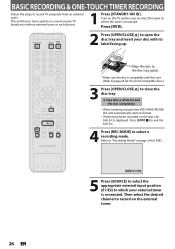
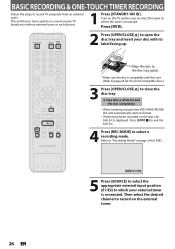
... select the desired channel to record on page 24 for the list of compatible discs.)
3 Press [OPEN/CLOSE A] to the disc tray guide.
* Make sure the disc is displayed. Align the disc to close the disc tray. Press [STOP C] to exit the title list.
4 Press [REC MODE] to record TV programs from an external tuner...
User manual, English (US) - Page 27


Introduction Connections Basic Setup
BASIC RECORDING & ONE-TOUCH TIMER RECORDING
6 Press [REC] to use the pause function during VCR playback or recording, the DVD will switch to stop recording. "I" will be recorded during one -touch timer recording
• Press [DISPLAY] to see the remaining recording time on the TV screen.
Note for a date and time of title names will be ...
User manual, English (US) - Page 28


... follows. REC To
DVD
E1/E2 End - - : - Mode SP
SP 2 : 00
1/1
JAN/01
p Daily
p MON-SAT
p MON-FRI
p SAT
p FRI
p
p SUN p
JAN/31
When pressing [L] at the current date, the date will change the external tuner's channel while you want to 12 programs within one channel and record another at the same time.
• Set the...
User manual, English (US) - Page 29


... set for the other component (e.g., DVD) is in progress on both DVD and VCR.
• Cancel the timer-standby mode by pressing [TIMER SET] before the programmed starting and ending time, then press [B]. Your program setting is not currently timer-programmed. will be canceled UNLESS their recording channels are the same, the timer recording will appear if VCR timer...
User manual, English (US) - Page 31


... the programs with error number E40 in DVD and VCR at the longest) of lower priority will start right after you cannot change any functions for either DVD or VCR is in the timer program list, and be displayed with the later starting time is earlier and the ending time is later than the current time, the recording will...
User manual, English (US) - Page 38


... malfunction. Finalizing is no need to finalize discs to be in other DVD players. This operation may take a while to play back in stop mode. A shorter recording period on that disc.
• There is canceled and the unit will require a longer time period for the disc, select "Undo Finalize" at step 4, press [STOP C], select...
User manual, English (US) - Page 39


.../ L] to select "General Setting", then press [OK]. Introduction Connections Basic Setup
Recording
PLAYING THE DISCS IN OTHER DVD PLAYERS
Auto Finalizing
You can use this function. "Recording" menu will appear.
2 Use [K / L] to exit. e.g.) "Disc Full"
General Setting
Playback Display Video Recording Clock HDMI Reset All
Auto Chapter
Auto FinalizAeuto Finalize Disc Full Dubbing Mode...
User manual, English (US) - Page 45


...
5. Recording
Playback
Editing
Function Setup VCR Functions
Others
Español
EN 45
e.g.) DVD+RW
No Disc Name
Disc Total Titles Disc Space Used Disc Protect Make Edits Compatible
DVD+RW 3 0:30:48 OFF Needed
e.g.) DVD+R
No Disc Name
Disc Total Titles Disc Space Used Disc Protect Finalize
DVD+R 5 1:30:48 OFF Finalized
1. Total time of...
User manual, English (US) - Page 76


...
Playback Display Video Recording Clock HDMI Reset All
Progressive Scan
TV Aspect TV Aspect Video Input
4:3 Letter Box
4:3 Pan & Scan
16:9 Wide
If you are connecting to select a desired item, then press [OK]. 1 Progressive Scan 2 TV Aspect 3 Video Input Submenu will fill the screen vertically, but both sides of the picture, like a normal DVD player does.
You...
User manual, English (US) - Page 79


... [STOP C] to stop playback. 6) Press [STOP / EJECT C A] on the TV screen during the one-touch timer recording, press [DISPLAY].
• You cannot pause the one-touch timer recording.
• If VCR the one-touch timer recording is completed during DVD playback or recording, the VCR will stop mode and the DVD keeps the current mode.
• Unlike a timer...
User manual, English (US) - Page 81


... an external tuner to record TV programs (page 13).
C R
• There was recorded even though V you need to some DVD could affect the picture quality. Reset the clock (page 23). • The program contains copy protection signals that restricts copying. • The timer setting overlapped with the IR signal. There is not output.
Try the remote with...
User manual, English (US) - Page 82


...signal unless the other DVD players. The unit starts playing back the disc • The DVD-video features an ... The DVD-video prohibits changing angles.
• Try changing the angle using DVD+R, DVD-RW/-R disc, please ensure you are using the DVD-video...recorded on the TV screen when it was not finalized.
the beginning.
• You have the multilingual audio tracks.
• The DVD...
User manual, English (US) - Page 83


...program a timer recording ...DVD-video that is not a malfunction. The remote control does not function. • Check if a cassette tape is no sound or the sound is inserted. Can I record one channel...try connecting it to AUDIO / VIDEO OUT jack instead.
Can I connect the unit to CD-RW/-R? - Can I record to my PC? -
No, you record
press [REC].
There is in another channel...
User manual, English (US) - Page 86


... using a menu screen. For compatibility with digital audio recorders (CD, MD ...channel audio.
Some discs are 4:3 (in DVD players. Title (DVD only) A collection of compressing files.
See also "Sampling Frequency" and "Analog Audio". Excellent quality, but is measured by a specified interval to TV...Chapter". The DVD equivalent is measured at discrete intervals (44,100 times a second...
Similar Questions
Can Magnavox Zv427mg9 Record Tv Programs To Disk
(Posted by PVSalexes 9 years ago)
How Do You Make Magnavox Dvd Player/recorder Region Free
(Posted by d1m1khalea 9 years ago)
What Causes The Magnavox Dvd Player Dp100mw8b To Read Disc Error When Trying To
play a dvd
play a dvd
(Posted by dugeLoui 10 years ago)
Dvd Recorded On Zv427mg9 Wont Play On Other Dvd Players
(Posted by hotmfranky 10 years ago)
Setting The Recording Time To 1hr Still Shows Sp Setting & Not Hq Record Mode Se
How to get HQ record mode setting? When setting record to 1 hr it still says SP record mode.
How to get HQ record mode setting? When setting record to 1 hr it still says SP record mode.
(Posted by dennis78124 12 years ago)

