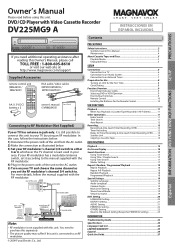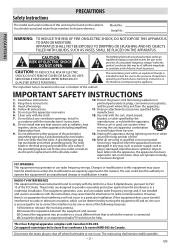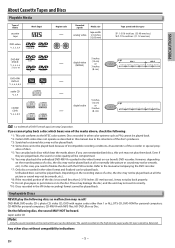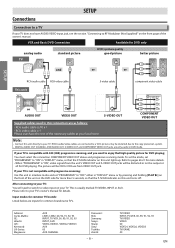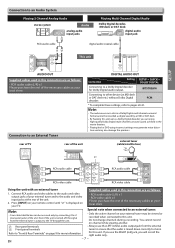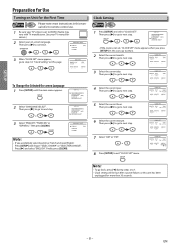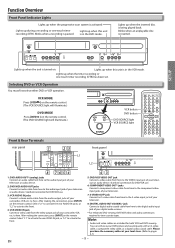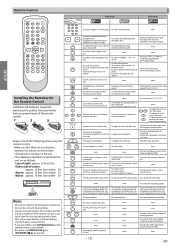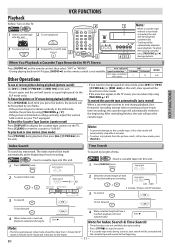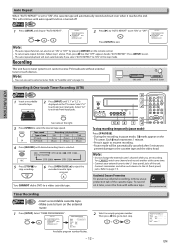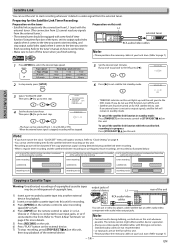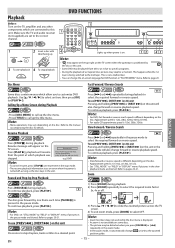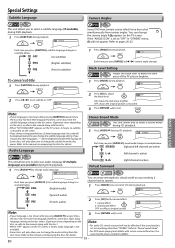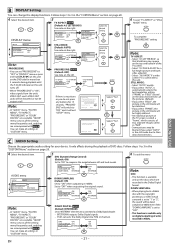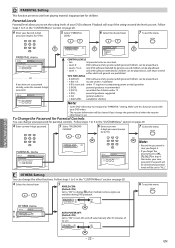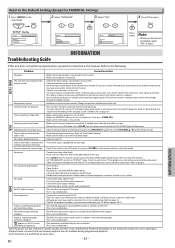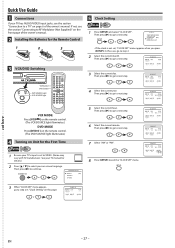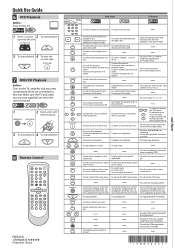Magnavox DV225MG9 Support Question
Find answers below for this question about Magnavox DV225MG9 - DVD Player And 4 Head Hi-Fi Stereo VCR.Need a Magnavox DV225MG9 manual? We have 1 online manual for this item!
Question posted by nrbhathena on May 2nd, 2013
Vcr Does Not Record My Tv Shows.do I Need To Buy Tuner? Thank You Please Advis
I bought this dvd/vcr and I am not able to record on vcr my tv shows.Please advise if I need to buy tuner? what model you recommend. Thank you
Current Answers
Related Magnavox DV225MG9 Manual Pages
Similar Questions
Zv457mg9 Dvd Recorder & 4 Head Hi-fi Stereo Vcr With Digital Tuner How To
finalize a disk
finalize a disk
(Posted by becAnn 10 years ago)
Dvd Player And 4 Head Hi-fi Stereo Vcr How To Record Dvd
(Posted by dnvrtST 10 years ago)
Is It Possible To Use My Tv Or Directv Box As A Tuner To Record On The Vcr? And,
If so, can I use a HDMI connector at the DTV bov and RCA connectors at the VCR box? Do I need any ot...
If so, can I use a HDMI connector at the DTV bov and RCA connectors at the VCR box? Do I need any ot...
(Posted by sierrasenior 10 years ago)
How To Finalize A Disc Magnavox Dvd Recorder & 4-head Hi-fi Vcr With Line-in
recording, zv427mg9 manual
recording, zv427mg9 manual
(Posted by weGoit 10 years ago)