Magnavox MDR513H Support Question
Find answers below for this question about Magnavox MDR513H.Need a Magnavox MDR513H manual? We have 2 online manuals for this item!
Question posted by cosmewhi on February 11th, 2014
How Do I Format A New Hard Drive In My Magavox Mdr513h/f7
The person who posted this question about this Magnavox product did not include a detailed explanation. Please use the "Request More Information" button to the right if more details would help you to answer this question.
Current Answers
There are currently no answers that have been posted for this question.
Be the first to post an answer! Remember that you can earn up to 1,100 points for every answer you submit. The better the quality of your answer, the better chance it has to be accepted.
Be the first to post an answer! Remember that you can earn up to 1,100 points for every answer you submit. The better the quality of your answer, the better chance it has to be accepted.
Related Magnavox MDR513H Manual Pages
User manual, English (US) - Page 1


.../SUPPORT
OR CALL 1-800-605-8610 WHILE WITH YOUR PRODUCT. Editing
Function Setup
Others
Español
Introduction
Connections
Basic Setup
Recording
Playback
Owner's Manual
MDR513H / F7 HDD & DVD PLAYER / RECORDER WITH DIGITAL TUNER
THANK YOU FOR CHOOSING MAGNAVOX.
INSTRUCCIONES EN ESPAÑOL INCLUIDAS.
© 2010 Funai Electric Co., Ltd.
User manual, English (US) - Page 6


...on Your TV 22 Guide to On-Screen Display / Menu 23 Main Menu 25 Switching HDD / DVD Mode 27 How to Insert a Disc 27
INITIAL SETTING 28 CHANNEL SETTING 29
Auto Channel Scan 29...Information on DV Dubbing 56 DVC to HDD / DVD Dubbing 57 Selected Title Dubbing 59 One Title Dubbing (HDD to DVD only 61 PROTECTING A DISC 62 PLAYING THE DISCS ON OTHER DVD PLAYERS . . . . 63 Finalizing a Disc 63...
User manual, English (US) - Page 8


... can
experience the theater surround sound from the L2 jacks only).
320 GB hard disk:
HDD
This unit is "copy-once" program and prohibited to an amplifier or a decoder
which is compatible with one -month period.
DVD
Automatic title finalizing (DVD+R/DVD-RW/-R only): You can play back the already recorded part of the...
User manual, English (US) - Page 9


...DVD players.
Setting an index pictures:
You can change pictures for playing back discs on a regular DVD player: Recorded discs can be played back on regular DVD players, including computer DVD drives compatible with DVD-video playback. Although DVD+R are not playable. * DVD...each item to operate. * DVD-RW/-R recorded in VR mode or non compatible
recording format are playable on other units ...
User manual, English (US) - Page 12
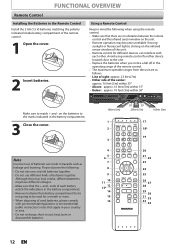
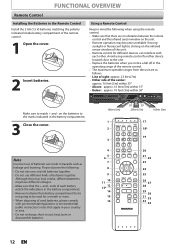
... AUDIO REPEAT HDMI
DISC MENU
TITLE
OK
DISPLAY
RETURN
V.REPLAY V.SKIP
RAPID PLAY D.DUBBING
TIMER
HDD
DVD
REC MODE REC
17
18*
19
20 21
22 23
24 25 26
27 28 29
30 ... - Line of batteries together.
Using a Remote Control
Keep in mind the following : • Do not mix new and old batteries together. • Do not use of used for other .
Note
Incorrect use different kinds of sight: approx...
User manual, English (US) - Page 21
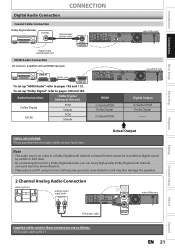
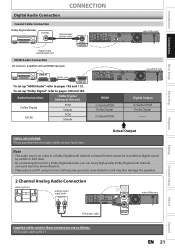
...Editing
Function Setup
Others
Español
Supplied cables used in a Dolby Digital multi channel surround format cannot be recorded as follows: • RCA audio cable (L/R) x 1
EN 21 Actual...-quality Dolby Digital multi channel surround sound as movie theaters.
• Playing back a DVD using incorrect settings may generate noise distortion and may also damage the speakers.
2 Channel ...
User manual, English (US) - Page 24


... Reduction
: Zoom
: Surround
6. Artist Name
• If you insert.
1. Indicates the file type or a disc type and format mode. (DVD mode only)
2.
Indicates a channel number or selected external input channel.
3. Indicates the HDMI audio format. 4. Album Name
• If there is an example screen only for explanation. Displayed items may differ from the...
User manual, English (US) - Page 26
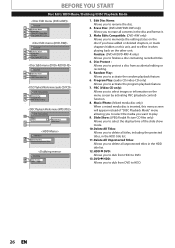
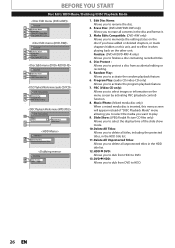
... you to finalize a disc containing recorded titles.
4. Finalize: (DVD+R/DVD-RW/-R only) Allows you want to delete all contents in the disc and format it when playing back on the other unit. BEFORE YOU START
...29
HDD Menu
110
Delete All Titles
121
Delete All Unprotected Titles
Dubbing
112
HDD DVD
123
DVD HDD
1. Slide Show: (JPEG/Kodak Picture CD files only) Allows you to ...
User manual, English (US) - Page 27


... A] to open the disc tray, then remove the disc before turning the unit to the standby mode. • When inserting a brand-new DVD+RW/DVD-RW, the unit automatically starts to format. • If titles have been recorded on the disc tray with its label side facing up.
Introduction
Connections
BEFORE YOU START
Switching...
User manual, English (US) - Page 41
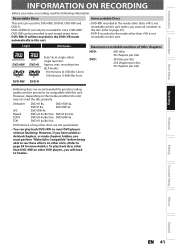
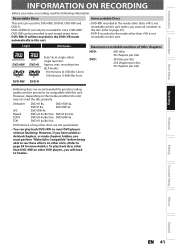
... unit.
Introduction
Connections
Basic Setup
INFORMATION ON RECORDING
Before you will be recorded in the DVD+VR mode automatically in this unit.
• DVD-RW recorded in the mode other than +VR is not recordable on most DVD players without finalizing. However, if you have added or deleted chapters, or made chapters hidden, you...
User manual, English (US) - Page 42
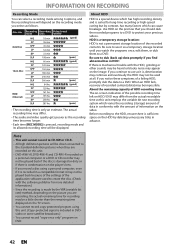
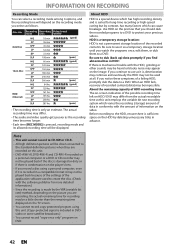
...8226; You cannot record "copy-once only" program on the player's lens.
• If you select as this unit.
• DVD+RW/+R, DVD-RW/-R and CD-RW/-R recorded on the video.
Be sure...publisher for more detailed information.)
• Since the recording is recorded in a compatible format it may differ from the actual recordable time as follows.
INFORMATION ON RECORDING
Recording Mode
...
User manual, English (US) - Page 44
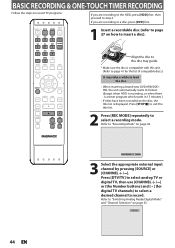
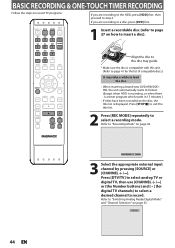
... discs.)
It may take a while to load the disc.
• When inserting a brand-new DVD+RW/DVDRW, the unit automatically starts to format. (Except when HDD is recording, or when there is a timer program which starts in 15... REPEAT HDMI
DISC MENU
TITLE
OK
DISPLAY
RETURN
V.REPLAY V.SKIP
RAPID PLAY D.DUBBING
TIMER
HDD
DVD
REC MODE REC
Align the disc to the disc tray guide.
* Make sure the disc...
User manual, English (US) - Page 45
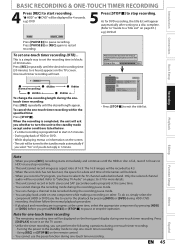
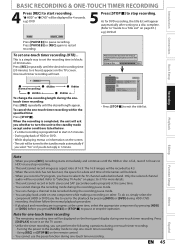
...touch timer recording. Refer to the standby mode except under conditions listed below. - Note for DVD recording, the title list will be displayed on pages 36-37 for 4 seconds. Turning the...the recording pause mode. • You can change a channel to 6 hours) appears on other DVD players. As for one-touch timer recording
• The remaining recording time will be turned to the ...
User manual, English (US) - Page 46
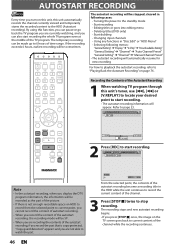
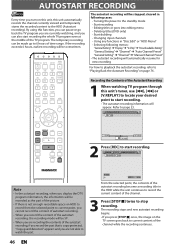
... you record the content of the autostart recording, the recording mode will automatically resume for new recording
For how to playback the autostart recording, refer to current content of the TV ... of the picture.
• If there is copy-protected, "Copy guard detected." Deleting titles (DVD only) - Selecting following cases: - Start dubbing - GHI
JKL
MNO CHANNEL
PQRS
TUV
WXYZ
SPACE...
User manual, English (US) - Page 47
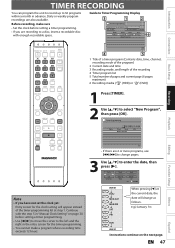
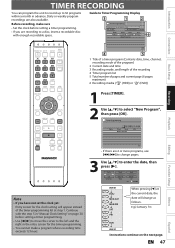
...step 1.
Introduction
TIMER RECORDING
You can program the unit to record up to select "New Program", then press [OK]. Continue with enough recordable space. Mode
SP
SP
2h00m...date will appear instead of pages and current page (6 pages
maximum) 6 Recording media (" " (HDD) or " " (DVD))
1 Press [TIMER].
2 Use [K / L] to 36 programs within a month in "Manual Clock Setting" on the next...
User manual, English (US) - Page 63
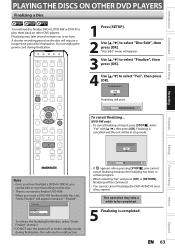
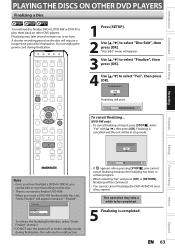
... finalized with [K / L], then press [OK].
This operation may take a while to play them back on other DVD players. A shorter recording period on that disc.
• There is no need to finalize DVD+R, DVD-RW or DVD-R to be completed.
5 Finalizing is cancelled and the unit will result in stop mode.
Yes No Finalizing will require...
User manual, English (US) - Page 64
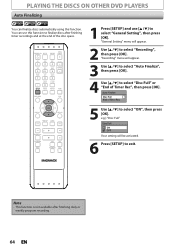
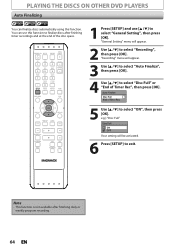
...
DISC MENU
TITLE
OK
DISPLAY
RETURN
V.REPLAY V.SKIP
RAPID PLAY D.DUBBING
TIMER
HDD
DVD
REC MODE REC
1 Press [SETUP] and use this function.
"General Setting" ...or "End of Timer Rec
5 Use [K / L] to select "ON", then press [OK].
PLAYING THE DISCS ON OTHER DVD PLAYERS
Auto Finalizing
You can use [K / L] to select "General Setting", then press [OK]. e.g.) "Disc Full" Disc Full ...
User manual, English (US) - Page 115
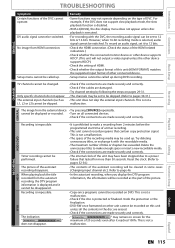
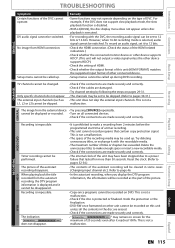
...Undo the protection or the finalization. • DVD-RW once formatted on other device supports HDCP.) • Check the setting of HDMI. • Check whether the output format of this unit unless all connected devices.
... recording media may have been stopped due to make enough space or insert a new recordable media. • Check if the connections are made securely and correctly. Remedy
...
User manual, English (US) - Page 116
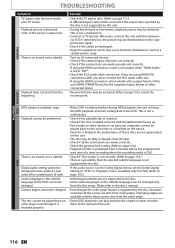
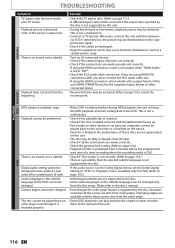
... copyprotection signal. • Check if the cables are shot from the multi-angle.
• Some DVD players do not play back the disc made securely and correctly. • If using the HDMI connection, check whether the output format of other connected device.
• Resume function may cause electrical disturbances, such as a cellular phone...
User manual, English (US) - Page 120


...frame into chapters.
The numbers of sampling in DVD players.
widescreen models are compatible with particular areas of the world. Also, due to formats such as Dolby Digital and MPEG audio.
Excellent...layer 3) MP3 is used as an alternate in compact disc.
120 EN Video CD
A digital format for CD audio) by a specified interval to output so that directly represents sound. PBC (...
Similar Questions
Dvd-rw Recorded On Magnavox Mdr513h Will Not Play On Other Dvd Player
(Posted by Theroyi 10 years ago)
How To Unlock A Magnavox Mdv2100/f7 Dvd Player To Be Region Free
(Posted by 02spokuroi 10 years ago)
Why Does My Magnavox Mbp5210/f7 Dvd Player Reload Netflix Mid Stream
I cant watch more than 10 or 15 minutes of a movie without the screen going blank while reload occur...
I cant watch more than 10 or 15 minutes of a movie without the screen going blank while reload occur...
(Posted by ericingraham 11 years ago)
How Do I Put A Bigger Hard Drive In,and Will It Work?
(Posted by Markandute 11 years ago)

