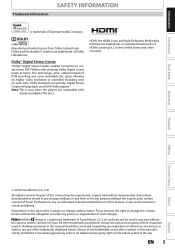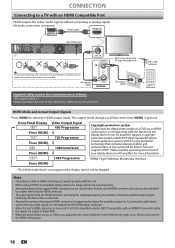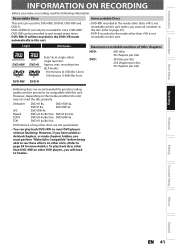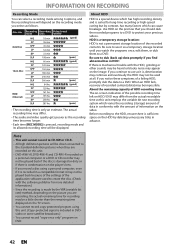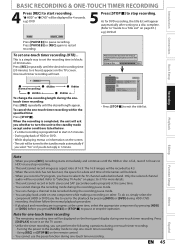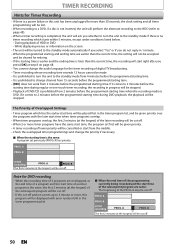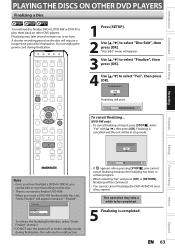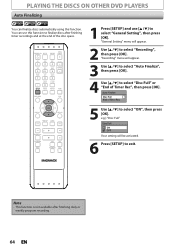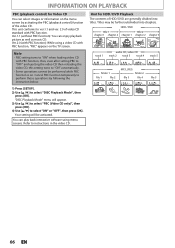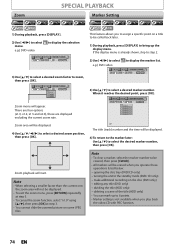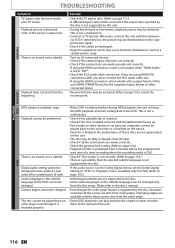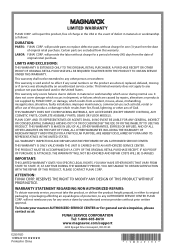Magnavox MDR513H Support Question
Find answers below for this question about Magnavox MDR513H.Need a Magnavox MDR513H manual? We have 2 online manuals for this item!
Current Answers
Answer #1: Posted by Odin on December 17th, 2022 7:32 PM
Go to https://itstillworks.com/fix-nodisc-error-dvd-player-1786.html. Consider especially
How to Edit a Finalized DVD-RW (10 Steps) and How to Fix a VCR DVD Player Recorder (5 Steps).
How to Edit a Finalized DVD-RW (10 Steps) and How to Fix a VCR DVD Player Recorder (5 Steps).
Hope this is useful. Please don't forget to click the Accept This Answer button if you do accept it. My aim is to provide reliable helpful answers, not just a lot of them. See https://www.helpowl.com/profile/Odin.
Answer #2: Posted by SonuKumar on December 17th, 2022 8:29 PM
Please respond to my effort to provide you with the best possible solution by using the "Acceptable Solution" and/or the "Helpful" buttons when the answer has proven to be helpful.
Regards,
Sonu
Your search handyman for all e-support needs!!
Related Magnavox MDR513H Manual Pages
Similar Questions
Is There A Hack To Make Player Region Free? I Have Dvd Player / Vcr Dv220mw9
trying to play universal dvd purchased at Amazon and need to unlock region to play it. Is there a ha...
trying to play universal dvd purchased at Amazon and need to unlock region to play it. Is there a ha...
(Posted by Fleetwoodpatricia 8 years ago)
Dvd-rw Recorded On Magnavox Mdr513h Will Not Play On Other Dvd Player
(Posted by Theroyi 10 years ago)
How Do I Format A New Hard Drive In My Magavox Mdr513h/f7
(Posted by cosmewhi 10 years ago)
How Do I Put A Bigger Hard Drive In,and Will It Work?
(Posted by Markandute 11 years ago)
Dvd Player Says No Disk But There Is A Disk In The Machine
Magnavox MDV455 dvd player
Magnavox MDV455 dvd player
(Posted by mdmprop 12 years ago)