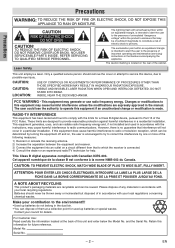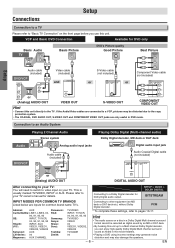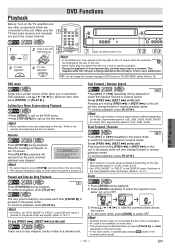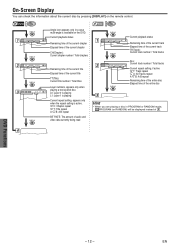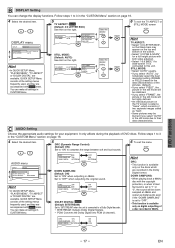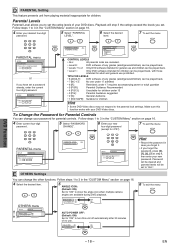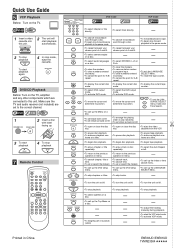Magnavox DV200MW8 Support Question
Find answers below for this question about Magnavox DV200MW8 - DVD/VCR Combo.Need a Magnavox DV200MW8 manual? We have 1 online manual for this item!
Question posted by missypal1 on March 17th, 2013
When I Try To Play A Vhs Tape It Has No Picture?
When I try to play a VHS tape it has sound to it but it is stuck on the blue DVD start screen. I have tried switching the "source" to VCR and it will say it is on it and i will have the sound but the same blue screen as when i am putting in a DVD. I have tried switching cords around but it takes the sound away. Please Help!!
Current Answers
Related Magnavox DV200MW8 Manual Pages
Similar Questions
No Sound On Vhs Side Of Dvd/vhs Combo.
I have a Magnavox DVD/VCR combo model number DV200MW8. My issue that I am having is that when I try ...
I have a Magnavox DVD/VCR combo model number DV200MW8. My issue that I am having is that when I try ...
(Posted by annieclinger 9 years ago)
What Connections Do I Use To Get A Picture From The Vcr/dvd Player To My Tv.
Do i use coaxle wires or jacks. Everything works except no picture shows on my tv when i press play.
Do i use coaxle wires or jacks. Everything works except no picture shows on my tv when i press play.
(Posted by Anonymous-142684 9 years ago)
My Magnavox Dvd Recorder/vcr Zv427mg9 Door Is Stuck The Tape Is Stuck In The
vcr what do i do ?
vcr what do i do ?
(Posted by RHONDano 10 years ago)
A Tape Is Stuck In My Combo. Where Is The Motor Located To Eject It By Hand.
(Posted by ninatoll 10 years ago)
Dvd Player
i have a vhs/dvd player. it will play vhs but will not play dvds. it keeps telling me playback featu...
i have a vhs/dvd player. it will play vhs but will not play dvds. it keeps telling me playback featu...
(Posted by kdlohman 13 years ago)