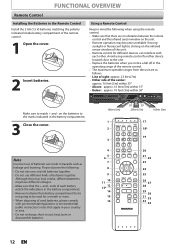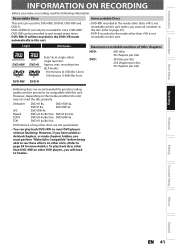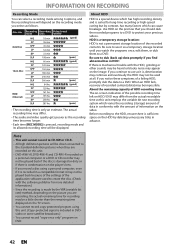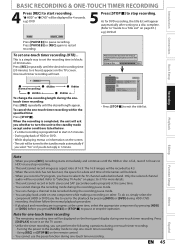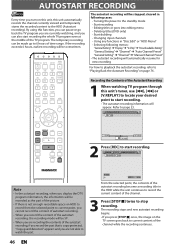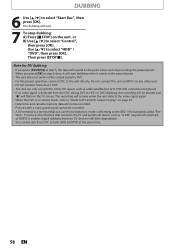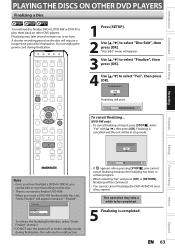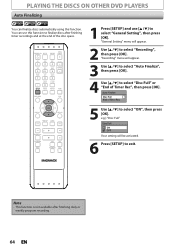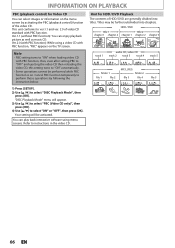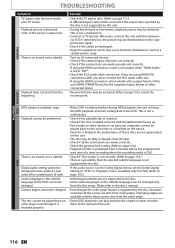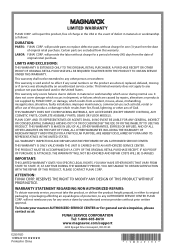Magnavox MDR513H Support Question
Find answers below for this question about Magnavox MDR513H.Need a Magnavox MDR513H manual? We have 2 online manuals for this item!
Question posted by ninatoll on September 6th, 2013
A Tape Is Stuck In My Combo. Where Is The Motor Located To Eject It By Hand.
The person who posted this question about this Magnavox product did not include a detailed explanation. Please use the "Request More Information" button to the right if more details would help you to answer this question.
Current Answers
Answer #1: Posted by TommyKervz on September 6th, 2013 2:20 AM
Greetings - The video on the foregoing link should be able to help http://www.youtube.com/watch?v=6OD-1hDidUQ
Related Magnavox MDR513H Manual Pages
Similar Questions
Is There A Hack To Make Player Region Free? I Have Dvd Player / Vcr Dv220mw9
trying to play universal dvd purchased at Amazon and need to unlock region to play it. Is there a ha...
trying to play universal dvd purchased at Amazon and need to unlock region to play it. Is there a ha...
(Posted by Fleetwoodpatricia 8 years ago)
How Can I Remove A Dvd When The Power Is Out?
Unit got zapped in storm and there is a DVD in the player that I need to get out
Unit got zapped in storm and there is a DVD in the player that I need to get out
(Posted by Anonymous-143821 9 years ago)
Dvd-rw Recorded On Magnavox Mdr513h Will Not Play On Other Dvd Player
(Posted by Theroyi 10 years ago)
Playback Of Dvd On Other Players
DVD-RW discs recorded on Magnavox MDR513H will not playback on other DVD players. I selected "make c...
DVD-RW discs recorded on Magnavox MDR513H will not playback on other DVD players. I selected "make c...
(Posted by joanrex 12 years ago)
Problem With Dvd Player
A friend of mine gave me this dvd player and when I put the dvd in it thinks and then it shows a red...
A friend of mine gave me this dvd player and when I put the dvd in it thinks and then it shows a red...
(Posted by cwil617 13 years ago)