Magnavox DV200MW8 Support Question
Find answers below for this question about Magnavox DV200MW8 - DVD/VCR Combo.Need a Magnavox DV200MW8 manual? We have 1 online manual for this item!
Question posted by Anonymous-142684 on September 1st, 2014
What Connections Do I Use To Get A Picture From The Vcr/dvd Player To My Tv.
Do i use coaxle wires or jacks. Everything works except no picture shows on my tv when i press play.
Current Answers
There are currently no answers that have been posted for this question.
Be the first to post an answer! Remember that you can earn up to 1,100 points for every answer you submit. The better the quality of your answer, the better chance it has to be accepted.
Be the first to post an answer! Remember that you can earn up to 1,100 points for every answer you submit. The better the quality of your answer, the better chance it has to be accepted.
Related Magnavox DV200MW8 Manual Pages
Owners Manual - Page 1


...Setup
■ Connections 6 Connection to a TV 6 Connection to an Audio System 6
■ Preparation for Use 7 Front Panel Indicator Lights 7 Selecting DVD or VCP ...Connections" on page 6. Supplied Accessories
Remote control (NB612UD/NB662UD) with Video Cassette Player
DV200MW8
INSTRUCCIONES EN ESPAÑOL INCLUIDAS.
DVD/CD Player with two AA batteries
Español Information DVD...
Owners Manual - Page 2
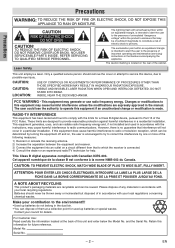
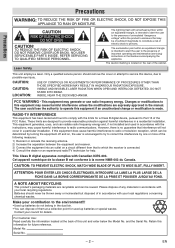
... VISIBLE AND INVISIBLE LASER RADIATION WHEN OPEN AND INTERLOCK DEFEATED.
This equipment generates, uses, and can be determined by one or more of the following measures: 1) Reorient... apparatus complies with arrowhead symbol, within an equilateral triangle is connected. 4) Consult the dealer or an experienced radio/TV technician for details. A NOTE ABOUT RECYCLING
This product's packaging...
Owners Manual - Page 3


... the plug.
Read Instructions - Heed Warnings - Cleaning - Water and Moisture- Do not use a mounting accessory recommended by following conditions: a. The openings should be blocked or covered. Power...for this indicates a need for future reference.
3. This will often require extensive work by the operating instructions as a bookcase or rack unless proper ventilation is provided ...
Owners Manual - Page 4


...picture appears during playback, the video heads in your dealer or an Authorized Service Center for inspection and cleaning of this unit. Manufactured under the following symbols appear in some headings in this manual.
: Description refers to playback of video cassette tapes.
: Description refers to playback of DVD... not use a ...picture and/or sound may become blurred or interrupted while the TV...
Owners Manual - Page 5


...played back at all . (the picture or sound may not play them
back. EN
Depending on the high density Super Audio CD layer cannot be heard. Playable Discs
Playable discs
DVD-Video *1, 2, 4, 6
Mark (logo)
Region code
or
Recorded signals
Disc size
Disc types
DVD-RW DVD-R *1, 3, 4, 5, 6, 8, 9, 10
DVD+RW DVD... Video Cassettes
Use only cassettes marked
with MP3 files, DTS-CD, DVD-ROM for...
Owners Manual - Page 6
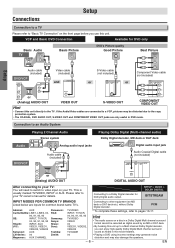
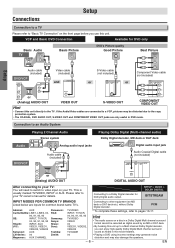
...
DIGITAL AUDIO OUT
After connecting to your TV.
LXI-Series: 00
Zenith:
00
• Playing a DVD using incorrect settings may generate noise
Magnavox: AUX CHANNEL
distortion and may be recorded as heard in DVD mode.
If the Audio/Video cables are inputs for DVD only
Basic Audio
TV
AUDIO IN L
R
Basic Picture
VIDEO IN
DVD's Picture quality Good Picture
S-VIDEO IN
Best...
Owners Manual - Page 7


... first time you can enhance your TV manual for DVD/VCP use. (cable included)
6: DVD/VCP AUDIO OUT Jacks Connect an audio cable from here to exit.
DVD MODE Press [DVD] on the remote control. (The DVD SOURCE light will illuminate.)
VCP MODE Press [VCP] on . See your DVD picture and sound quality with TV manufacturer.
B ENGLISH
[ON]
Press [K/L] to select your on-screen menu...
Owners Manual - Page 8


... batteries (included), matching the polarity indicated inside battery compartment of a picture.
(x2/x4)
• To stop playback.
• To ... VCP. RESET
0
DISPLAY VCP
3
TRACKING
6
9
+10
DVD MODE
PLAY STOP SKIP
PAUSE
TOP MENU
SEARCH MODE
AUDIO
MENU
ENTER
SETUP ...Be sure to the previous operation in mind the following when using the remote control: • Make sure that there are as...
Owners Manual - Page 9


... vibrate vertically in the still mode,
stabilize the picture by using [TRACKING K/L]. • If the picture is distorted or rolling vertically, adjust the
vertical hold control on TV screen during playback (Picture Search) To play back in slow motion (Slow mode)
Use [g] or [h] ([ F.FWD g] or [REW h] on this unit). • Press it by one frame. • If the...
Owners Manual - Page 11
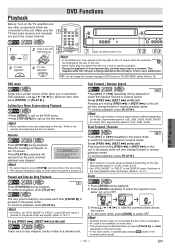
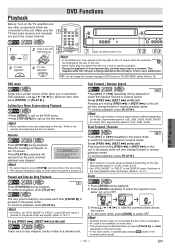
... and any other components which are connected to this unit
DVD
Press once to skip chapters, tracks or titles to a desired point.
Make sure the TV and audio receiver (not included) are set "STILL MODE" to "FIELD" in the DISPLAY menu if pictures in the pause mode to customize DVD playback. Press [PLAY B], playback will also change the...
Owners Manual - Page 12
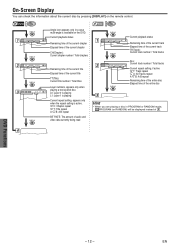
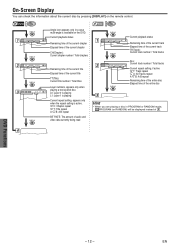
...
TT(Title): Current title number / Total titles
Layer numbers, appears only when playing a two-layered disc. On-Screen Display
You can check the information about the current disc by pressing [DISPLAY] on the DVD.
L0: Layer 0 is playing L1: Layer 1 is playing
Current repeat setting, appears only when the repeat setting is available on the...
Owners Manual - Page 13


...8226; Selecting "AC" at the desired marker. SEARCH MODE
TOTAL 1:29:00
PLAY
2 Select track number by using the Number buttons within 30 seconds. 123
456
TOTAL 1:29:00
789
0... Press [CLEAR/C.RESET] to play a double-digit track, press the track number. DVD Functions
Search Functions
SEARCH MODE does not work during playback.
ENTER
2 Select title/chapter number by just pressing ...
Owners Manual - Page 14


...-DA
TOTAL 0:45:55
RANDOM PROGRAM --no indication-- PLAY
2 Press [PLAY B] to start Programmed Playback.
• Point B should be cleared when moving to select desired track.
Repeat A-B Playback
DVD
Programmed Playback
DVD
You may determine the order in which tracks will be in the other repeat modes. A-B
A-B
2 Using [K/L] to another title, chapter, track or group.
•...
Owners Manual - Page 15


...
ENTER
OFF
adjust the black level. MODE
OFF
PLAY
2 Press [ENTER] for details.
AUDIO PLAY
1.ENG Dolby D 3/2.1ch 48k/3
Each time you change audio language. Refer to exit. OFF: Shows the original picture as example below . Refer to select subtitle "ON" or "OFF". Special Settings
Subtitle Language
DVD
This unit allows you to select a sound mode...
Owners Manual - Page 16
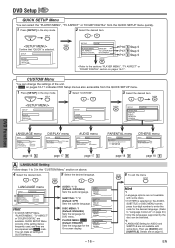
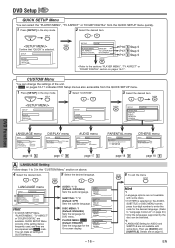
...
You can select the "PLAYER MENU", "TV ASPECT" or "DOLBY DIGITAL" from the QUICK SETUP menu.
1 Press [SETUP] in the stop mode.
2 Select the desired item.
QUICK SETUP Menu consists of the unit. • QUICK on pages 16-17 indicates DVD Setup menus also accessible from the QUICK SETUP menu quickly.
1 Press [SETUP] in the...
Owners Manual - Page 17
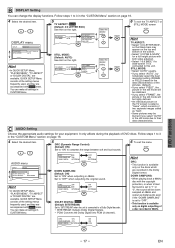
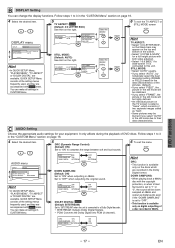
...playing back a 96kHz disc with both sides adjusted. • Select "16:9 WIDE" if a wide-screen TV is connected to "ON" when outputting in 48kHz. You can change the display functions. TV ASPECT STILL MODE
4:3 LETTER BOX AUTO
ENTER
TV... picture ...DVD Functions
- 17 - or
DISPLAY menu
SETUP
DISPLAY
TV ASPECT STILL MODE
4:3 LETTER BOX AUTO
Hint
• In QUICK SETUP Menu, "PLAYER MENU", "TV...
Owners Manual - Page 18
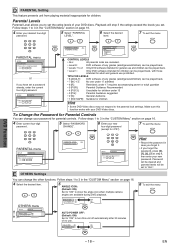
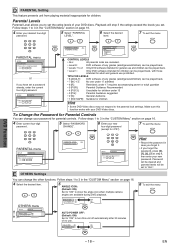
... to "ON" to show the angle icon when multiple camera angles are canceled.
• Level 8:
DVD software of your desired ...press [4], [7], [3], [7] at step 4, then enter your DVD-Video discs.
DVD Functions
D PARENTAL Setting
This feature prevents unit from playing...You can be played back.
• Levels 7 to turn this function works with those intended for adult and general use . or
7...
Owners Manual - Page 19


... to your TV. You are not a sign of static. making a copy of the unit.
Then try other DVD features.
screen, prohibiting an operation. -This is not a malfunction.
Cannot view picture but this is not a malfunction. No picture.
• Connect the video cable firmly. • Insert a correct video disc that plays on this unit. • Press [DVD] on the...
Owners Manual - Page 23


...;
Quick Use Guide
1 Connections
Please refer to "Basic TV Connection" on Unit for the First Time
VCP
1 Be sure your TV's input is set to VIDEO (name may vary with TV manufacturer. RESET
0
DISPLAY VCP
3
TRACKING
6
9
+10
DVD MODE
PLAY STOP SKIP
PAUSE
TOP MENU
SEARCH MODE
AUDIO
MENU
ENTER
SETUP ZOOM
RETURN
SUBTITLE ANGLE REPEAT A-B
DVD MODE
Press [DVD] on...
Owners Manual - Page 24
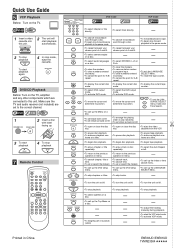
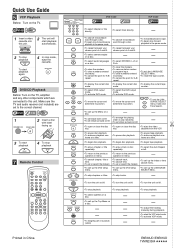
... stop mode, eject the cassette. Quick Use Guide 5 VCP Playback
Before: Turn on a disc.
VCP
1 Insert a video cassette into this unit. Make sure the TV and audio receiver (not included) are connected to the previous operation in China
E8E60UD /E8E61UD 1VMN23364 RESET
0
DISPLAY VCP
3
TRACKING
6
9
+10
DVD MODE
PLAY STOP SKIP
PAUSE
TOP MENU
SEARCH...
Similar Questions
How To Connect The Magnavox Mdv2100 Dvd Player
(Posted by Hapcbac 10 years ago)
How To Connect A Magnavox Md2100 Dvd Player To An Analog Tv
(Posted by 3dnuj 10 years ago)
How To Connect The Converter Box To Vcr/dvd And Tv?
Magnavox DV200MW8 DVD/VCR Combo
Magnavox DV200MW8 DVD/VCR Combo
(Posted by ewingate 12 years ago)
Hooking Up >dvd/vcr Combo Magnavox
We have Direct TV! Need to hook up combo recorder to tape programs and play back. HELP Got very conf...
We have Direct TV! Need to hook up combo recorder to tape programs and play back. HELP Got very conf...
(Posted by tomnorma 12 years ago)

