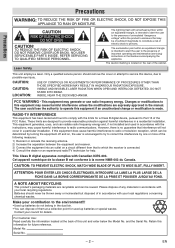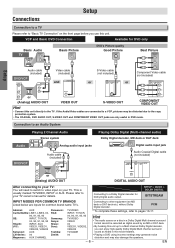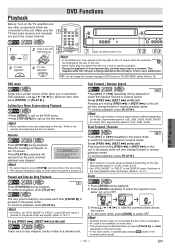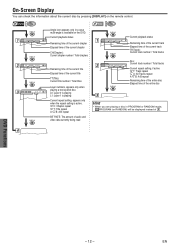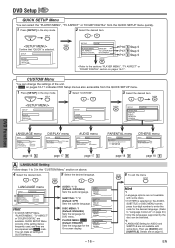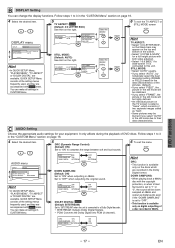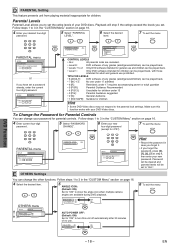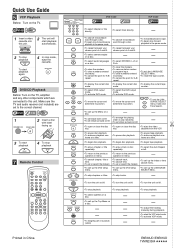Magnavox DV200MW8 Support Question
Find answers below for this question about Magnavox DV200MW8 - DVD/VCR Combo.Need a Magnavox DV200MW8 manual? We have 1 online manual for this item!
Question posted by ewingate on October 22nd, 2011
How To Connect The Converter Box To Vcr/dvd And Tv?
Magnavox DV200MW8 DVD/VCR Combo
Current Answers
Related Magnavox DV200MW8 Manual Pages
Similar Questions
What Connections Do I Use To Get A Picture From The Vcr/dvd Player To My Tv.
Do i use coaxle wires or jacks. Everything works except no picture shows on my tv when i press play.
Do i use coaxle wires or jacks. Everything works except no picture shows on my tv when i press play.
(Posted by Anonymous-142684 9 years ago)
How To Connect The Magnavox Mdv2100 Dvd Player
(Posted by Hapcbac 10 years ago)
Record From Digital Tv With Converter Box To Dvd Recorder?
I have a digital ready tv, but use a digital converter box for over the air broadcasts, and I've tri...
I have a digital ready tv, but use a digital converter box for over the air broadcasts, and I've tri...
(Posted by suzmac1011 11 years ago)
Could You E-mail Me Directions For Hooking Up Dvd/vcr To My Tv?
(Posted by blmorey 12 years ago)
Why Does My Magnavox Dv200mw8 Duel Dvd/vcr Just Say Stop On The Dvd Side
it works on the vcr side but the dvd side just says stop and wont do anything else but eject the dis...
it works on the vcr side but the dvd side just says stop and wont do anything else but eject the dis...
(Posted by ktanner1218 13 years ago)