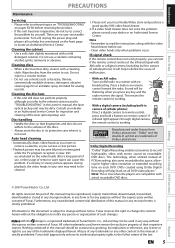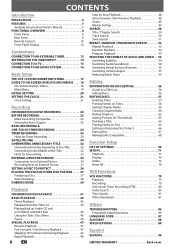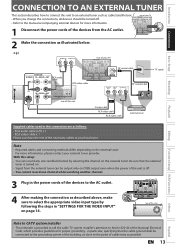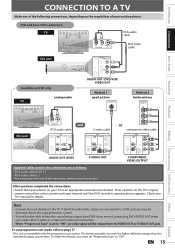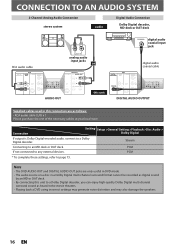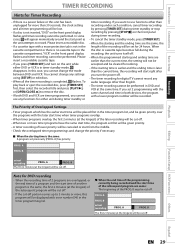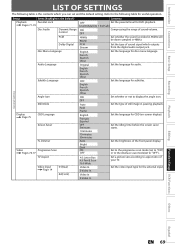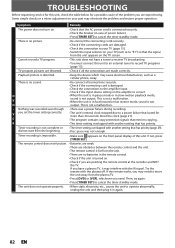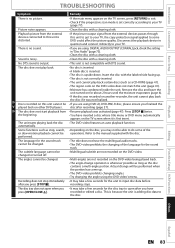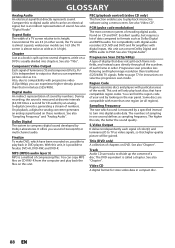Magnavox ZV420MW8 Support Question
Find answers below for this question about Magnavox ZV420MW8 - DVDr/ VCR Combo.Need a Magnavox ZV420MW8 manual? We have 1 online manual for this item!
Question posted by suzmac1011 on November 30th, 2012
Record From Digital Tv With Converter Box To Dvd Recorder?
I have a digital ready tv, but use a digital converter box for over the air broadcasts, and I've tried every combination of connection possibilities and I cannot get the dvd recorder to record anything. It acts like it's recording, and even though I'm seeing the broadcast through the "video" setting, when I try to play back, all I see is black screen. How can I possibly hook this up? If I use component cables I have to switch to component to watch a dvd, but there's no picture to record on component mode. Please, please help me!
Current Answers
Related Magnavox ZV420MW8 Manual Pages
Similar Questions
How To Hook Up Magnavox Zv427mg9 - Dvdr/ Vcr Combo
(Posted by jpgloste 9 years ago)
Magnavox Dvd Vcr Combo Zv420mw8
When I use the dubbing feature to transfer a VHS to DVD I can't get the DVD to play in another playe...
When I use the dubbing feature to transfer a VHS to DVD I can't get the DVD to play in another playe...
(Posted by josiebailey 10 years ago)
Magnavox Zv420mw8 Dvd Recorder/vcr Combo When I Record Vhs Tape It Starts Then
stops and shuts off
stops and shuts off
(Posted by mcancvr 10 years ago)
Magnavox Zv420wm8 - Dvdr/vcr Combo
What type of DVD-r disc is best to record. I need and owners manual, can you send me a link to we...
What type of DVD-r disc is best to record. I need and owners manual, can you send me a link to we...
(Posted by pablomiramontes1 12 years ago)
Unable To See Anything On The Tv Using Coax Cable What Am I Doing Wrong
unable to see anything on the tv using coax cable what am i doing wrong
unable to see anything on the tv using coax cable what am i doing wrong
(Posted by Anonymous-21937 13 years ago)