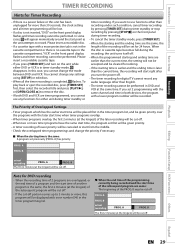Magnavox ZV420MW8 Support Question
Find answers below for this question about Magnavox ZV420MW8 - DVDr/ VCR Combo.Need a Magnavox ZV420MW8 manual? We have 1 online manual for this item!
Question posted by josiebailey on February 17th, 2014
Magnavox Dvd Vcr Combo Zv420mw8
When I use the dubbing feature to transfer a VHS to DVD I can't get the DVD to play in another player. I can get it to work in the one I did the recording on but not another one. Any suggestions?
Current Answers
Related Magnavox ZV420MW8 Manual Pages
Similar Questions
Magnavox Video Cassette Recorder Dvd Player Dv220mw9 How To Transfer Vhs To Dvd
(Posted by kothajoe8 10 years ago)
Magnavox Zv420mw8 Dvd Recorder/vcr Combo When I Record Vhs Tape It Starts Then
stops and shuts off
stops and shuts off
(Posted by mcancvr 10 years ago)
I Am Having Trouble Hooking My Dvd/vcr Combo Up To My Cable.
(Posted by tyonia31 11 years ago)
Convert Magnavox Dvd-vcr From Play Tape To Re-record Over Tape
Equipment: is DVD-VCR#DV220MW9; Insignia flatscreen TV- model No: NS-L19W1Q-10A; TAPE CARTRIDGE has ...
Equipment: is DVD-VCR#DV220MW9; Insignia flatscreen TV- model No: NS-L19W1Q-10A; TAPE CARTRIDGE has ...
(Posted by johnanderson 12 years ago)
Magnavox Zv420mw8 Dvd/vcr Combo Stops And Shuts Off After Playing Vhs Tapes
The unit stops playing the VHS tape several seconds after it has started and the whole unit proceeds...
The unit stops playing the VHS tape several seconds after it has started and the whole unit proceeds...
(Posted by krystaldrohan 13 years ago)