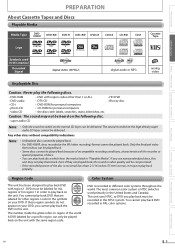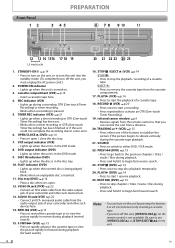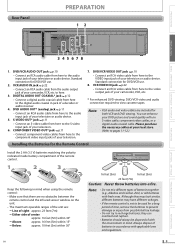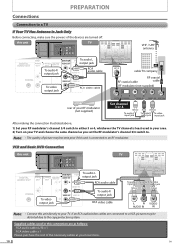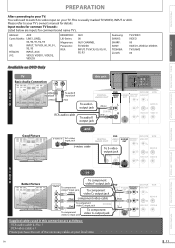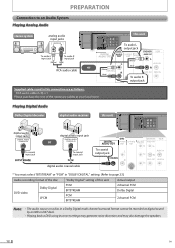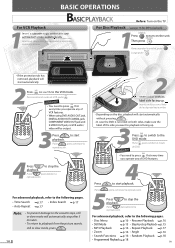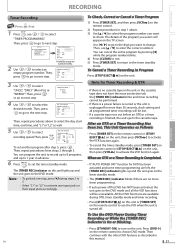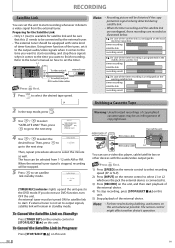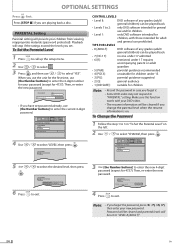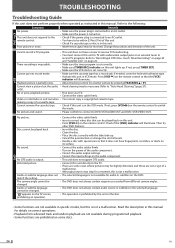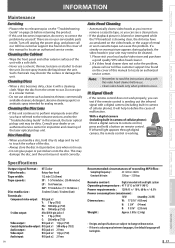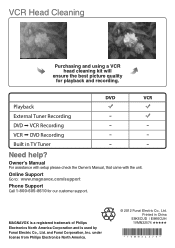Magnavox DV220MW9 Support Question
Find answers below for this question about Magnavox DV220MW9 - DVD/VCR.Need a Magnavox DV220MW9 manual? We have 2 online manuals for this item!
Question posted by johnanderson on September 4th, 2011
Convert Magnavox Dvd-vcr From Play Tape To Re-record Over Tape
Equipment: is DVD-VCR# DV220MW9; Insignia flatscreen TV- model No: NS-L19W1Q-10A; TAPE CARTRIDGE has recording blockage plastic tab intact.
I have my system interwired to view contents of tape on TV's idle channel 5, perfectly, but cannot succeed in rewunding, then re=recording live TV channel onto the same tape merely using front (DVD) control buttons. Advise please.
Thanx! <[email protected]>
Current Answers
Related Magnavox DV220MW9 Manual Pages
Similar Questions
No Picture Shows On Screen When I Play My Recorded Program.
Cannot view recorded program; the remote won't work either. Nothing shows on tv screen; press play, ...
Cannot view recorded program; the remote won't work either. Nothing shows on tv screen; press play, ...
(Posted by chowchow9134 10 years ago)
Hooking Up Magnavox Vcr/dvd To Play. (and Record).
I just brought a new TV which has a HDMI cable port to be used. We are having trouble setting up yo...
I just brought a new TV which has a HDMI cable port to be used. We are having trouble setting up yo...
(Posted by cdoughty 11 years ago)
Dv220mw9 Plays Tape For A While, Then Ejects And Shuts Off.
I cleaned everything. Is there a simple fix?
I cleaned everything. Is there a simple fix?
(Posted by RandySolomon 12 years ago)
I Can't Get The Vcr To Play Or Record For Long.
Every time I try to record a show or play back a tape, the unit will shut off; it is a CMWD2206 dv...
Every time I try to record a show or play back a tape, the unit will shut off; it is a CMWD2206 dv...
(Posted by greglonsdale77 14 years ago)