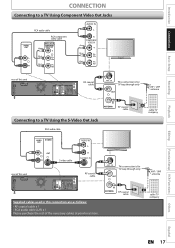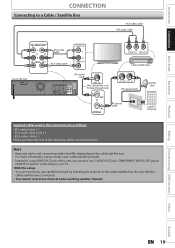Magnavox ZV457MG9 Support Question
Find answers below for this question about Magnavox ZV457MG9 - DVDr/ VCR Combo.Need a Magnavox ZV457MG9 manual? We have 1 online manual for this item!
Question posted by Anonymous-21937 on January 26th, 2011
Unable To See Anything On The Tv Using Coax Cable What Am I Doing Wrong
unable to see anything on the tv using coax cable what am i doing wrong
Current Answers
Related Magnavox ZV457MG9 Manual Pages
Similar Questions
How To Hook Up Magnavox Zv427mg9 - Dvdr/ Vcr Combo
(Posted by jpgloste 9 years ago)
How To Use Magnavox Dvd Recorder Zv457mg9
(Posted by rmostluc 10 years ago)
Want To Burn Vcr To Dvd Using Dvd+r How Do I Make A Title
put the disc in vcr to dvd but i dont know how to make a title for dvd+r. what am i missing in the i...
put the disc in vcr to dvd but i dont know how to make a title for dvd+r. what am i missing in the i...
(Posted by jkjackson46 12 years ago)
Magnavox Zv420wm8 - Dvdr/vcr Combo
What type of DVD-r disc is best to record. I need and owners manual, can you send me a link to we...
What type of DVD-r disc is best to record. I need and owners manual, can you send me a link to we...
(Posted by pablomiramontes1 12 years ago)
Bi-directional Dubbing Is Not Recording From Vcr To Dvd, But From Tv
As i followed the directions on dubbling, it is not recording from the vcr tape instead is recortdin...
As i followed the directions on dubbling, it is not recording from the vcr tape instead is recortdin...
(Posted by spena989 12 years ago)