Magnavox ZV427MG9 Support Question
Find answers below for this question about Magnavox ZV427MG9 - Magnavox.Need a Magnavox ZV427MG9 manual? We have 1 online manual for this item!
Question posted by RHONDano on April 6th, 2014
My Magnavox Dvd Recorder/vcr Zv427mg9 Door Is Stuck The Tape Is Stuck In The
vcr what do i do ?
Current Answers
There are currently no answers that have been posted for this question.
Be the first to post an answer! Remember that you can earn up to 1,100 points for every answer you submit. The better the quality of your answer, the better chance it has to be accepted.
Be the first to post an answer! Remember that you can earn up to 1,100 points for every answer you submit. The better the quality of your answer, the better chance it has to be accepted.
Related Magnavox ZV427MG9 Manual Pages
User manual, English (US) - Page 6


...DVD / VCR RECORDER SWITCHING 19 GUIDE TO ON-SCREEN DISPLAYS AND MENUS . . . . 20
On-Screen Display / Menu 20 Main Menu 21 INITIAL SETTING 22 SETTING THE CLOCK 23 Clock Setting 23
Recording
INFORMATION ON DVD RECORDING 24 BEFORE RECORDING 25
Make Recording... DEVICE RECORDING 36 Recording from an External Device 36 SETTING A DISC TO PROTECT 37 PLAYING THE DISCS IN OTHER DVD PLAYERS . ...
User manual, English (US) - Page 7


... item to operate. * DVD-RW/-R recorded in VR mode or non compatible
recording format are not playable. * DVD-RW recorded in the mode other than that .
Dividing titles (DVD+RW/DVD-RW only): You can copy a DVD disc to a cassette tape or copy a cassette tape to play back on other DVD players.
One-touch timer recording (OTR): You can set a recording time as cable...
User manual, English (US) - Page 8


... unit can also be turned on .
8 EN RECORD I button (VCR) Press once to rapidly advance the cassette tape, or view the picture rapidly in VCR.
20. OPEN/CLOSE A button (DVD)* Press to stop cassette tape playback or recording. • Press to open .
4. PLAY B button (VCR) Press to start VCR to DVD (DVD to VCR) duplication
which you can control the unit from...
User manual, English (US) - Page 11


... tape. • While playback is not available. VCR button • Press to select items or settings.
23. PAUSE F button (DVD/VCR) • Press to open or close the disc tray. OPEN/CLOSE A button (DVD/VCR) DVD mode: • Press to pause playback or recording.
12. RETURN button (DVD/VCR) • Press to return to switch the recording mode.
14.
DISPLAY button (DVD/VCR...
User manual, English (US) - Page 12


... process. Appears when the disc tray is selected.
VCR : Appears when this unit is in
VCR output mode. : Appears when the timer recording is proceeding in VCR. : Appears when VCR is in VCR output mode and a cassette tape is selected.
12 EN DVD : Appears when this unit is in the timer recording standby mode. : Flashes when a program cannot be...
User manual, English (US) - Page 16


...CB IN
PR /CR
R
R
IN ---VIDEO---OUT
DVD/VCR S-VIDEO IN ---AUDIO---OUT
L
L
IN
R
R
IN ---VIDEO---OUT
Available on DVD only
analog audio TV
AUDIO OUT (DVD/VCR) VIDEO OUT
Method 1 good picture
S-VIDEO IN
...the TV's original remote control that selects an external input channel until the DVD recorder's opening picture appears. Check your existing device.
The feature provides you have...
User manual, English (US) - Page 19


... Basic Setup
THE DVD / VCR RECORDER SWITCHING
Because this product is lit.)
DVD indicator SOURCE button VCR indicator
VCR button DVD button
Note
• You cannot switch to operate with [SOURCE] on the remote control. (Verify that the VCR indicator is a combination of a VCR and a DVD recorder, you must select first which component you wish to another mode (DVD or VCR) during in...
User manual, English (US) - Page 24


...
EP (4Hr) 240 min
SLP (6Hr) 360 min
(good)
(poor) (good)
(poor)
• The recording time is not recordable on the player's lens. • If you record a disc using this unit. Note
• This unit cannot record to page 68).
• DVD-R recorded in the mode other than the remaining time displayed on the TV screen. •...
User manual, English (US) - Page 28


... E1/E2 E1
TUE JAN/01 11:00AM
Start
End
NewSPtraorgt ram
- - : - - REC To
DVD
E1/E2 End - - : - e.g.) January 1st
28 EN Timer Programming
Date
TUE JAN/01 11... clock before setting a timer programming.
• Insert a recordable disc with enough recordable space or a cassette tape with a erase-protection tab. Before recording, make sure
• Connect the external tuner to either ...
User manual, English (US) - Page 31


... a erase-protection tab is not in the cassette compartment or there is no cassette tape in DVD and VCR at the longest) will be cut off.
A
PROG. When the disc or cassette tape becomes full during timer standby or timer recording. If you set previously (PROG. When the starting time is the same: A program set...
User manual, English (US) - Page 32


... signals from the external tuner. Timer Programming Timer Programming Satellite Link
4 Use [K / L] to select "Satellite Link", then press [OK]. Refer to select the recording mode. Satellite Link
Start 5:00PM
DVD VCR
DVD
Mode SP (2Hr)
To Standby Mode
5 Use [K / L] to set the desired starting time, then press [B]. • The hour can set the unit...
User manual, English (US) - Page 36


... to open the disc tray.
Select "E2 (Front)" position by using [SOURCE].
4 Press [REC MODE] to select a recording mode.
When you want to record to a cassette tape: Press [VCR]. Refer to "Recording Mode" on page 24 for DVD or "Recording" on page 79 for the connection on page 14.
1
75
1 Turn on the TV and press [STANDBY...
User manual, English (US) - Page 38


... edit or record anything on the disc will require a longer time period for the disc, select "Undo Finalize" at step 4, press [STOP C], select "Yes" with this will result in other DVD players.
Finalizing
5%
• If appears when pressing [STOP C], you insert a DVD-RW finalized with [K / L], then press [OK]. PLAYING THE DISCS IN OTHER DVD PLAYERS
Finalizing...
User manual, English (US) - Page 39


...VCR Functions
Others
Español
EN 39 e.g.) "Disc Full"
General Setting
Playback Display Video Recording Clock HDMI Reset All
Auto Chapter
Auto FinalizAeuto Finalize Disc Full Dubbing Mode
Disc Full Make Recording...End of Timer Rec", then press [OK]. Introduction Connections Basic Setup
Recording
PLAYING THE DISCS IN OTHER DVD PLAYERS
Auto Finalizing
You can use [K / L] to select "ON",...
User manual, English (US) - Page 40


... a malfunction. Refer to a cassette tape: • The cassette tape's erase-protection tab is recordable. "Recording" menu will appear.
Be advised to select "Dubbing Mode", then press [OK]. This function will appear.
2 Use [K / L] to DVD duplication.
40 EN Before starting point which you wish to start recording, and start VCR to select "Recording", then press [OK]. This is...
User manual, English (US) - Page 41


... Clock HDMI Reset All
Auto Chapter Auto Finalize Dubbing MoDduebbing Mode Make Recording Compatible VCR DVD DVD VCR
DVD",
4 Use [K / L] to exit. Introduction Connections Basic Setup
Recording
VCR to DVD
DUBBING MODE
DVD to VCR
4 Use [K / L] to exit. DVD to VCR duplication will start .
9 Press [STOP C] to DVD VCR, the setting will appear on Audio CD, not MP3 files. Set the...
User manual, English (US) - Page 76


... "4:3 Letter Box" or "4:3 Pan and Scan".
Your setting will display the entire widescreen DVDs on your liking. The "4:3 Letter Box" setting will be trimmed. General Setting
Playback Display Video Recording Clock HDMI Reset All
Progressive Scan
TV Aspect TV Aspect Video Input
4:3 Letter Box
4:3... "Yes" within 15 seconds at the top and bottom of the picture, like a normal DVD player does.
User manual, English (US) - Page 82


...DVD menu...DVD-video. Recording does not stop , search, • Depending on the DVD...8226; The DVD-video prohibits the.... Discs recorded on another recorder, the ... have recorded or ...DVD-video prohibits changing angles.
• Try changing the angle using DVD+R, DVD-RW/-R disc, please ensure you finalized the
played back on the DVD...angles are not recorded on other device ...was recorded on...
User manual, English (US) - Page 86


... copy MP3 files on CD-RW/-R from the computer and play back discs that have been recorded on a DVD is measured at discrete intervals (44,100 times a second for CD audio) by an analogto...The numbers of sampling in DVD players. Region Code Regions associate discs and players with more than one cable connection. On playback, a digital-to PCM. Finalize To make DVD, which can convert Dolby...
User manual, English (US) - Page 87
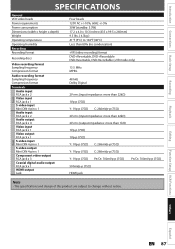
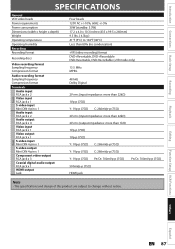
...Recording
SPECIFICATIONS
Rear
Front
General VCR video heads
Power requirements
Power consumption
Dimensions (width x height x depth)
Weight
Operating temperature
Operating humidity
Recording
Recording format
Recording discs
Video recording format Sampling frequency Compression format
Audio recording...VR (video recording) format DVD+Rewritable, DVD+Recordable DVD-Rewritable, DVD-Recordable (+VR ...
Similar Questions
What Does My Magnavox Dvd Recorder/vcr Zv427mg9 Shut Off When I Put In A Vhs
tape
tape
(Posted by encgxp4 9 years ago)
Magnavox Dvd Recorder/vcr Zv427mg9 How To Change The Region
(Posted by lateet 10 years ago)
Magnavox Dvd Recorder Vcr Zv427mg9 Step-by-step How To Record Cable Tv
(Posted by Goosbigg 10 years ago)
I Have A : Dvd Recorder / Vcr (zv427mg9)
I have it connected 2 an xternal tuner,aswell as audio connect. How 2 determine the"external input p...
I have it connected 2 an xternal tuner,aswell as audio connect. How 2 determine the"external input p...
(Posted by mrfud 11 years ago)
Magnavox Dvd Recorder/vcr Combo Mwr 20v6
Am looking to to go to over the air tv. Is the Magnavox DVD Recorder/VCR Combo mwr 20v6 digital tv r...
Am looking to to go to over the air tv. Is the Magnavox DVD Recorder/VCR Combo mwr 20v6 digital tv r...
(Posted by woodenchips21 13 years ago)

