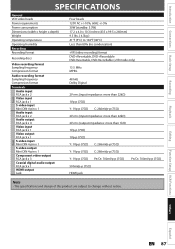Magnavox ZV427MG9 Support Question
Find answers below for this question about Magnavox ZV427MG9 - Magnavox.Need a Magnavox ZV427MG9 manual? We have 1 online manual for this item!
Question posted by Goosbigg on September 19th, 2013
Magnavox Dvd Recorder Vcr Zv427mg9 Step-by-step How To Record Cable Tv
The person who posted this question about this Magnavox product did not include a detailed explanation. Please use the "Request More Information" button to the right if more details would help you to answer this question.
Current Answers
Related Magnavox ZV427MG9 Manual Pages
Similar Questions
Is There A Hack To Make Player Region Free? I Have Dvd Player / Vcr Dv220mw9
trying to play universal dvd purchased at Amazon and need to unlock region to play it. Is there a ha...
trying to play universal dvd purchased at Amazon and need to unlock region to play it. Is there a ha...
(Posted by Fleetwoodpatricia 8 years ago)
Want 2 Hook Up Co-ax Cable Tv To Box
I need to hook up my Magnavox ZV427MG9 to my co-ax cable tv & then send the signal to the TV. Ou...
I need to hook up my Magnavox ZV427MG9 to my co-ax cable tv & then send the signal to the TV. Ou...
(Posted by Reliable1 10 years ago)
How To Do With Magnavox Vhs Dvd Recorder Zv427mg9 How To Dvd Recording From Tv
without commercial edit out commercials while recording dvd from line in
without commercial edit out commercials while recording dvd from line in
(Posted by EEkdeb 10 years ago)
Every Time I Try To Record My Tv Shows The Screen Reads Record Error Cannot Reco
I try to record my tv program I get cannot record this channel
I try to record my tv program I get cannot record this channel
(Posted by kenallen6982 11 years ago)
Can Not Get The Zc320mw8b/f7 To Record A Cable Tv Channel?
have new TV have new Magnavox DVD recorder ZC320MW8b/F7 have basic cable with no cable box have an b...
have new TV have new Magnavox DVD recorder ZC320MW8b/F7 have basic cable with no cable box have an b...
(Posted by medupont99 12 years ago)