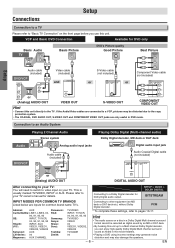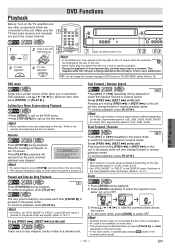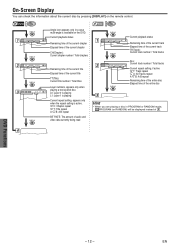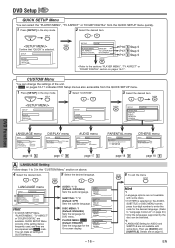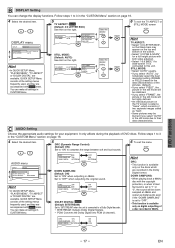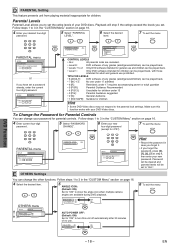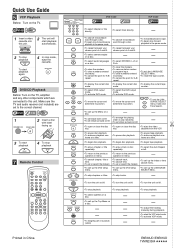Magnavox DV200MW8 Support Question
Find answers below for this question about Magnavox DV200MW8 - DVD/VCR Combo.Need a Magnavox DV200MW8 manual? We have 1 online manual for this item!
Question posted by kdlohman on September 8th, 2010
Dvd Player
i have a vhs/dvd player. it will play vhs but will not play dvds. it keeps telling me playback feature may not be available on this disc.
Current Answers
Related Magnavox DV200MW8 Manual Pages
Similar Questions
No Sound On Vhs Side Of Dvd/vhs Combo.
I have a Magnavox DVD/VCR combo model number DV200MW8. My issue that I am having is that when I try ...
I have a Magnavox DVD/VCR combo model number DV200MW8. My issue that I am having is that when I try ...
(Posted by annieclinger 9 years ago)
Dv220mw9 Magnavox Dvd Vcr Combo How To Copy From Vhs To Dvd
(Posted by bldjha 10 years ago)
Cant Det My Dvd Player To Pay Or Give Back The Dvd
cant det my dvd player to pay or give back the dvd
cant det my dvd player to pay or give back the dvd
(Posted by shaburst1 12 years ago)
How Do I Hook Up The Magnavox Dv225mg9 Dvd/vcr Combo To My Cable Box
I just purchased the Magnavox DVD Player/VCR Combo with progressive scan and I need simple step by s...
I just purchased the Magnavox DVD Player/VCR Combo with progressive scan and I need simple step by s...
(Posted by trina1259 12 years ago)
Hooking Up >dvd/vcr Combo Magnavox
We have Direct TV! Need to hook up combo recorder to tape programs and play back. HELP Got very conf...
We have Direct TV! Need to hook up combo recorder to tape programs and play back. HELP Got very conf...
(Posted by tomnorma 12 years ago)