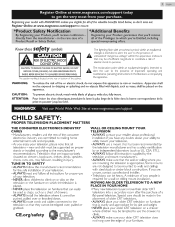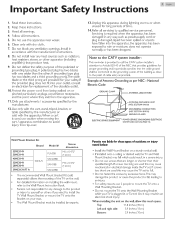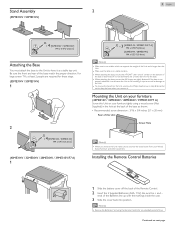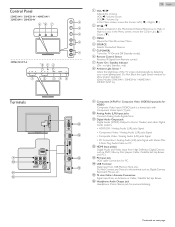Magnavox 40ME314V Support Question
Find answers below for this question about Magnavox 40ME314V.Need a Magnavox 40ME314V manual? We have 4 online manuals for this item!
Question posted by morbidprincess13 on September 21st, 2015
Volume Doesn't Seem To Go Very Loud
once I get into the forties on my volume, I can continue up to 100 with barely any difference in volume. Who said it may be a safety feature so you don't blow the speakers. Is there some setting I need mess with?
Current Answers
Related Magnavox 40ME314V Manual Pages
Similar Questions
55mv387yf Sound Output
The Sound From The Tv Goes Up And Down About Every 30 Seconds.. How Do I Stabilze. The Sound
The Sound From The Tv Goes Up And Down About Every 30 Seconds.. How Do I Stabilze. The Sound
(Posted by donwillis48 3 years ago)
Volume Control Cd Player
where is the volume control on 5 disk changer model CDC7251701
where is the volume control on 5 disk changer model CDC7251701
(Posted by sharlote 7 years ago)
Can I Hook Up Speakers To This Tv? (some Dvds Are Difficult To Hear.)
(Posted by fehgran 11 years ago)
No High Definition
47' lcd flat panel magnavox works on regular channels but when switched to hd channels the tv loses ...
47' lcd flat panel magnavox works on regular channels but when switched to hd channels the tv loses ...
(Posted by dlbenshoof 11 years ago)
Where Can I Order A Replacement Base For M Magnavox 46mf440b?
I purchased the TV from Target on sale because it had been a display unit. They told me that they ha...
I purchased the TV from Target on sale because it had been a display unit. They told me that they ha...
(Posted by nathanklong 12 years ago)