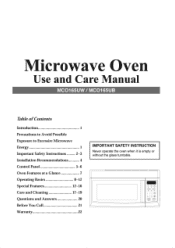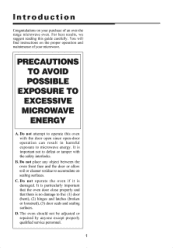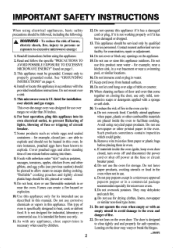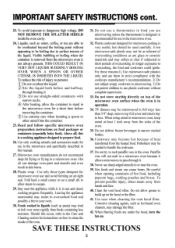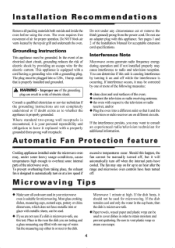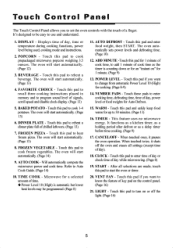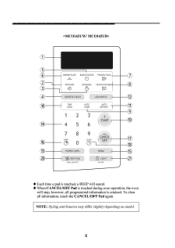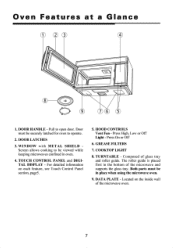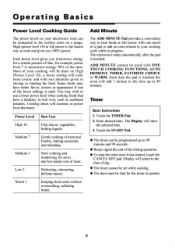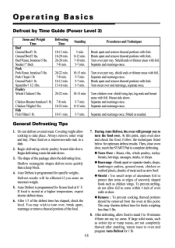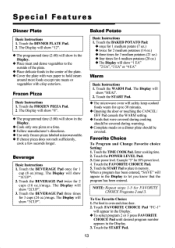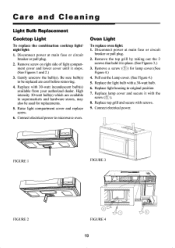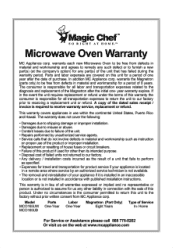Magic Chef MCO165UW Support Question
Find answers below for this question about Magic Chef MCO165UW.Need a Magic Chef MCO165UW manual? We have 1 online manual for this item!
Question posted by wilsteel on February 17th, 2020
I Have A Door Switch With Three Terminal At Top Have Two Black Wires With Clear
have turn black these two wires are plugged in the two top terminal the third terminal have no wire plug in to it I have checked for continuity the two bottom terminals show continuity but top do not do this mean switch need to be replaced
Current Answers
Answer #1: Posted by techyagent on March 2nd, 2020 7:49 AM
You can check this website to know about this issue please check the link below:
Please check this link also for help
https://www.thespruce.com/kitchen-wiring-circuits-1152911
Thanks
Techygirl
Related Magic Chef MCO165UW Manual Pages
Similar Questions
Fuse Blown Door Switch Likely Issue
replaced fuse on Magicchef mco1610wf and it worked then blew as soon as I opened the door. repalce d...
replaced fuse on Magicchef mco1610wf and it worked then blew as soon as I opened the door. repalce d...
(Posted by Rorymacpherson 1 year ago)
Door Switch Thx
I have magic chef mcm1310st. The microwave and the fan stays on when I open the microwave door. My q...
I have magic chef mcm1310st. The microwave and the fan stays on when I open the microwave door. My q...
(Posted by Gigolonab13 2 years ago)
How Do I Program My Microwave To Cook At 50% Power
(Posted by pastrader1736 2 years ago)
Light Bulb Part Number
I am looking for the correct part number for the bulb under the microwave oven MCO165UWDo you know i...
I am looking for the correct part number for the bulb under the microwave oven MCO165UWDo you know i...
(Posted by comish29 2 years ago)
Replacing The Face Plate Over The 'buttons' On The Right Ide Of The Microwave
I bought a beautiful Magic Chef Microwave, Model No. MCO165UW last year. I was thrilled because I ha...
I bought a beautiful Magic Chef Microwave, Model No. MCO165UW last year. I was thrilled because I ha...
(Posted by prismangold 7 years ago)