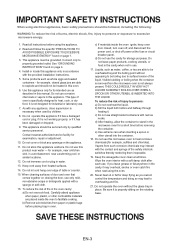Magic Chef MCM1310ST Support Question
Find answers below for this question about Magic Chef MCM1310ST.Need a Magic Chef MCM1310ST manual? We have 1 online manual for this item!
Question posted by Gigolonab13 on November 4th, 2021
Door Switch Thx
I have magic chef mcm1310st. The microwave and the fan stays on when I open the microwave door. My question is what is the right part for the door switch.Thank you
Current Answers
Answer #1: Posted by SonuKumar on November 5th, 2021 7:19 AM
https://www.repairclinic.com/Shop-For-Parts/a6b104c35/Magic-Chef-Microwave-Switch-Parts
https://www.manualslib.com/products/Magic-Chef-Mcm1310st-3495964.html
Please respond to my effort to provide you with the best possible solution by using the "Acceptable Solution" and/or the "Helpful" buttons when the answer has proven to be helpful.
Regards,
Sonu
Your search handyman for all e-support needs!!
Related Magic Chef MCM1310ST Manual Pages
Similar Questions
Magic Chef Microwave Oven Vent Stays On..
Began reading out components. Replaced opened thermo switch. Food heats up now but vent fan stays on...
Began reading out components. Replaced opened thermo switch. Food heats up now but vent fan stays on...
(Posted by doverbluff 1 year ago)
Fuse Blown Door Switch Likely Issue
replaced fuse on Magicchef mco1610wf and it worked then blew as soon as I opened the door. repalce d...
replaced fuse on Magicchef mco1610wf and it worked then blew as soon as I opened the door. repalce d...
(Posted by Rorymacpherson 1 year ago)
Microwave Continues To Run After Cycle Ends
After cycle ends and food is removed, I close the door. When I open it again, the microwave continue...
After cycle ends and food is removed, I close the door. When I open it again, the microwave continue...
(Posted by apko11 3 years ago)
Need The Wiring Schematic For The Door Switch Position. Was Changing The Door Sw
Microwave oven model# mcd1611st need the schematic wiring for the switches.any pictures or help is w...
Microwave oven model# mcd1611st need the schematic wiring for the switches.any pictures or help is w...
(Posted by raymondosten 3 years ago)
I Have A Door Switch With Three Terminal At Top Have Two Black Wires With Clear
have turn black these two wires are plugged in the two top terminal the third terminal have no wire ...
have turn black these two wires are plugged in the two top terminal the third terminal have no wire ...
(Posted by wilsteel 4 years ago)