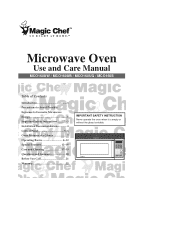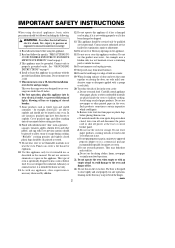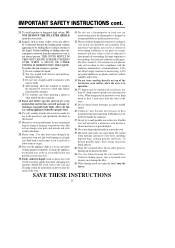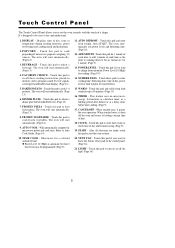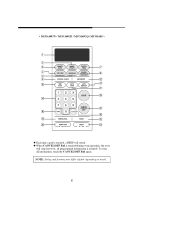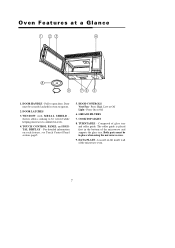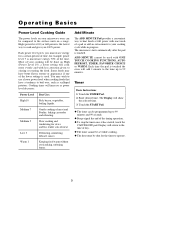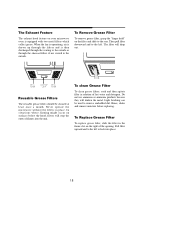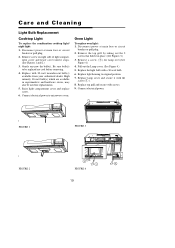Magic Chef MCO160S Support Question
Find answers below for this question about Magic Chef MCO160S.Need a Magic Chef MCO160S manual? We have 1 online manual for this item!
Question posted by gloria2mind on October 22nd, 2014
Ur Online Telephone Contact # Is Wrong!!..it Goes Tona Private Family,did U Know
Need ur help!!!.. Correct ur online tel#
Current Answers
Answer #1: Posted by TommyKervz on October 22nd, 2014 6:45 PM
See the other options to contact magic chef
Related Magic Chef MCO160S Manual Pages
Similar Questions
Display Flashing And Won't Run. Appears To Being 8888.
our two year old MW stopped. It appears to be flashing 8888. But that's not clear. At first it would...
our two year old MW stopped. It appears to be flashing 8888. But that's not clear. At first it would...
(Posted by wschitwood53 1 year ago)
Microwave Oven Noises/heat
My microwave oven has been very noisy lately-banging, popping, etc. I've checked to make sure the ro...
My microwave oven has been very noisy lately-banging, popping, etc. I've checked to make sure the ro...
(Posted by drmatera225 7 years ago)
Microwave Stopped Making Beeping Sound When Keypad Is Touched
The beeping sound quit working.. The light comes on but no beeping sound when touching any of the nu...
The beeping sound quit working.. The light comes on but no beeping sound when touching any of the nu...
(Posted by ashelley 8 years ago)
Loss Of Power
I have a model MCD991ARB in my RV. While operating it just quit and has no power. I checked my break...
I have a model MCD991ARB in my RV. While operating it just quit and has no power. I checked my break...
(Posted by darrenoverfelt 9 years ago)
Automatic Defrost Cycle Locking Keypad
I have a Magic Chef MCO160UW and it has been working great then I'm using it on an automatic defrost...
I have a Magic Chef MCO160UW and it has been working great then I'm using it on an automatic defrost...
(Posted by kathleenblackwell 9 years ago)