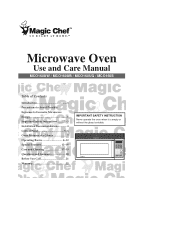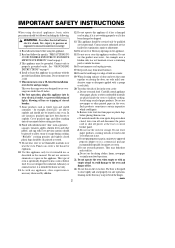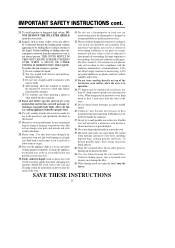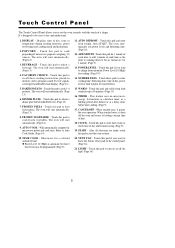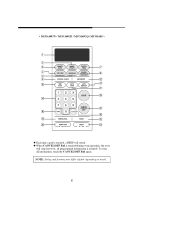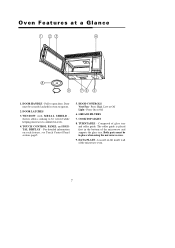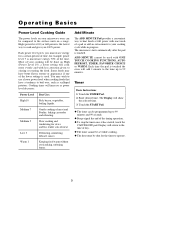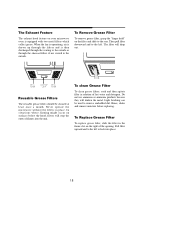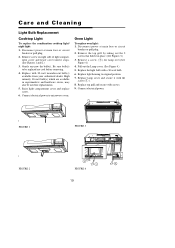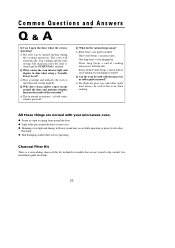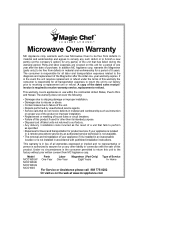Magic Chef MCO160UW Support Question
Find answers below for this question about Magic Chef MCO160UW.Need a Magic Chef MCO160UW manual? We have 1 online manual for this item!
Question posted by kathleenblackwell on April 26th, 2014
Automatic Defrost Cycle Locking Keypad
I have a Magic Chef MCO160UW and it has been working great then I'm using it on an automatic defrost last night and first the keypad locked up sp I unplugged it but now, as soon as I plug it in, the keypad works for two to three seconds and goes right back to the defrost, starts and locks the keypaf again even if I hit the "clear/stop" button when I first plug it in. Is there a reset somewhere? The manual doesn't have that info.
Current Answers
Related Magic Chef MCO160UW Manual Pages
Similar Questions
Microwave Oven Noises/heat
My microwave oven has been very noisy lately-banging, popping, etc. I've checked to make sure the ro...
My microwave oven has been very noisy lately-banging, popping, etc. I've checked to make sure the ro...
(Posted by drmatera225 7 years ago)
Magic Chef Mc0160uw Just Ups And Quit Running And Lights Go Dark
The under counter microwave oven has always had this weird quirk that it would cut out and completel...
The under counter microwave oven has always had this weird quirk that it would cut out and completel...
(Posted by pdxsocialwork 8 years ago)
My Mco160uw Has No Power!
Checked the dedicated circuit breaker, it is fine. Any one have any tips on where to start troublesh...
Checked the dedicated circuit breaker, it is fine. Any one have any tips on where to start troublesh...
(Posted by denford77 8 years ago)
How To Change A Lightbulb In A Magic Chef Microwave Oven Mcm1110w/b
How do you change the lightbulb in a Magic Chef countertop microwave oven Model MCM1110W/B?
How do you change the lightbulb in a Magic Chef countertop microwave oven Model MCM1110W/B?
(Posted by betty3 10 years ago)