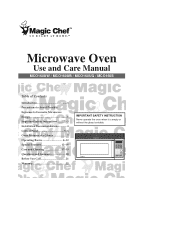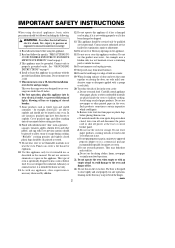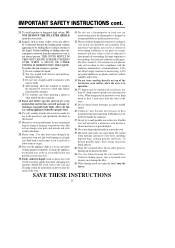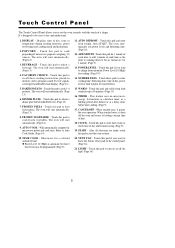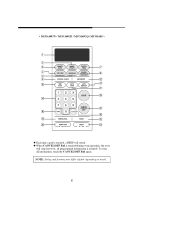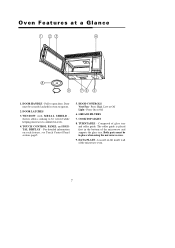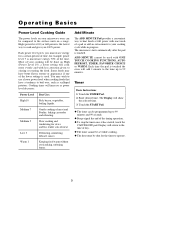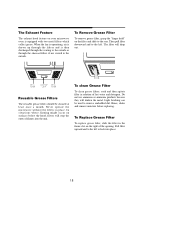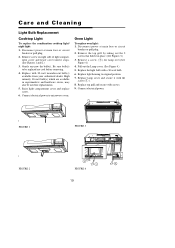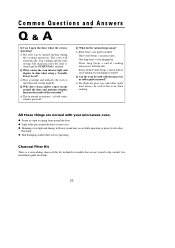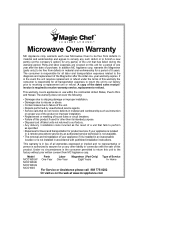Magic Chef MCO160UW Support Question
Find answers below for this question about Magic Chef MCO160UW.Need a Magic Chef MCO160UW manual? We have 1 online manual for this item!
Question posted by barbnoelbn on June 7th, 2015
How Do I Set My Microwave For Less Than 30 Sec
Current Answers
Answer #1: Posted by BusterDoogen on June 7th, 2015 1:23 PM
I hope this is helpful to you!
Please respond to my effort to provide you with the best possible solution by using the "Acceptable Solution" and/or the "Helpful" buttons when the answer has proven to be helpful. Please feel free to submit further info for your question, if a solution was not provided. I appreciate the opportunity to serve you!
Related Magic Chef MCO160UW Manual Pages
Similar Questions
My microwave oven has been very noisy lately-banging, popping, etc. I've checked to make sure the ro...
The under counter microwave oven has always had this weird quirk that it would cut out and completel...
Checked the dedicated circuit breaker, it is fine. Any one have any tips on where to start troublesh...
Just bought a 160 over the range magic chef. When i cook in microwave,the outside vented fan start.I...
How do you change the lightbulb in a Magic Chef countertop microwave oven Model MCM1110W/B?