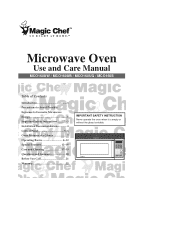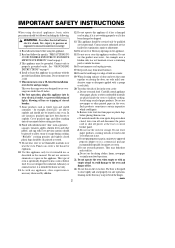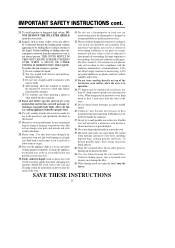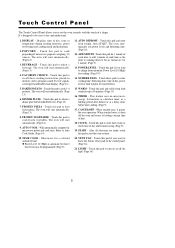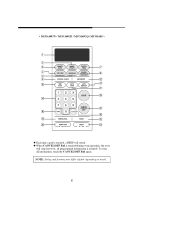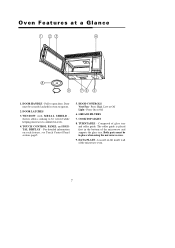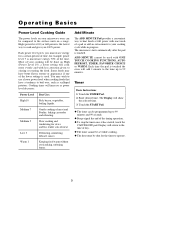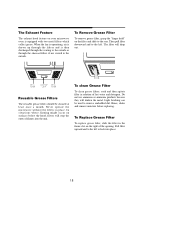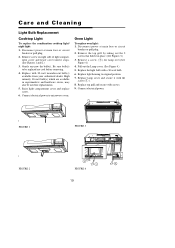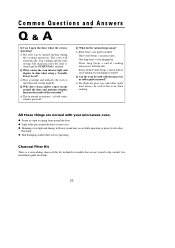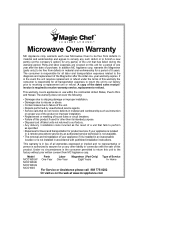Magic Chef MCO160UW Support Question
Find answers below for this question about Magic Chef MCO160UW.Need a Magic Chef MCO160UW manual? We have 1 online manual for this item!
Question posted by denford77 on January 5th, 2016
My Mco160uw Has No Power!
Current Answers
Answer #1: Posted by BusterDoogen on January 5th, 2016 8:58 AM
I hope this is helpful to you!
Please respond to my effort to provide you with the best possible solution by using the "Acceptable Solution" and/or the "Helpful" buttons when the answer has proven to be helpful. Please feel free to submit further info for your question, if a solution was not provided. I appreciate the opportunity to serve you!
Related Magic Chef MCO160UW Manual Pages
Similar Questions
My microwave oven has been very noisy lately-banging, popping, etc. I've checked to make sure the ro...
The under counter microwave oven has always had this weird quirk that it would cut out and completel...
I have a Magic Chef MCO160UW and it has been working great then I'm using it on an automatic defrost...
How do you change the lightbulb in a Magic Chef countertop microwave oven Model MCM1110W/B?