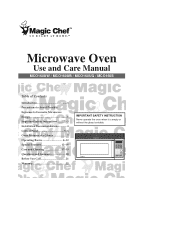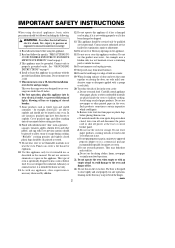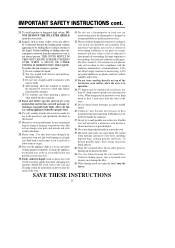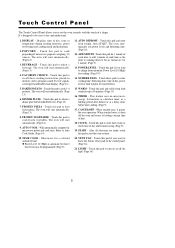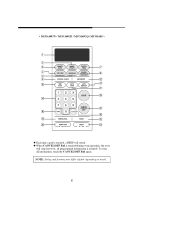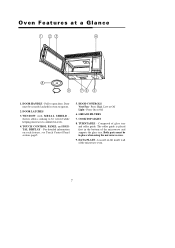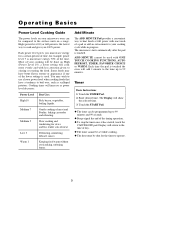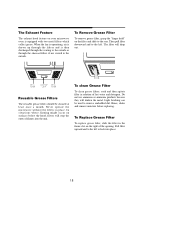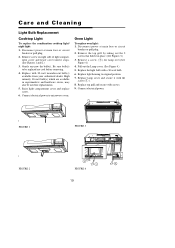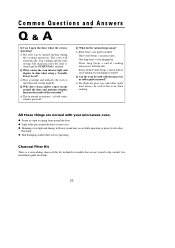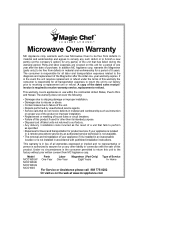Magic Chef MCO160UW Support Question
Find answers below for this question about Magic Chef MCO160UW.Need a Magic Chef MCO160UW manual? We have 1 online manual for this item!
Question posted by yveschapadeau on April 17th, 2014
Fan
Just bought a 160 over the range magic chef. When i cook in microwave,the outside vented fan start.I had a 153 before and the fan didn't start when cooking in microwave shouls i get it back to change?????
Current Answers
Related Magic Chef MCO160UW Manual Pages
Similar Questions
Magic Chef Mc0160uw Just Ups And Quit Running And Lights Go Dark
The under counter microwave oven has always had this weird quirk that it would cut out and completel...
The under counter microwave oven has always had this weird quirk that it would cut out and completel...
(Posted by pdxsocialwork 8 years ago)
My Mco160uw Has No Power!
Checked the dedicated circuit breaker, it is fine. Any one have any tips on where to start troublesh...
Checked the dedicated circuit breaker, it is fine. Any one have any tips on where to start troublesh...
(Posted by denford77 8 years ago)
Vent Fan Runs Every Time Microwave Used
On a new mco160ubf which is installed correctly as per instructions, the vent fan runs when microwav...
On a new mco160ubf which is installed correctly as per instructions, the vent fan runs when microwav...
(Posted by robertjamesgilmore 8 years ago)
Rotate Fan Motor
Why does the fan have to rotate. The fan come pushing air to the front of the microwave. But the ins...
Why does the fan have to rotate. The fan come pushing air to the front of the microwave. But the ins...
(Posted by tomtheriault 9 years ago)