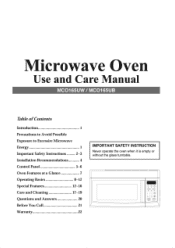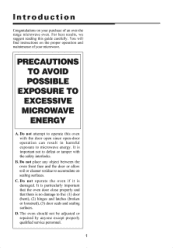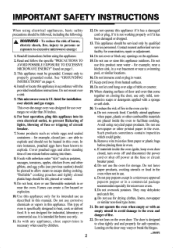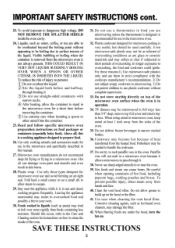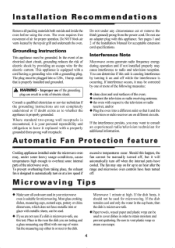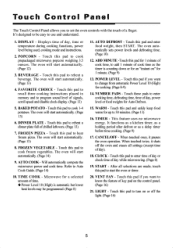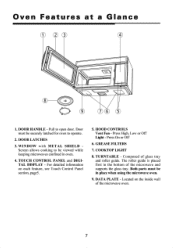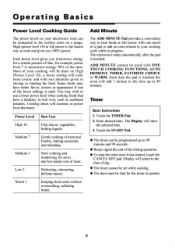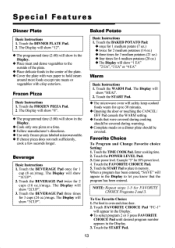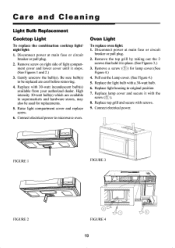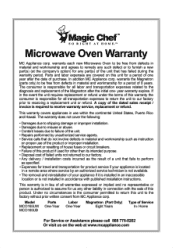Magic Chef MCO165UW Support Question
Find answers below for this question about Magic Chef MCO165UW.Need a Magic Chef MCO165UW manual? We have 1 online manual for this item!
Question posted by wschitwood53 on June 28th, 2022
Display Flashing And Won't Run. Appears To Being 8888.
our two year old MW stopped. It appears to be flashing 8888. But that's not clear. At first it would key up but when you pushed start it would start to flash. Note it only flashes very quickly. Any idea what's wrong
Current Answers
Answer #1: Posted by Odin on June 28th, 2022 10:21 AM
See If oven will not cook at https://www.manualslib.com/manual/594434/Magic-Chef-Mco165uw.html?page=22#manual. If this does not fix:
Touch the Clear/Off pad and set the clock.
If the issue persists or if you require further advice, you may want to consult the company: use the contact information at https://www.contacthelp.com/magic%20chef.
Touch the Clear/Off pad and set the clock.
If the issue persists or if you require further advice, you may want to consult the company: use the contact information at https://www.contacthelp.com/magic%20chef.
Hope this is useful. Please don't forget to click the Accept This Answer button if you do accept it. My aim is to provide reliable helpful answers, not just a lot of them. See https://www.helpowl.com/profile/Odin.
Answer #2: Posted by SonuKumar on June 28th, 2022 10:35 AM
https://www.repairclinic.com/RepairHelp/Microwave-Repair/6-104--/Magic-Chef-Microwave-Troubleshooting
https://www.fixya.com/support/t16086025-magic_chef_microwave_model_mco165ub_not
Please respond to my effort to provide you with the best possible solution by using the "Acceptable Solution" and/or the "Helpful" buttons when the answer has proven to be helpful.
Regards,
Sonu
Your search handyman for all e-support needs!!
Related Magic Chef MCO165UW Manual Pages
Similar Questions
How Do I Program My Microwave To Cook At 50% Power
(Posted by pastrader1736 2 years ago)
Light Bulb Part Number
I am looking for the correct part number for the bulb under the microwave oven MCO165UWDo you know i...
I am looking for the correct part number for the bulb under the microwave oven MCO165UWDo you know i...
(Posted by comish29 2 years ago)
Replacing The Face Plate Over The 'buttons' On The Right Ide Of The Microwave
I bought a beautiful Magic Chef Microwave, Model No. MCO165UW last year. I was thrilled because I ha...
I bought a beautiful Magic Chef Microwave, Model No. MCO165UW last year. I was thrilled because I ha...
(Posted by prismangold 7 years ago)
Microwave Oven Noises/heat
My microwave oven has been very noisy lately-banging, popping, etc. I've checked to make sure the ro...
My microwave oven has been very noisy lately-banging, popping, etc. I've checked to make sure the ro...
(Posted by drmatera225 7 years ago)
How To Change A Lightbulb In A Magic Chef Microwave Oven Mcm1110w/b
How do you change the lightbulb in a Magic Chef countertop microwave oven Model MCM1110W/B?
How do you change the lightbulb in a Magic Chef countertop microwave oven Model MCM1110W/B?
(Posted by betty3 10 years ago)