Lexmark X792 Support Question
Find answers below for this question about Lexmark X792.Need a Lexmark X792 manual? We have 33 online manuals for this item!
Question posted by dimwarme on May 30th, 2014
How Do I Change Banner Page Settings On Lexmark X792
The person who posted this question about this Lexmark product did not include a detailed explanation. Please use the "Request More Information" button to the right if more details would help you to answer this question.
Current Answers
There are currently no answers that have been posted for this question.
Be the first to post an answer! Remember that you can earn up to 1,100 points for every answer you submit. The better the quality of your answer, the better chance it has to be accepted.
Be the first to post an answer! Remember that you can earn up to 1,100 points for every answer you submit. The better the quality of your answer, the better chance it has to be accepted.
Related Lexmark X792 Manual Pages
Common Criteria Installation Supplement and Administrator Guide - Page 5


...; Lexmark X792 • Lexmark XS796 • Lexmark X925 • Lexmark XS925 • Lexmark X950 • Lexmark X952 • Lexmark X954 • Lexmark XS955 • Lexmark 6500e scanner with T650 printer • Lexmark 6500e scanner with T652 printer • Lexmark 6500e scanner with T654 printer • Lexmark 6500e scanner with T656 printer
Note: If you are included. Some settings...
Forms and Bar Code Card User's Guide - Page 4
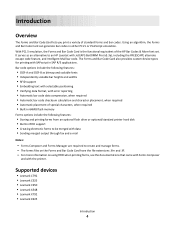
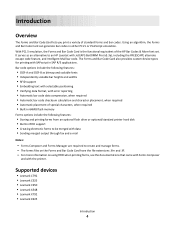
...3a), including the FREESCAPE alternate escape code feature, and Intelligent Mail bar code. Supported devices
• Lexmark C792 • Lexmark C925 • Lexmark C950 • Lexmark X548 • Lexmark X792 • Lexmark X925
Introduction
4 It serves as bitmap and scalable fonts • Independently scalable bar ... Card lets you print a variety of the HP Bar Codes & More font set.
IPDS Emulation User's Guide - Page 1


Card for IPDS
IPDS Emulation User's Guide
Printers
• Lexmark C792 • Lexmark C925 • Lexmark C950
Multifunction Products
• Lexmark X792 • Lexmark X925 • Lexmark X548 • Lexmark X950, X952, X954 • Lexmark 6500e
IPDS Emulation User's Guide - Page 7


...Lexmark C792 • Lexmark C925 • Lexmark C950
This manual applies to the following Multifunction Products (MFPs): • Lexmark X792 • Lexmark X925 • Lexmark X548 • Lexmark X950, X952, X954 • Lexmark... Printer Data Stream (IPDS). Information on configuring the printer and host settings to receive IPDS jobs, refer to install the optional firmware cards. ...
IPDS Emulation User's Guide - Page 28
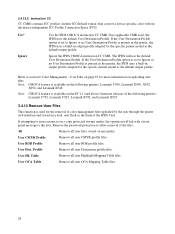
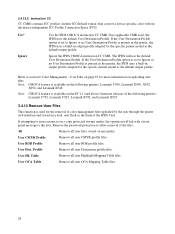
... Profile is set to section 6 Color Management -
Note: CMOCA feature is available on the EC1.1 (and above) firmware releases of the following printers: Lexmark C792, Lexmark C925, Lexmark X792, and Lexmark X925.
3.4.... Profile. Remove the password protection to /from the device-independent ICC Profile Connection Space (PCS). 3.4.12.2 Instruction CC
CC CMRs contains ICC ...
IPDS Emulation User's Guide - Page 29


...
3.5.1 Offset Stacking
This option controls the offset stacking function. see Printing the Menu Settings Page on offset stacking.
See section 5.1 on page 50 for each of these ...paper size is specified in an auto size sensing tray or is loaded. Product Lexmark C792 Lexmark X792
Lexmark C925 Lexmark X925
Menu Option UNIVERSAL SIZE > Paper Length
UNIVERSAL SIZE > Paper Width
UNIVERSAL ...
IPDS Emulation User's Guide - Page 31


... into a non-size sensing tray or feeder.
Product Lexmark C792 Lexmark X792 Lexmark X548 Lexmark 6500e
Lexmark C925 Lexmark C950 Lexmark X925 Lexmark X950 Lexmark X952 Lexmark X954
Menu Option
Value Range
OTHER ENV SIZE 4200*
...feeder.
31 3.5.3 OTHER ENV SIZE
The IPDS emulation uses the envelope size setting specified in the printer menu to avoid incorrect text positioning or clipping of ...
IPDS Emulation User's Guide - Page 54
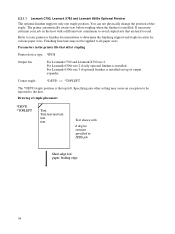
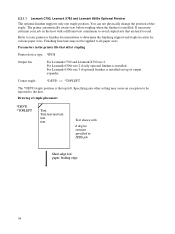
... not physically change the position of staple placement
*DEVD *TOPLEFT
Text Text text text text text text. Refer to your job on top of output expander. Finishing functions may cause an exception to be applied to avoid stapled sets that affect stapling
Printer device type *IPDS
Output bin
For Lexmark C792 and Lexmark X792 use 2. The...
IPDS Emulation User's Guide - Page 60


..., Lexmark X792 and Lexmark 6500e Optional Finisher
The optional finisher supports only one staple position.
Refer to your job on the host with
0 degree rotation specified in the host PSF printer member or on the sysout statement of the staple.
The form definition for stapling can not physically change the position of the job...
IPDS Emulation User's Guide - Page 80


...005041 005058 007525 007562 007541 007558 004036
Lexmark C792 Lexmark C925 Lexmark C950 Lexmark X548 Lexmark X792 Lexmark X925 Lexmark X950, X952, X954 Lexmark 6500e
Product Identifier Self Defining Field Values:... IPDS Code Level in following form: xxxxyyyyy Device Specific Information Printer Base Code Level in locating the printer for Lexmark Plant Sequence Number Printer Serial Number Tag EC...
IPDS Printer and Host Setup Guide - Page 4


...T650, T652 • Lexmark T654 • Lexmark T656dne • Lexmark W850 • Lexmark X463de, X464de • Lexmark X466dte, X466dtwe • Lexmark X651de, X652de • Lexmark X654de, X656de • Lexmark X658de • Lexmark X734de, X736de, X738de • Lexmark X860de, X862de, X864de • Lexmark X792 • Lexmark X925 • Lexmark C950 • Lexmark X950, X952, X954...
Lexmark Document Distributor - Page 14
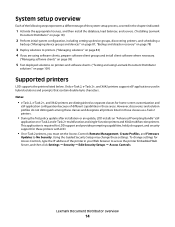
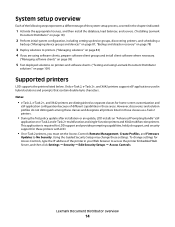
... clients. ("Testing and using Lexmark Document Distributor
solutions" on e-Task 2 and e-Task 2+ multifunction and single-function printers and X642 multifunction printers. However, discoveries and solution profiles do not distinguish among these classes and designate all printers listed in those areas.
Using the Guided Security Setup may change settings for Access Controls, type the...
Lexmark Document Distributor - Page 84


... list.
2 Select Solutions from the Tasks list. 3 Select a solution from the Device Groups list.
Note: A Policy Update is required after policy updates for the associated device groups.
• If you install a workflow solution that includes a component, you set online again after changing solution settings that jobs for a solution file. 5 Click Upload. Follow these steps to...
Lexmark Document Distributor - Page 92


...; If you install a workflow solution that includes a component, then you set online again after changing solution settings that jobs for the associated device groups. b Select a device group from Eclipse by adding the solution to the solution file. 5 Click Upload.
For more information, see the Lexmark Document Distributor SDK Guide. Servers can upload a solution to the LDD...
Lexmark Document Distributor - Page 144


...unequal servers 65 upgrading licenses 69 viewing and changing status 57
servers cannot be set offline 127 servers cannot be set online 127 servers, LDD
configuring for Kerberos... global settings 92 deployed, editing settings 92 deploying to device groups 99 disabling validation of eSF
application deployment 105 editing settings 92 removing 93 troubleshooting 130 understanding solution
settings 91 ...
Lexmark Document Distributor - Page 38


... to save the new properties. Determines whether the user at the printer can override the setting when the solution is selected.
See the following table of settings. If the sub‑policy has been changed and you select a different Device Group, then you must be 14 or fewer characters.
The name used for the...
Lexmark Document Producer - Page 34


... number of the forms printer for the destination device. OM Plus is installed.
c Set dataFile to the path and file name of ... class that includes all the newly created
destinations.
Administration of Lexmark Document Producer
34
Providing load balancing and failover for forms merge... have multiple servers in a text editor, and then change these steps on each server computer:
a Use OM ...
PKI-Enabled Device Installation and Configuration Guide - Page 14


...is
used to set the userid (... be used to
set .
This information ...Embedded Web Server, click Settings > Embedded Solutions >...changes.
You can increase LDAP search times.
4 If DNS is used to a user's session. Leave blank if not using group authorization.
7 From Device...recommended setting.
8 Continue to Advanced Settings, or...the Embedded Web Server, click Settings > Embedded Solutions > PKI...
PRESCRIBE Emulation Technical Reference Guide - Page 3


...) defaults to factory default settings. The second page that came with the option, or the printer User's Guide. Note: The ICCD and WRED commands are not supported. Supported devices
• Lexmark C792 • Lexmark C925 • Lexmark C950 • Lexmark X548 • Lexmark X792 • Lexmark X925 • Lexmark X950, X952, X954 • Lexmark 6500e
Installing the PRESCRIBE...
Print Drivers for UNIX and LINUX Systems - Page 19


... Classes to put a queue
in a class.
For more information about adding devices, see "Creating virtual devices" on page 22.
11 Click Finish.
Creating a print queue
Creating print ...Click Next. 7 Select the printer languages the queue will accept. 8 Click Properties to change the settings for a Lexmark T632. Creating print queues from the command line
1 Before you can create the queue,...
Similar Questions
Change Default Settings
How can I change the default settings of the scanning output?
How can I change the default settings of the scanning output?
(Posted by yiannisioannou 7 years ago)
How To Change Time Setting On Lexmark X654de
(Posted by Wepata 9 years ago)
Changing Tiff Settings
How do I change the TIFF settings on my Lexmark x466 MFP? Currently every TIFF that I create comes o...
How do I change the TIFF settings on my Lexmark x466 MFP? Currently every TIFF that I create comes o...
(Posted by pauldrogallamil 10 years ago)

