Lexmark X654DE Support Question
Find answers below for this question about Lexmark X654DE - Mfp Taa/gov Compliant.Need a Lexmark X654DE manual? We have 2 online manuals for this item!
Question posted by Wepata on June 28th, 2014
How To Change Time Setting On Lexmark X654de
The person who posted this question about this Lexmark product did not include a detailed explanation. Please use the "Request More Information" button to the right if more details would help you to answer this question.
Current Answers
There are currently no answers that have been posted for this question.
Be the first to post an answer! Remember that you can earn up to 1,100 points for every answer you submit. The better the quality of your answer, the better chance it has to be accepted.
Be the first to post an answer! Remember that you can earn up to 1,100 points for every answer you submit. The better the quality of your answer, the better chance it has to be accepted.
Related Lexmark X654DE Manual Pages
User Guide - Page 2


... network 49 Installing the printer on a wireless network (Windows 50 Installing the printer on a wireless network (Macintosh 51
Installing the printer on a wired network...54 Changing port settings after installing a new network Internal Solutions Port 57 Setting up serial printing...59 Setting up the printer to fax...61
Choosing a fax connection...61
Contents
2
User Guide - Page 17
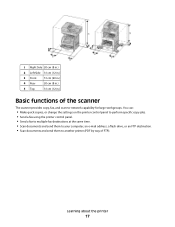
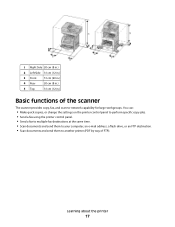
... the printer
17 You can:
• Make quick copies, or change the settings on the printer control panel to perform specific copy jobs. • Send a fax using the printer control panel. • Send a fax to multiple fax destinations at the same time. • Scan documents and send them to your computer, an e-mail...
User Guide - Page 57


... to operate wirelessly. In Windows XP
a Click Start.
Changing port settings after installing a new network Internal Solutions Port
When a new network Lexmark Internal Solutions Port (ISP) is installed in the printer,... wireless ISP will be active. c Under Hardware and Sound, click Printer.
b Click Settings ΠPrinters. 3 Locate the printer that access the printer must be updated because ...
User Guide - Page 98


...
8 Touch Copy It.
Place these items on a laser
printer, or pages from " after setting Scale manually changes the scale value back to enter the number of pages (not collated). Place these items on ... glass.
2 If you can choose to print each copy as a set to enlarge or reduce your copies, then change the setting to print the copies as documents printed on the scanner glass.
2 If...
User Guide - Page 151
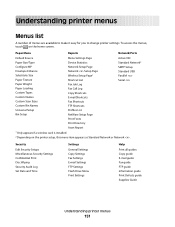
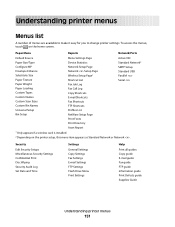
... it easy for you to change printer settings. Paper Menu
Reports
Network/Ports... Custom Bin Names Universal Setup Bin Setup
Menu Settings Page Device Statistics Network Setup Page Network Setup Page Wireless ...Settings Confidential Print Disc Wiping Security Audit Log Set Date and Time
Settings
General Settings Copy Settings Fax Settings E-mail Settings FTP Settings Flash Drive Menu Print Settings...
User Guide - Page 166
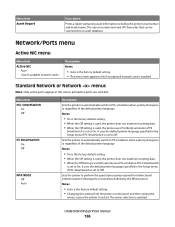
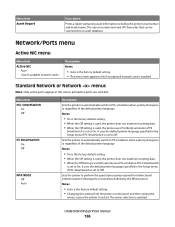
... printer language
Notes:
• On is the factory default setting. • When the Off setting is used, the printer does not examine incoming data. • When the Off setting is used , the printer uses PostScript emulation if PS
SmartSwitch is the factory default setting. • Changing this menu; Menu item Asset Report
Description
Prints a report...
User Guide - Page 167


... AppleTalk NetWare LexLink
Net Setup Reports or Network Reports Network Card TCP/IP IPv6 Wireless AppleTalk NetWare LexLink
For descriptions and settings of the parallel, serial, and USB buffers.
• Changing this setting from the printer control panel and then exiting the
menus causes the printer to a wireless network. The menu selection is...
User Guide - Page 173


... to perform the special processing required for bidirectional communication following the conventions defined by the NPA protocol
Notes:
• Auto is the factory default setting. • Changing this setting from the Network/Ports menu: Network/Ports Œ Standard Network or Network Œ Std Network Setup or Net Setup Œ LexLink menu
Menu item...
User Guide - Page 174


... reduce the
size of the USB input buffer
Disabled
Notes:
Auto 3K to
• Auto is busy processing data
from another input port.
• Changing this setting from the printer control panel and then exiting the menus
causes the printer to restart. The menu selection is updated. Understanding printer menus
174 Job...
User Guide - Page 175
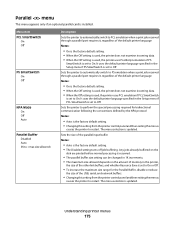
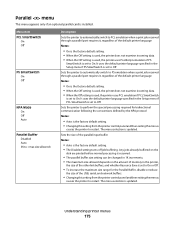
... a print job received through a parallel port requires it , regardless of the USB, serial, and network buffers.
• Changing this setting from the printer control panel and then exiting themenus
causes the printer to Off.
Sets the printer to perform the special processing required for the Parallel Buffer, disable or reduce
the size of...
User Guide - Page 176
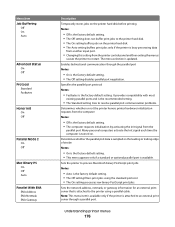
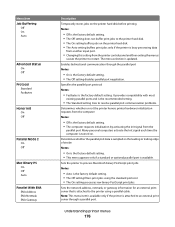
...• Fastbytes is busy processing data
from another input port.
• Changing this setting from the printer control panel and then exiting themenus
causes the printer to...server through a parallel port.
Many personal computers activate the Init signal each time the computer is the factory default setting. • The computer requests initialization by activating the Init signal from ...
User Guide - Page 177
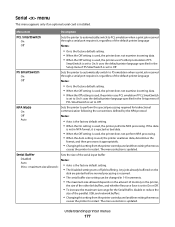
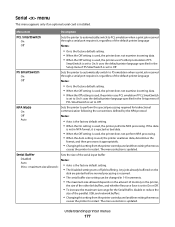
... serial port requires it, regardless of memory in NPA format, it appropriately.
• Changing this setting from the printer control panel and then exiting themenus
causes the printer to On. It ... the
disk are printed before normal processing is resumed.
• The serial buffer size setting can be changed in 1-K increments. • The maximum size allowed depends on the amount of the ...
User Guide - Page 178


...printer communicates availability to the computer Notes:
• Off is the factory default setting. • This menu item applies only to the serial port if Serial ...settings for the serial port Notes:
• DTR is the factory default setting. • DTR/DSR is a hardware handshaking setting. • XON/XOFF is busy processing data
from another input port.
• Changing this setting...
User Guide - Page 183


... date and time settings for all printers.
Note: GMT is set in YYYY-MM-DD HH:MM format. Settings menu
General Settings menu
Menu item
Display Language English Francais Deutsch Italiano Espanol Dansk Norsk Nederlands Svenska Portuguese Suomi Russian Polski Magyar Turkce Cesky Simplified Chinese Traditional Chinese Korean Japanese
Description Sets the language of devices on the...
User Guide - Page 219
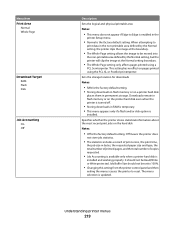
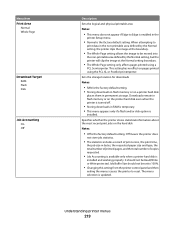
...the factory default setting. Understanding printer menus
219
Off means the printer does
not store job statistics.
• The statistics include a record of print errors, the print time,
the job...setting, the printer clips the image at the boundary.
• The Whole Page setting allows the image to be Read/Write or Write protected.
It should not be set to 100%.
• Changing this setting...
User Guide - Page 291


...Product name: Lexmark X651de, Lexmark X652de, Lexmark X654de, Lexmark X656de, Lexmark X656dte, Lexmark X658d, Lexmark X658de, Lexmark X658dme, Lexmark X658dfe, Lexmark X658dte, Lexmark X658dtme, Lexmark X658dtfe Machine type... KY 40550 © 2008 Lexmark International, Inc. UNITED STATES GOVERNMENT RIGHTS
This software and any time. Improvements or changes in certain transactions; Notices
291...
User Guide - Page 301
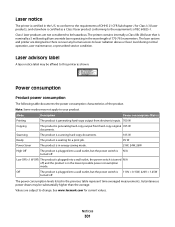
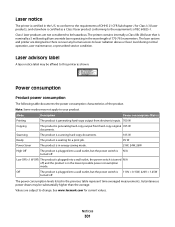
The printer contains internally a Class IIIb (3b) laser that is certified in the U.S.
Scanning
The product is scanning hard-copy documents.
165 W
Ready
The product is waiting for Class I (1) laser products, and elsewhere is never any human access to laser radiation above a Class I laser product conforming to this printer as a Class I level during normal operation, user maintenance,...
User Guide - Page 302


...Warranty
Lexmark X651de, Lexmark X652de, Lexmark X654de, Lexmark X656de, Lexmark X656dte, Lexmark X658d, Lexmark X658de, Lexmark X658dme, Lexmark X658dfe, Lexmark X658dte, Lexmark X658dtme, Lexmark X658dtfe
Lexmark ... for repair or replacement (at Lexmark's option). To obtain warranty service, you may increase the response time of the product.
Setting the Power Saver Timeout to the...
User Guide - Page 309


...Windows 130 duplexing 97
E
Embedded Web Server 259 administrator settings 259 checking device status 259 does not open 289 networking settings 259 setting up e-mail function 106 using shortcut numbers 108 using ...type
assigning 84 Custom Scan Sizes menu 162 Custom Type
changing name 84 Custom Types menu 161
D
date and time setting 70
Default Source menu 152 Dialing 232 directory list, printing 136...
User Guide - Page 310
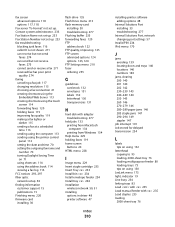
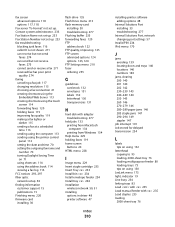
...a scheduled
time 116 sending using the computer 113 sending using the printer control
panel 112 setting the date and time 70 setting the outgoing fax name and
number 70 turning Daylight Saving Time
on 71... options 48
Internal Solutions Port installing 33 troubleshooting 277
Internal Solutions Port, network changing port settings 57
Invalid PIN 234 IPv6 menu 170
J
jams avoiding 139 locating doors and...
Similar Questions
Change Default Settings
How can I change the default settings of the scanning output?
How can I change the default settings of the scanning output?
(Posted by yiannisioannou 7 years ago)
How To Set Up Ftp On Lexmark X654de
(Posted by sti1john1 9 years ago)
How To Wipe Settings Lexmark X654de
(Posted by funWa 10 years ago)
How To Access Administrator Settings On Lexmark Printer X654de
(Posted by sujmjrd 10 years ago)
Changing Tiff Settings
How do I change the TIFF settings on my Lexmark x466 MFP? Currently every TIFF that I create comes o...
How do I change the TIFF settings on my Lexmark x466 MFP? Currently every TIFF that I create comes o...
(Posted by pauldrogallamil 10 years ago)

