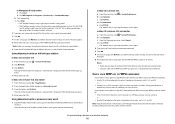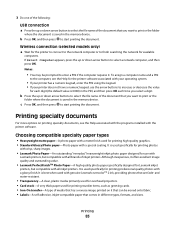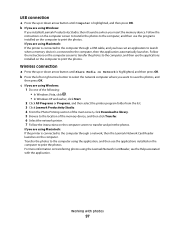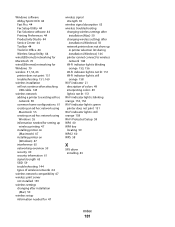Lexmark X7675 Support Question
Find answers below for this question about Lexmark X7675.Need a Lexmark X7675 manual? We have 3 online manuals for this item!
Question posted by Purukal on June 30th, 2014
Cannot Get Windows 7 64 To Recognize Lexmark X7675
The person who posted this question about this Lexmark product did not include a detailed explanation. Please use the "Request More Information" button to the right if more details would help you to answer this question.
Current Answers
Related Lexmark X7675 Manual Pages
Similar Questions
I Have Windows 7 64-bit And Need To Downloand Ocr Software For The Lexmark X56
(Posted by belinda96783 8 years ago)
I Can't Get Wireless In My Lexmark Printer To Print X7675 With Windows 7
(Posted by MacadZs 10 years ago)
My Lexmark S300 Will Not Connect. Windows Do Not Recognize S300 Version
I need to reconnect my S300 printer. I am using the CD and when it comes to entering the model windo...
I need to reconnect my S300 printer. I am using the CD and when it comes to entering the model windo...
(Posted by coombe75 11 years ago)
My X7675 Won't Airprint From My Ipad3
Just got new iPad 3... Will not recognize my printer. Is there some " firmware" that I need to updat...
Just got new iPad 3... Will not recognize my printer. Is there some " firmware" that I need to updat...
(Posted by loriturner79 11 years ago)