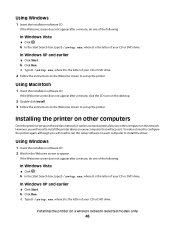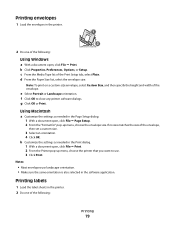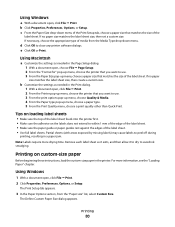Lexmark X5630 Support Question
Find answers below for this question about Lexmark X5630.Need a Lexmark X5630 manual? We have 3 online manuals for this item!
Question posted by belinda96783 on June 8th, 2015
I Have Windows 7 64-bit And Need To Downloand Ocr Software For The Lexmark X56
The person who posted this question about this Lexmark product did not include a detailed explanation. Please use the "Request More Information" button to the right if more details would help you to answer this question.
Current Answers
Answer #1: Posted by Autodiy on June 8th, 2015 11:55 PM
visit the link below and order the ocr CD.
http://smallbusiness.chron.com/replacing-lost-installation-disk-lexmark-printer-58407.html
Www.autodiy.co.za
Related Lexmark X5630 Manual Pages
Similar Questions
Losting An Ocr For My Lexmark X5630 Printer.
Dear Sir/MadamRe: Request to get back the ocr for my Lexmark x5630 printer.In harmony with the theme...
Dear Sir/MadamRe: Request to get back the ocr for my Lexmark x5630 printer.In harmony with the theme...
(Posted by nrdozola77 2 years ago)
Ocr Software
i am looking for the ocr software for Lexmark x5630.i would want to scan documents to word but i can...
i am looking for the ocr software for Lexmark x5630.i would want to scan documents to word but i can...
(Posted by emelda 8 years ago)
Need To Install Software For Printer Lemark Interpret S400
(Posted by reestransport 12 years ago)